- You can follow someone on Spotify and see what they’re listening to on the music platform.
- You can also follow your favorite musicians on Spotify, so you never miss new music releases.
- Visit Business Insider’s homepage for more stories.
Much like many other media platforms these days, Spotify offers a social networking component. Spotify allows you to find and add your friends, so you can check out their taste in music.
Additionally, fans can keep tabs on their favorite artists by following their Spotify accounts, so they never miss when new music drops.
Whether you want to keep tabs on your favorite Ska band, or simply want to judge your best friend’s music taste, here’s how to follow someone on Spotify.
Check out the products mentioned in this article:
MacBook Pro (From $1,299.99 at Best Buy)
Lenovo IdeaPad 130 (From $299.99 at Best Buy)
iPhone 11 (From $699.99 at Best Buy)
Samsung Galaxy S10 (From $899.99 at Best Buy)
How to follow a specific user on Spotify using your computer
1. Launch Spotify on your Mac or PC and log in to your account.
2. Click the "Search" bar at the top of the screen to search for the person you want to add. You must know their username to find them, so it might be a good idea to ask beforehand.

3. Type "spotify:user:username" into the search bar using the person's username.
4. Click on the person's profile, and then click the "Follow" button.

5. This user's Spotify activity will now appear in your Activity tab.
How to follow someone on Spotify using 'Find Friends' on your phone
1. Launch the Spotify app on your iPhone or Android device. If you need to, log into your account.
2. On your Spotify homepage, tap the "Gear" icon, then tap "View Profile."
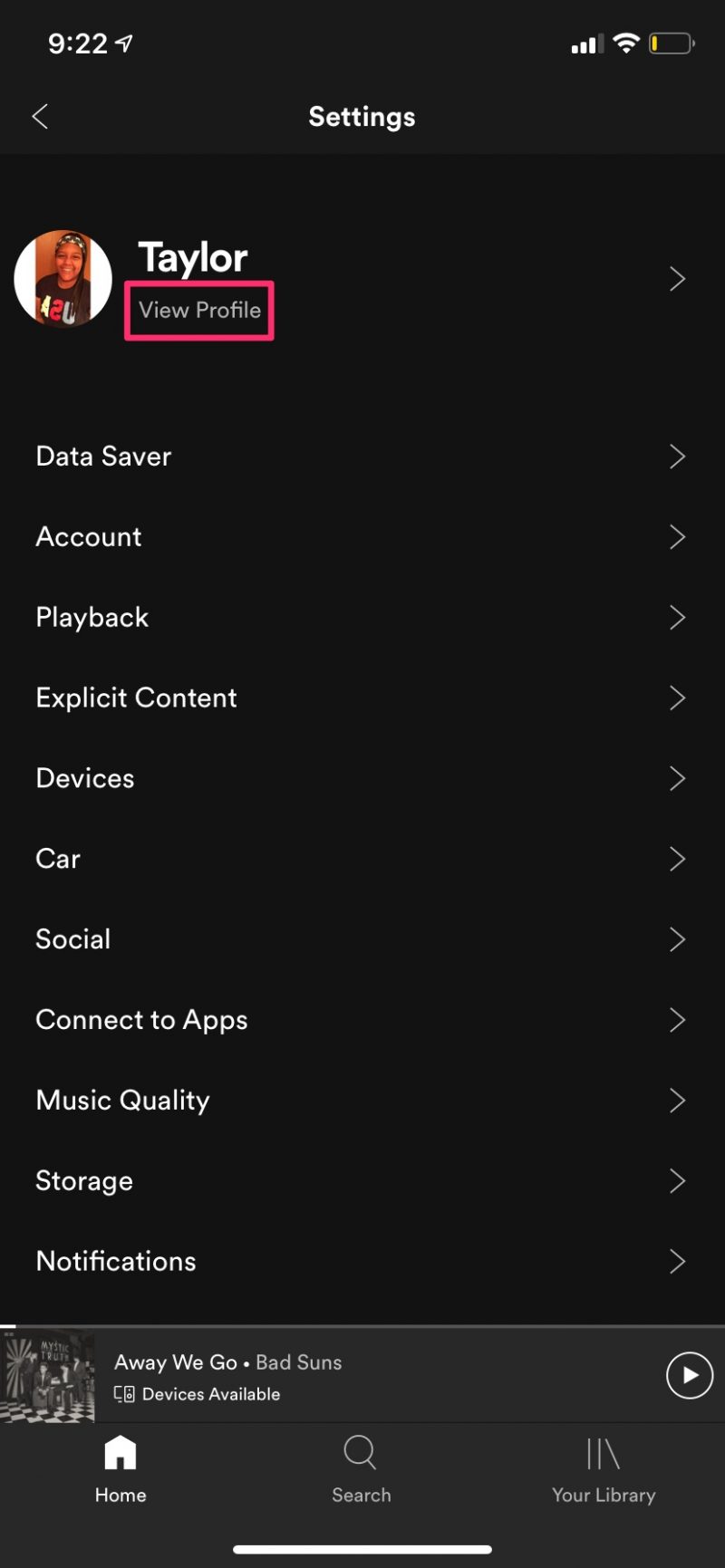
3. On your Spotify profile, tap "Find friends," which will take you to a new page. Then, select which friends you want to follow, or tap "Follow All" to follow everyone in the list.

How to follow someone on Spotify using 'Find Friends' on your computer
1. Turn on your PC or Mac computer and launch the Spotify app. If you need to, log into your account.
2. In the Spotify desktop app, click "Find Friends," located in the far-right of the screen.

3. In the "Find Friends" list, select which friends you'd like to follow. Or, if you want to follow all the friends suggested, click "Follow All."

How to follow artists on Spotify
1. Launch the Spotify app on either your computer or mobile phone and log into your account.
2. In Spotify, search for the artist you'd like to follow and click on their profile.
3. On the artist's profile, click the "Follow" button to immediately follow the artist.
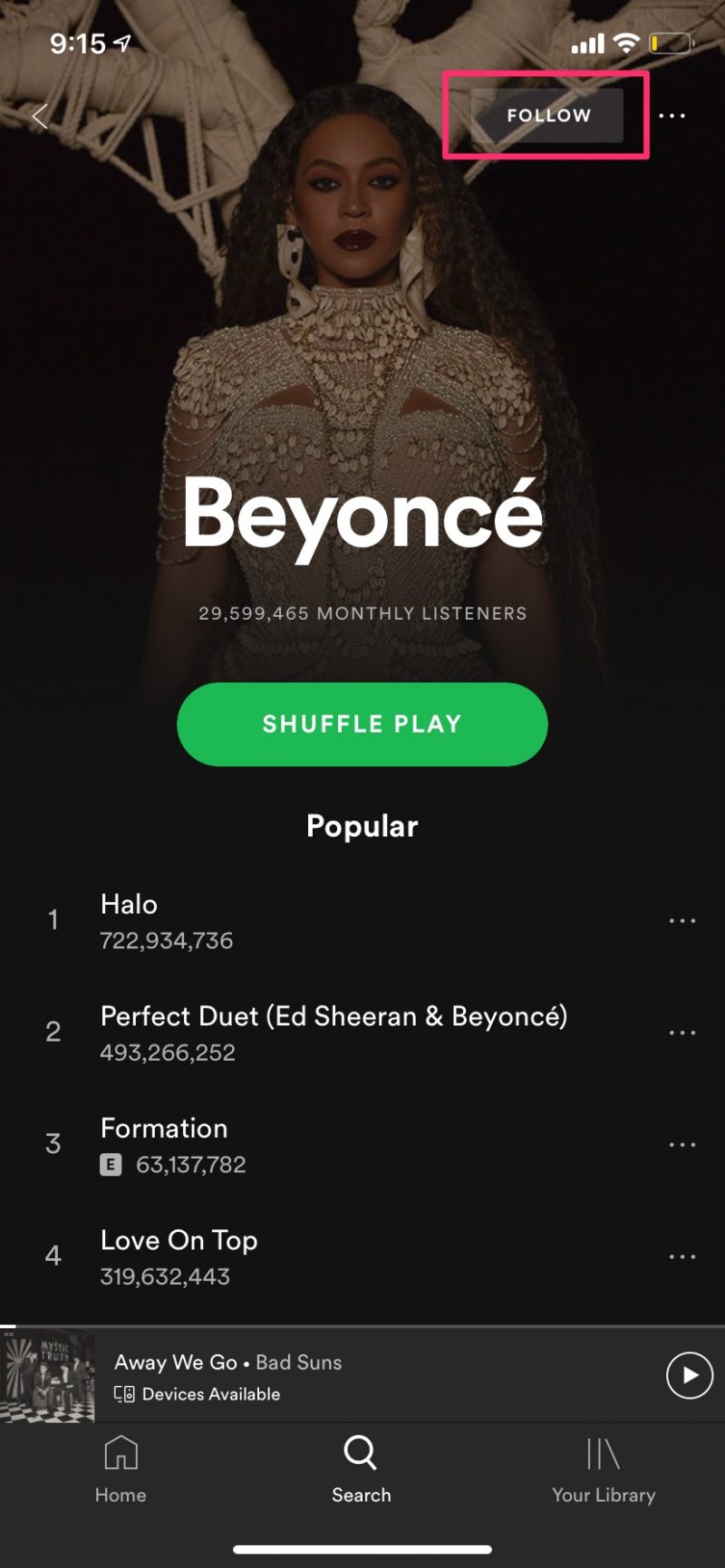
Related coverage from How To Do Everything: Tech:
-
How to make a Spotify playlist on desktop or mobile, and organize your favorite music
-
How to change your Spotify username by connecting your account to Facebook, on desktop or mobile
-
How to change the email on your Spotify account, and stay up to date on the latest new music news
-
How to share a Spotify playlist using your computer or mobile device
-
How to change your Spotify profile picture using the desktop app, and personalize your account










