
Hollis Johnson/Business Insider
- To check your iPhone battery's health, open the "Battery" menu in your Settings app and tap "Battery Health."
- Whenever you charge your iPhone, the battery slightly degrades, meaning it won't be able to hold as much power in a single charge.
- Your iPhone will need to be running iOS 11.3 or higher to check your battery health.
- Visit Insider's Tech Reference library for more stories.
It's true: Your iPhone's battery degrades over time.
As your iPhone ages (and as you repeatedly recharge it), the battery slowly loses its ability to hold power, and won't last as long each day on a charge.
This is unavoidable, but Apple includes a way for you to monitor the health of your battery so you have an indication of when you might need to replace it.
Here's how to check your iPhone battery's health.
How to check your iPhone's battery health
If you have an iPhone running iOS 11.3 or higher, you can see your battery health in Settings. If you have a version of iOS that's older, you'll need to update your iPhone.
1. Start the Settings app.
2. Tap Battery.
3. Tap Battery Health.
The Battery Health page shows your iPhone's remaining battery capacity, among other breakdowns of battery health.
Per Apple's description, the Maximum Capacity listed is "a measure of battery capacity relative to when it was new. Lower capacity may result in fewer hours of usage between charge." The closer your device is to 100%, the better.
Apple says that your phone's battery is "designed to retain up to 80% of its original capacity after 500 complete charge cycles," which for most people takes about two years of use.
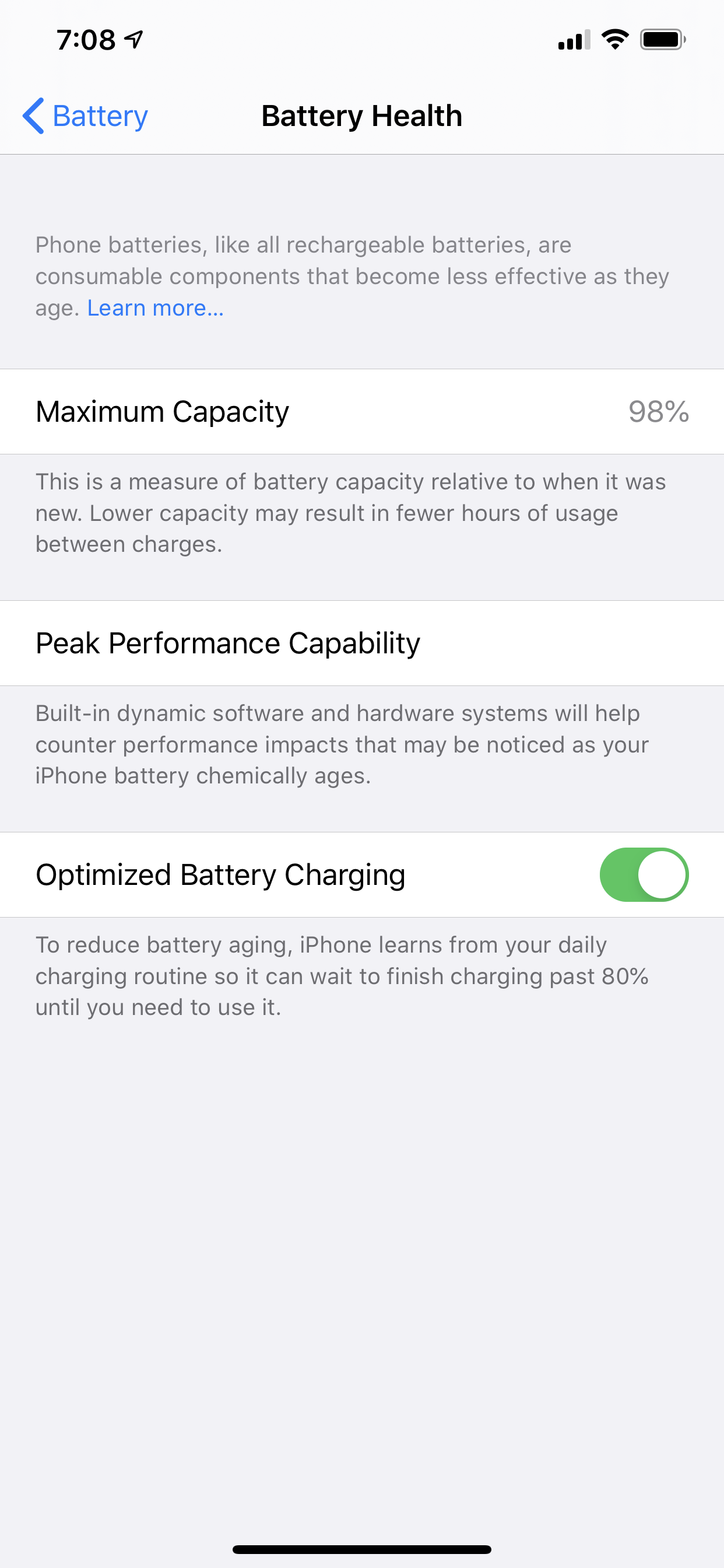
Dave Johnson/Business Insider
In the Peak Performance Capability section, you'll see a more detailed explanation of how your battery is doing.
If your iPhone is older and can't upgrade to iOS 11.3, then you can't check on battery health in Settings. However, you can ask Apple to run a diagnostic test on your battery for you. You can do this by visiting an Apple Store, or by talking to Apple's customer support online.











