
The Good Brigade/Getty Images
- You can change a Spotify playlist's picture on your iPhone in two easy ways.
- In the "Edit playlist" menu, pick a photo from your iPhone, or rearrange the default album collage.
- If you change the playlist picture from Spotify's desktop app, it'll also change on your iPhone.
- Visit Insider's Tech Reference library for more stories.
Spotify is popular for a number of reasons, but one reason is how easy it is to personalize your playlists.
The default picture for user-created playlists on Spotify is a collage of the album art for the first four albums in the list. If you don't like this collage, or just have a more thematic idea for the cover, you can change it easily.
Here's how to change a Spotify playlist's picture using the iPhone app.
How to change a playlist picture in Spotify on an iPhone
You have two options when changing your playlist picture. You can either pick a piece of custom art from your iPhone's camera roll, or just rearrange the song order so you get a different collage.
1. While connected to the internet, open Spotify on your iPhone and open any playlist that you own.
2. Right above the list of songs, tap the three-dot icon.
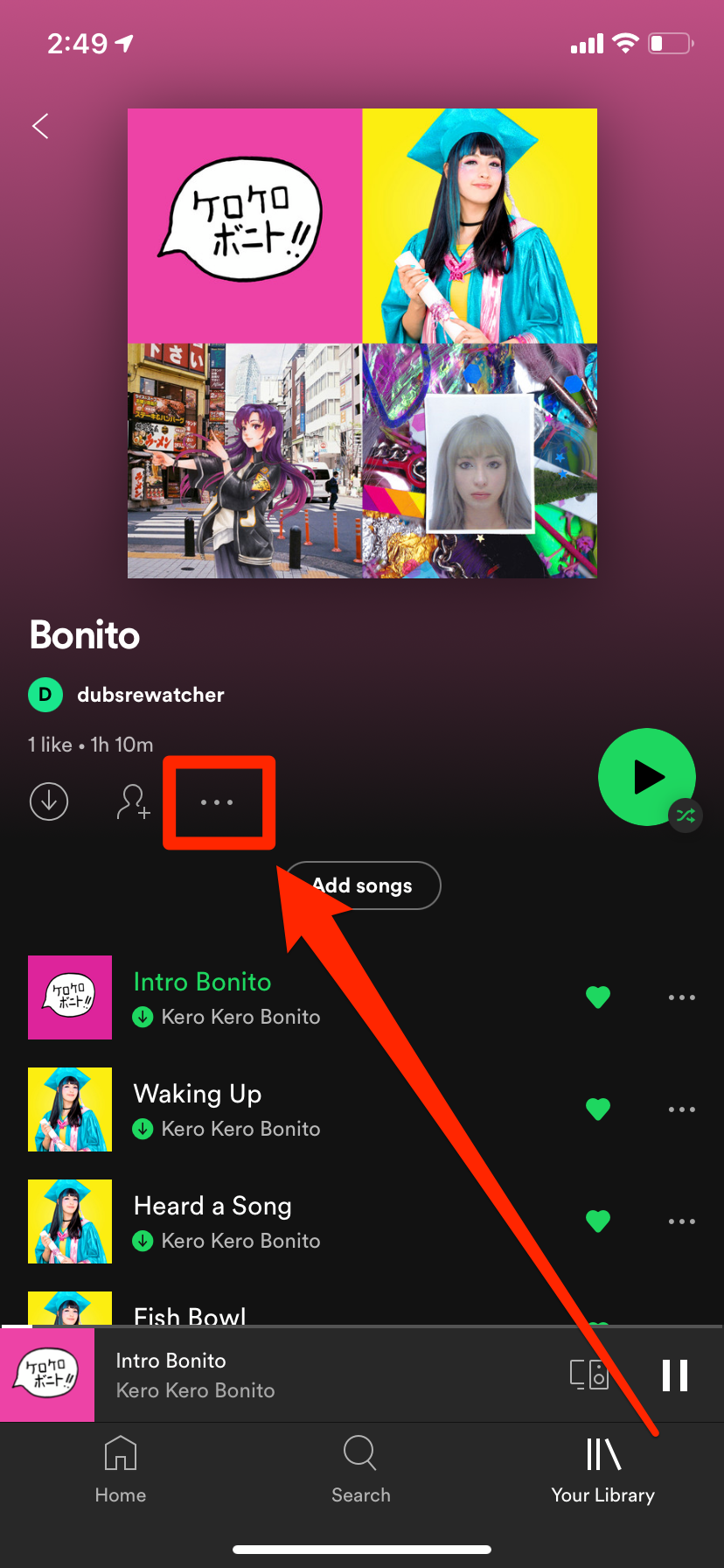
William Antonelli/Insider
3. Select "Edit." This will open the page where you can change the playlist's name, art, and songs.
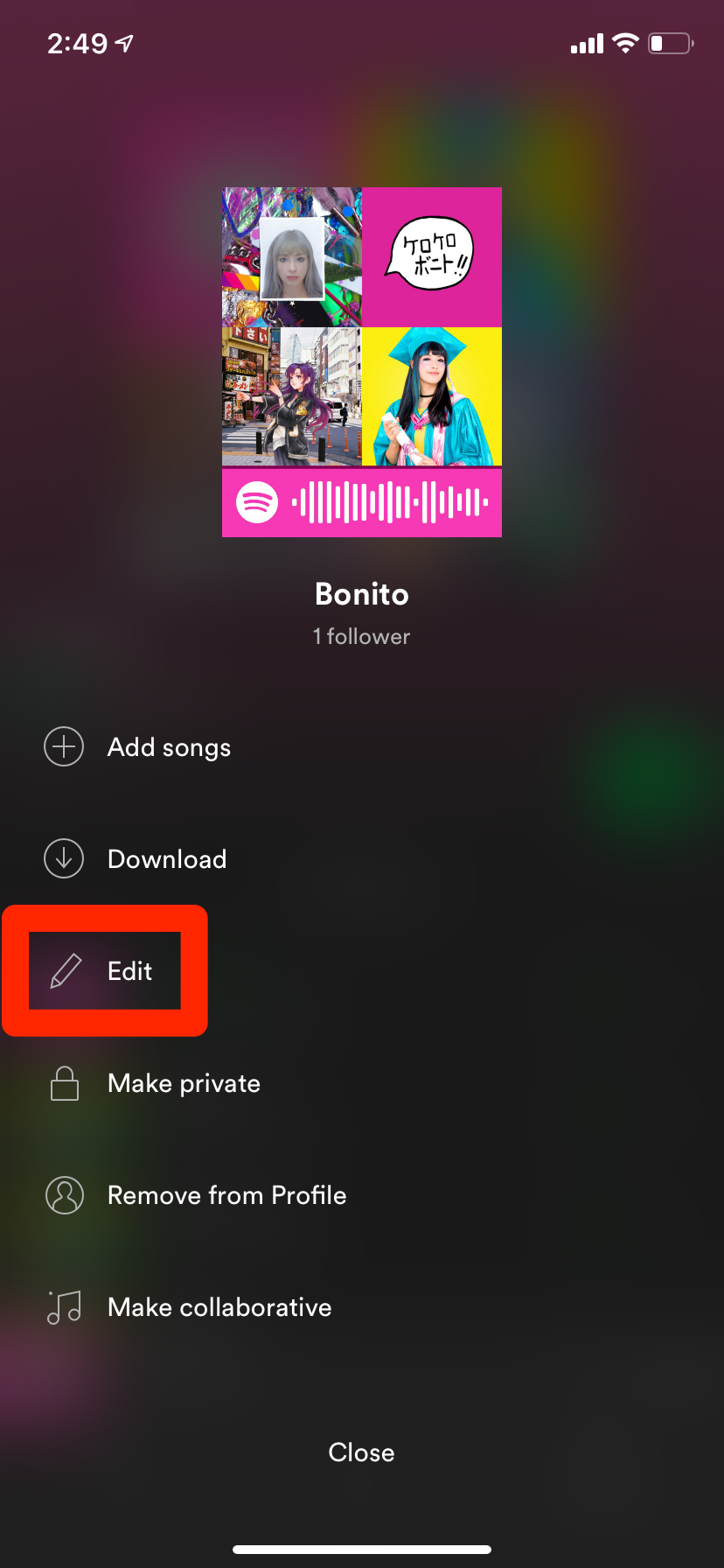
William Antonelli/Insider
4. If you just want to rearrange the default album collage, tap and drag the three line icons next to each song to move them. The first four albums in the playlist will make up the cover collage.
5. To add custom playlist art, tap "Change Image" underneath the current picture. You'll be asked if you want to choose a picture from your photo library, or take a new one with your camera right now.
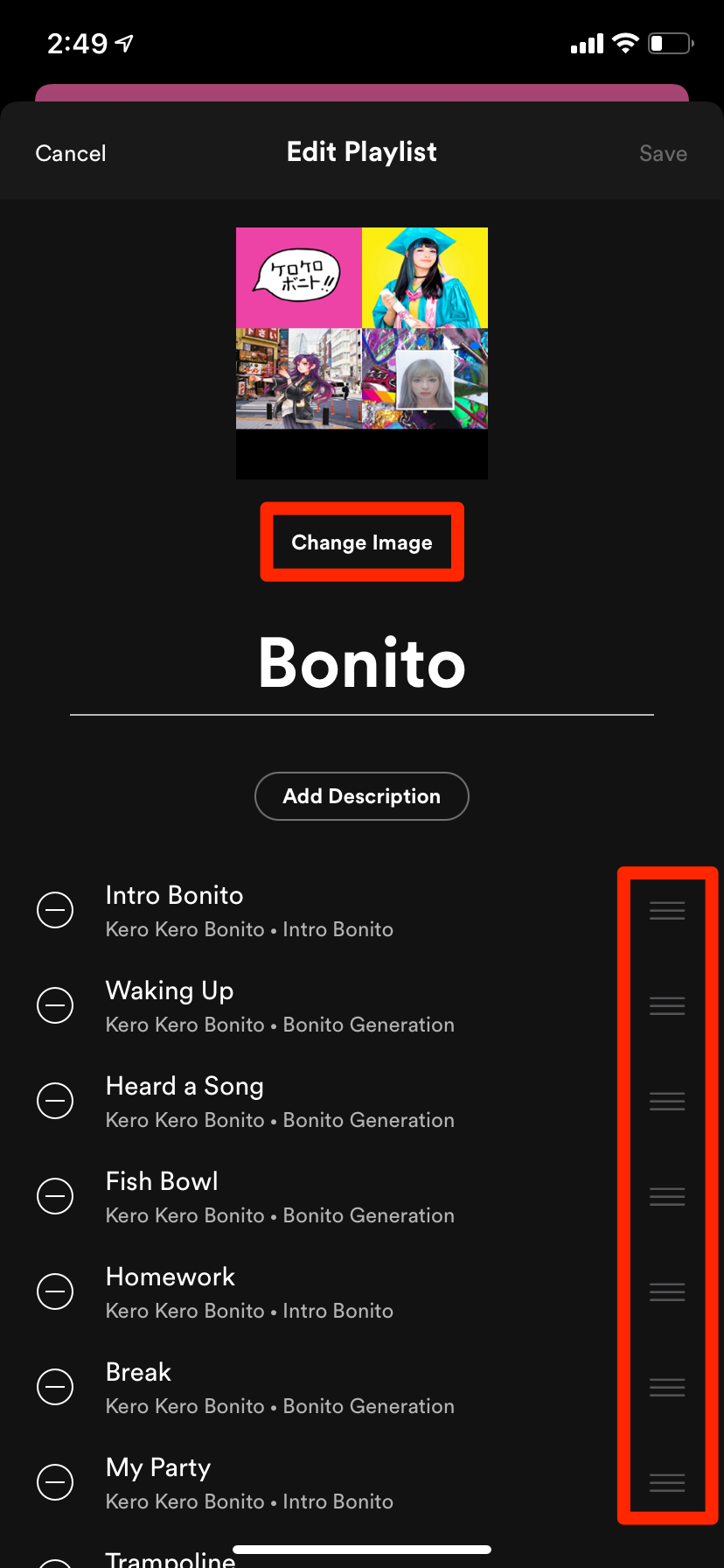
William Antonelli/Insider
6. If you pick "Choose from library," find and select the image you want. You'll have to crop it into a square, and then tap "Choose" in the bottom-right corner.
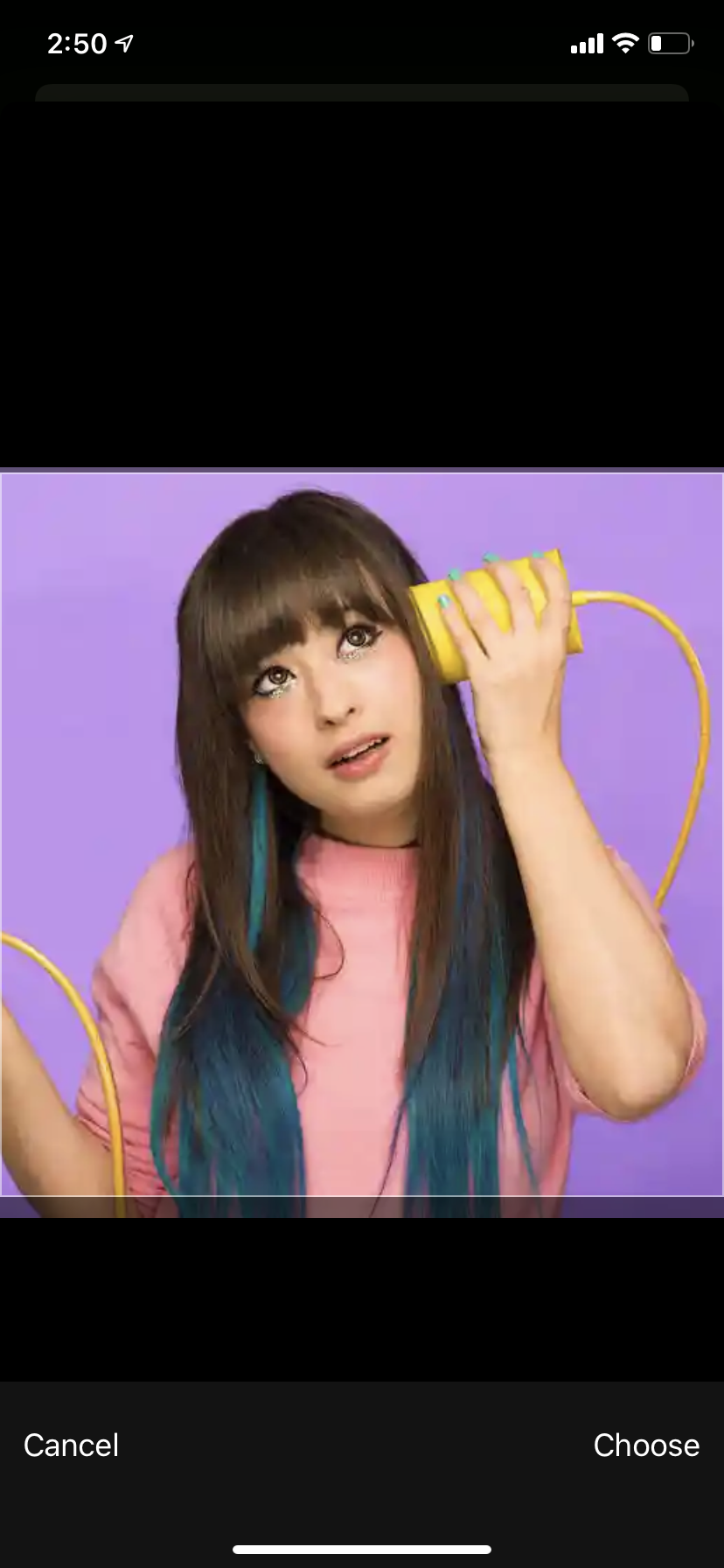
William Antonelli/Insider; Kero Kero Bonito
7. You'll be brought back to the "Edit Playlist" page. Tap "Save" in the top-right corner to finalize your changes.
As soon as the change goes through, you'll see it take effect on all your devices.
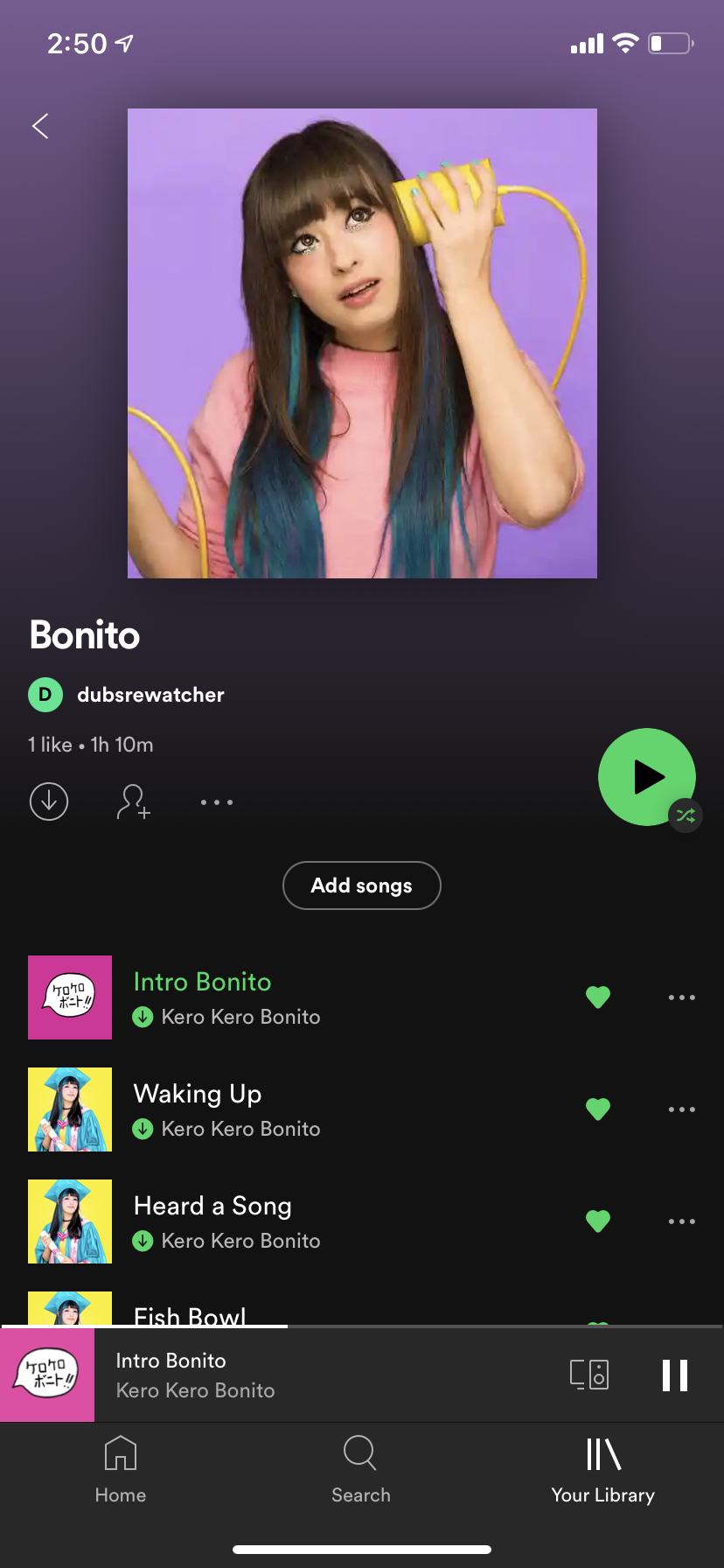
William Antonelli/Insider
This also means that if you change the playlist picture using the desktop app - which you can do by opening a playlist and just clicking the cover art, or rearranging the songs - it'll change on your iPhone, too.








