- You can download many apps on your iPad for free in the App Store.
- It’s easy to download free apps on your iPad, and you can easily find a list of the most popular ones under “Top Free iPad Apps” in the Top Charts.
- Visit Business Insider’s homepage for more stories.
The App Store’s leading apps are often free, and there’s an easy way to find them on your iPad.
To download the most popular free apps on your iPad, scroll down on the App Store’s home page until you find “Top Free Apps.” Tap “See All” to view the complete list, where you can easily scroll and tap “Get” next to any free app you wish to add to your iPad.
Here’s how to do it.
Check out the products mentioned in this article:
iPad (From $329.99 at Best Buy)
How to download apps on an iPad for free
1. Open the App Store on your iPad.
2. Scroll down until you find "Top Free Apps."
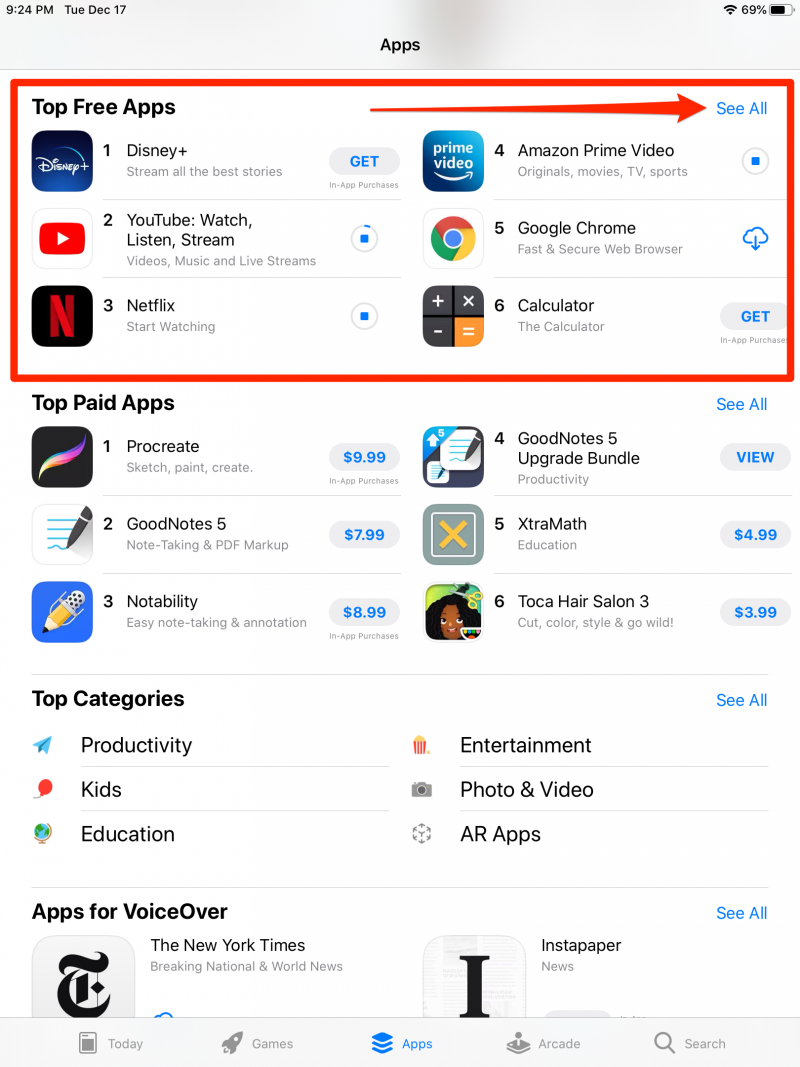
3. Tap to download one of the top six apps featured or tap "See All" to view the complete list of free apps in the App Store.
4. The latter will bring you to the App Store's Top Charts, where you can view the leading free iPad apps, as well as the most popular paid iPad apps.
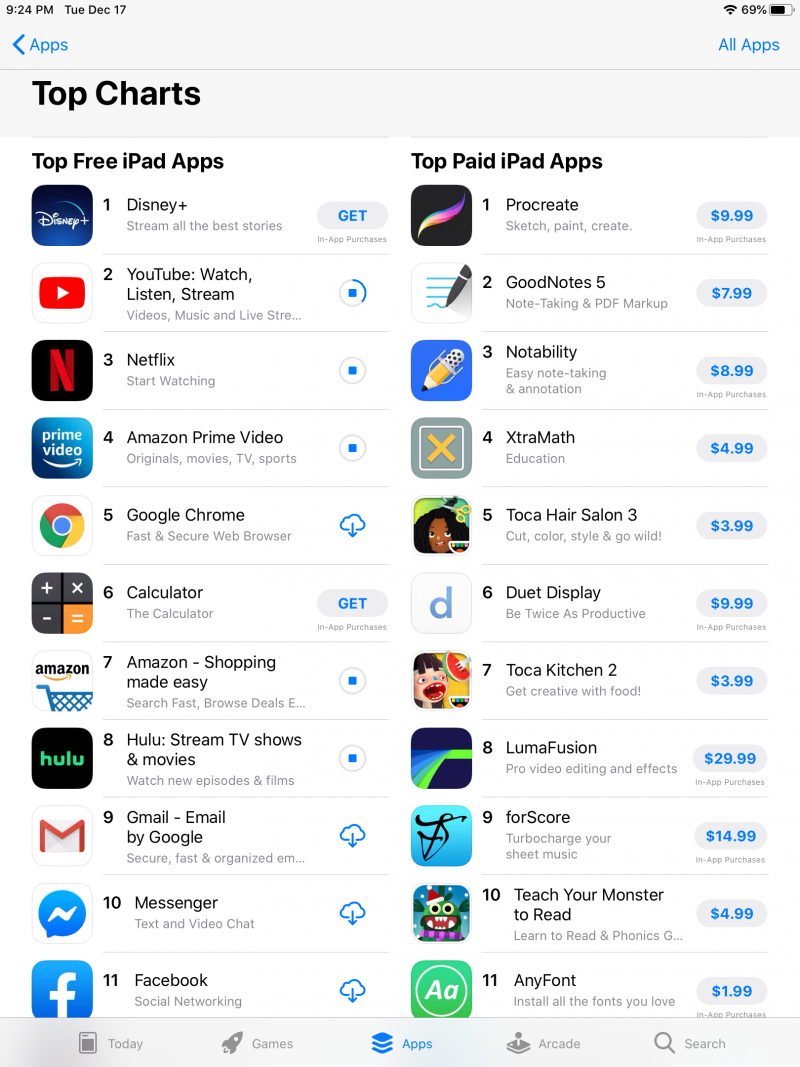
5. Tap "Get" next to any app you wish to download, or click on the app first to view details on its description page. Tap "Get" whenever you are ready to download on either page.
6. Since the app is free, the App Store shouldn't require any additional information or payment details. The only pop-up that may appear will verify that you want to install the free app on your device. Tap the blue "Install" button to begin downloading.
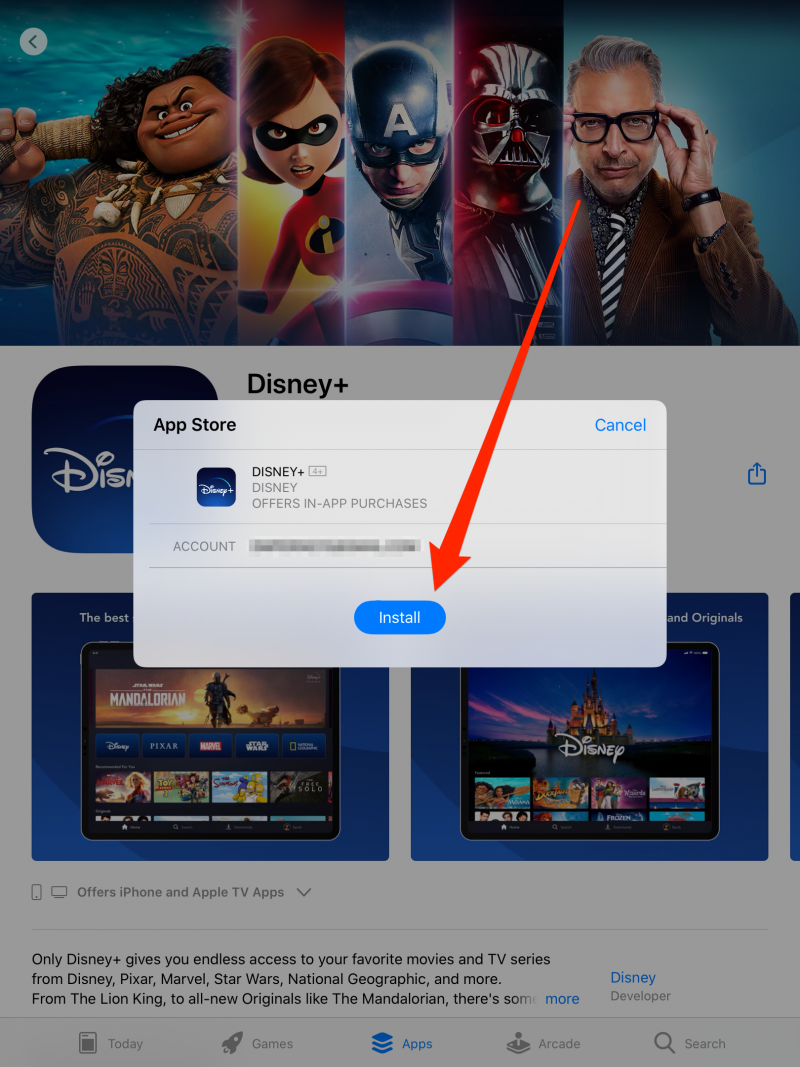
Related coverage from How To Do Everything: Tech:
-
How to clear the cache on your iPad to make it run more efficiently
-
How to make and receive calls on an iPad using Apple's 'Continuity' feature, or third-party apps
-
How to properly clean an iPad screen without damaging your device
-
'Why won't my iPad charge?': How to diagnose and fix common iPad charging issues
-
How to delete apps on your iPad (and save their data)











