
Reuters/Albert Gea/File Photo
- If you're an AT&T customer, you can unlock your phone using a portal on the AT&T website.
- To unlock an AT&T phone, make sure you've paid for the device in full, and don't have any unpaid bills.
- Active military personnel can unlock their AT&T phones without paying for the device in full.
- Visit Insider's Tech Reference library for more stories.
AT&T is one of the biggest cell phone carriers in the world. But being tied to one network isn't always fun or practical.
Luckily, AT&T makes unlocking your phone easy. When you unlock a phone, you become its full owner, no strings attached. This means you can then switch cell phone providers without losing your phone.
Here's how to unlock your phone if you're an AT&T customer.
How to unlock your AT&T phone
1. Head to AT&T's online unlocking portal and select Unlock your device.
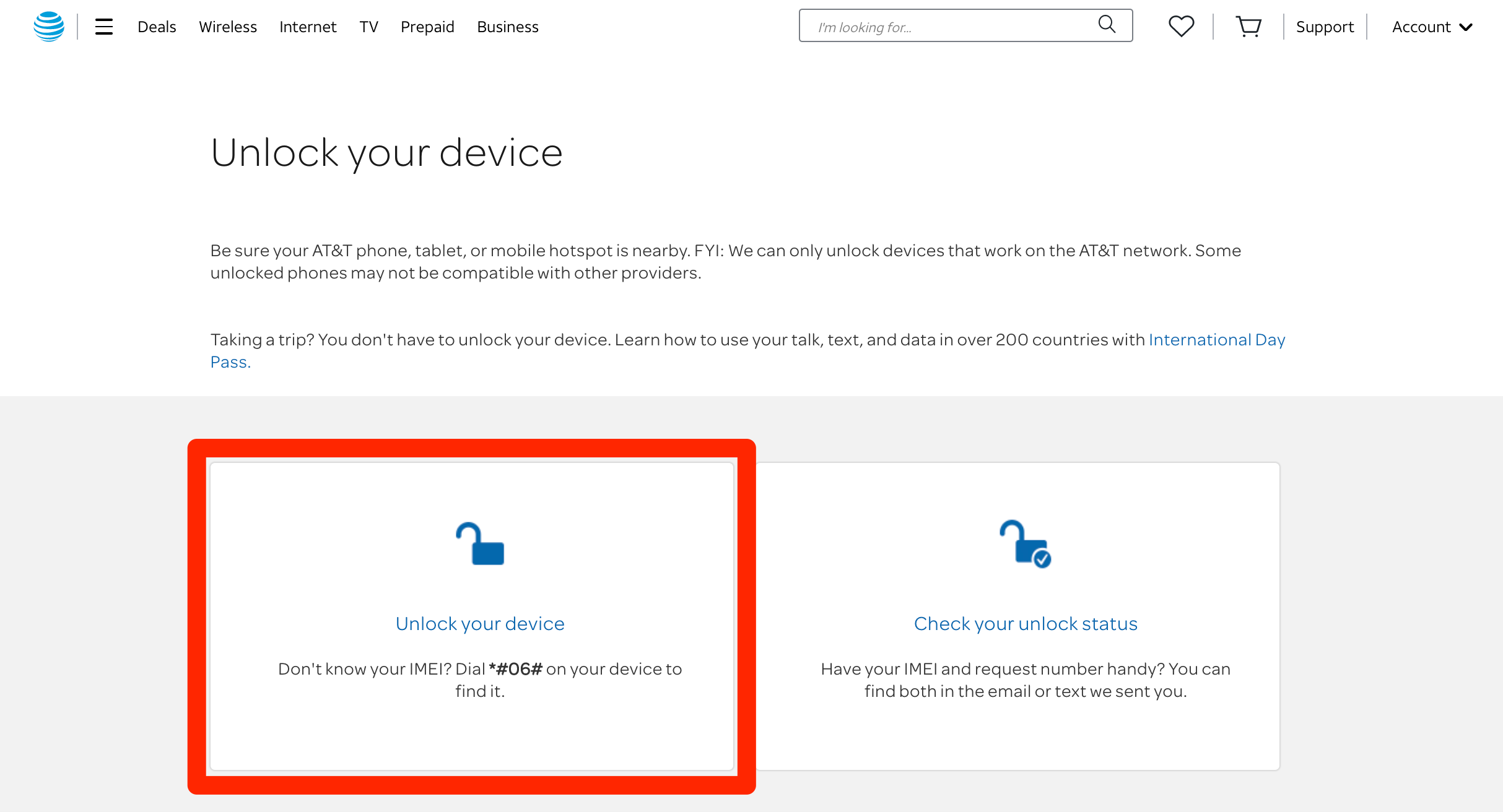
AT&T; skitching by William Antonelli/Insider
2. When asked if you're an AT&T customer, select Yes and enter your phone number.
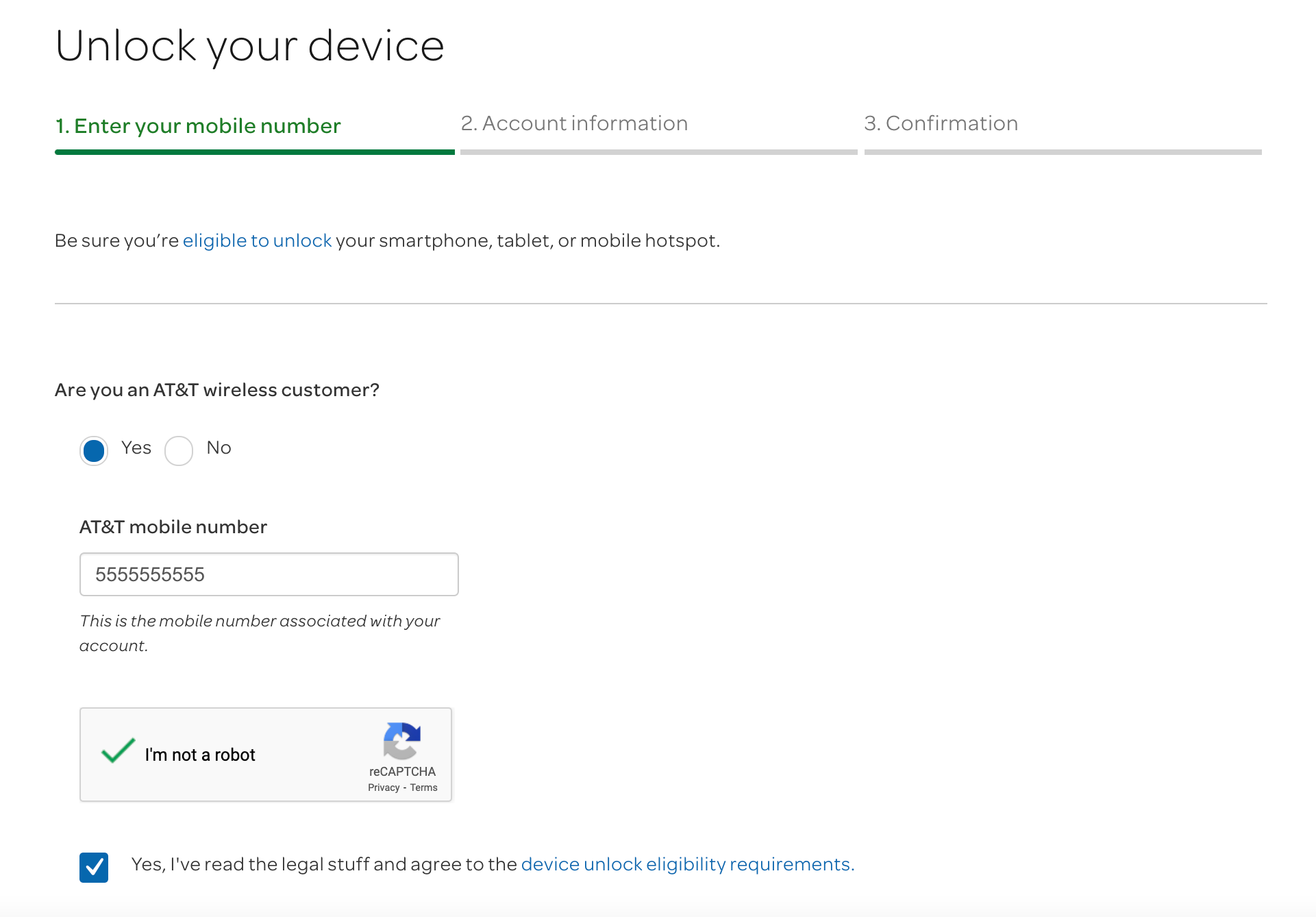
AT&T
3. Complete the rest of the form by entering your name and email address.
4. AT&T will send you an email. Click the link in that email within 24 hours, and your unlock request will be processed. If you don't click it within a day, you'll need to go through this process again.
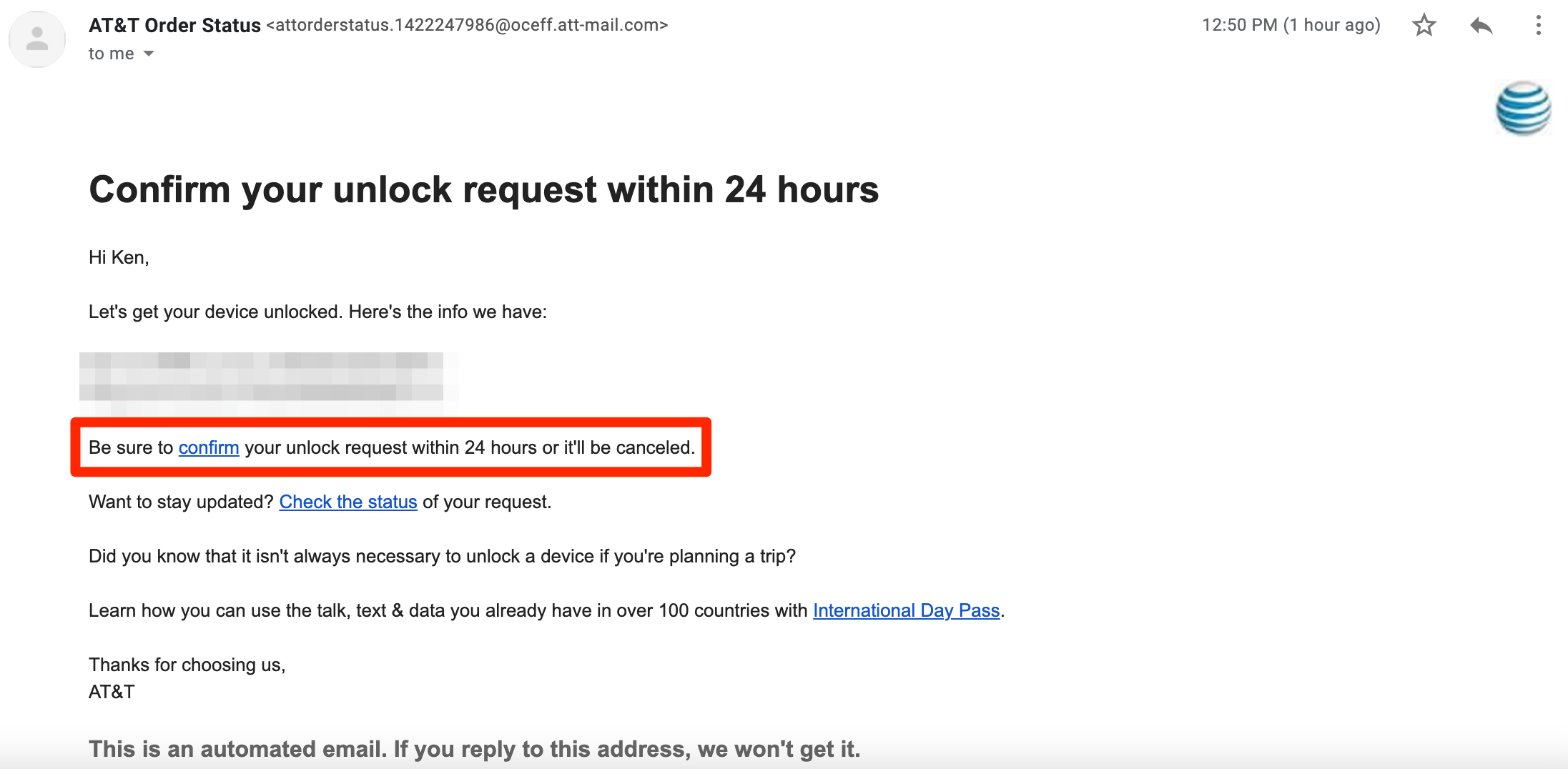
AT&T; skitching by William Antonelli/Insider
AT&T should respond within two business days to let you know if your request has been accepted or rejected. If you were rejected, it probably means that you still owe money to AT&T.
If your request is accepted, AT&T will send you more instructions on how to unlock your specific phone model. The steps will differ based on which phone you have.










