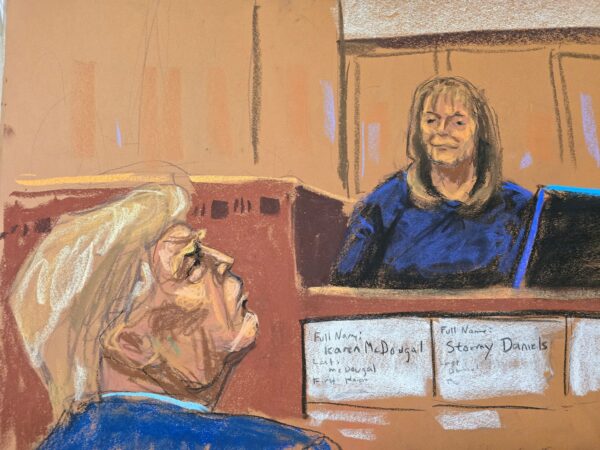As a part-time photographer and full-time foodie, I always struggle in deciding which camera to take on vacation: my high-end but clunky Canon 5D or the iPhone that slips into my pocket.
That’s why the iPhone 7 Plus caught my attention. The camera’s marquee feature, called Portrait Mode, blurs the background of photos and creates a sense of depth through software.
On a weekend getaway to Treebones Resort in Big Sur, California, I had the chance to test out the beta version of the iPhone 7 Plus’ depth effect. It blew me away. Here’s why:
The iPhone 7 Plus takes my favorite part of shooting with a professional-grade camera — depth-of-field effect — and squeezes it into a device that fits in the palm of my hand.
Portrait Mode uses the phone's two built-in camera lenses, as well as some machine learning, to work out what's in the foreground and what's in the background. That allows it to apply a blur outside the subject.
Until now, you could achieve this effect, also called "bokeh," by taking the image into Photoshop (which is a pain) or shooting with an expensive piece of glass on a camera that lets you swap lenses. A 50-millimeter lens from Canon costs $349 on Amazon.
The new iPhone's Portrait Mode, which you access by swiping in the Camera, takes some trial and error. In this photo of a sushi chef, the camera focused on his forearm since it was closest to the camera. But the photo would look better if I had tapped the screen where the chef's face is, adding clarity there.
The phone's wide-angle camera includes a larger ƒ/1.8 aperture (the mechanism that determines how much light the camera lets in), so photos appeared brighter.
The blur separates this delicious-looking burger from the scene around it. I noticed after two days of using Portrait Mode that it works best when the subject is a person or food.
Plus, a blurry halo around a person's hair or a burger's bun is easily forgiven by the human eye.
The Wall Street Journal's Geoffrey A. Fowler tested the feature on a hawk perched nearby and found less success.
"The software couldn't tell the difference between its beak and the background, and ended up blurring the gray-blue tip of the beak out of existence," Fowler writes. "Freaky-looking edge errors appeared in many photos of nonhuman subjects - I got melting wine glasses, deconstructed flowers, strange sculptures."
As Quartz's Mike Murphy puts it, Portrait Mode "turns the 7 Plus into a surprisingly decent Facebook-profile-picture-taking machine." Totally accurate.
Source: Quartz
The effect also becomes less dramatic when there's no obvious subject, as you can tell with the weeds here. The mode would not activate more than eight feet from a subject.
Still, after trying the iPhone 7 Plus's Portrait Mode over one weekend, I'm convinced I'll never lug a high-end camera on vacation again.