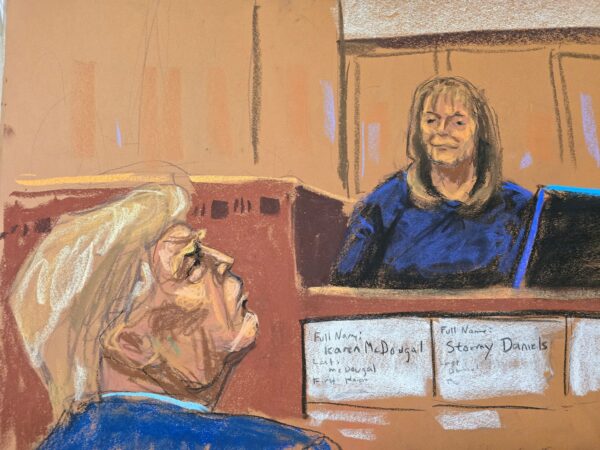- You should delete your Google search history on various web browsers from time to time.
- You can quickly clear your Google search history from desktop browsers as well as from a mobile device with these steps.
- By adjusting the settings of your Google account, you can dictate what type of search data Google will maintain in the first place.
When one thinks about reasons for clearing Google search history, the first thoughts are probably about content of a salacious nature. That or to keep those surprise party or anniversary vacation plans a secret, of course.
But erasing stored Google searches is about more than keeping your past search habits private from a supervisor, spouse, or parent – and besides, there is always the option of using Incognito Mode on Chrome and Private Window on Safari to avoid a visible store of your searches.
More importantly, when you delete your Google search history, you remove all sorts of information that could potentially be used by shady characters. Beyond the funny videos, the news stories, the trivia, and other content, think of how many times you have searched for an address, a phone number, information about an employer, and other data that could help a hacker steal your identity, find you in person, and other unwanted outcomes.
So should you delete Google history? Yes, from time to time, you should. And you should also control the types of searches Google saves in the first place.
For the record, Google the company will still maintain data on much of your search history, logging how often you search for certain topics, for example. While perhaps disquieting, at least know that any data they maintain even after you delete your search history will never be openly displayed on your computer or mobile device.
That said, here's how to delete your Google search history on Safari, Google Chrome, and your iPhone device.
How to delete your Google search history on Safari
Start by opening up the Safari browser and going to Google.com. And make sure you're logged into your account.
1. On the task bar at the top of the screen, hover over the word "History."
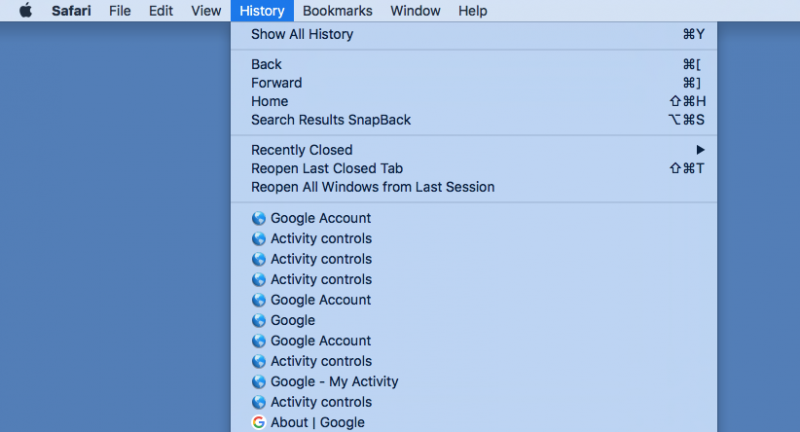
2. At the bottom of the drop down menu, hit "Clear History..."
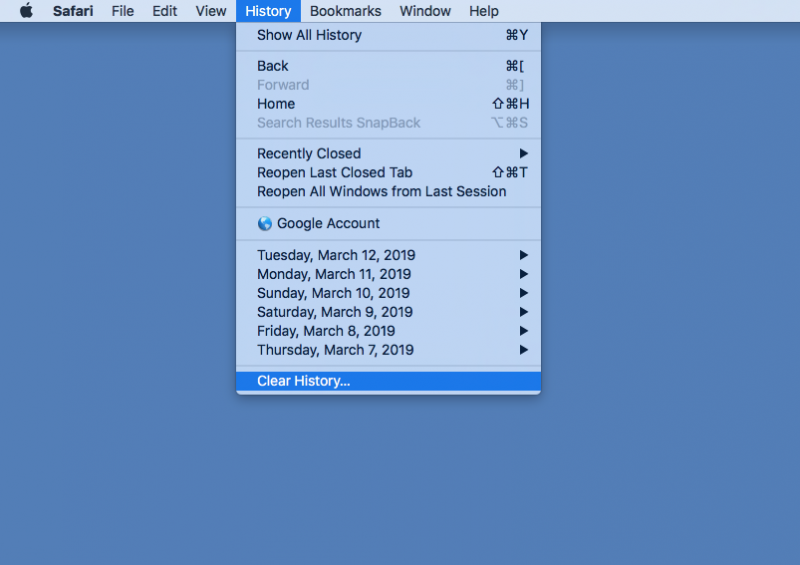
3. Select the range of stored searches you wish to delete, from "the last hour" to "today" to "today and yesterday" to "all history."
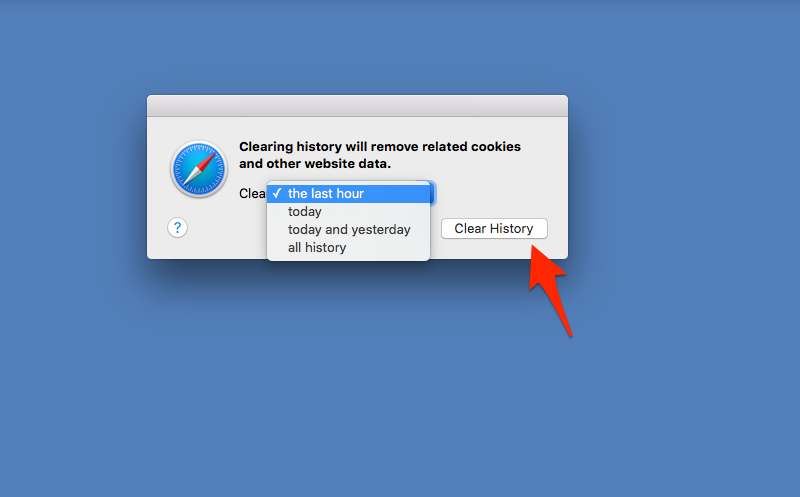
4. Hit "Clear History."
How to delete your Google search history on Google Chrome
Here again you start at Google.com and make sure you are logged in.
1. At the task bar atop the screen, hover over "History."
2. Click "Show Full History" on the dropdown menu.
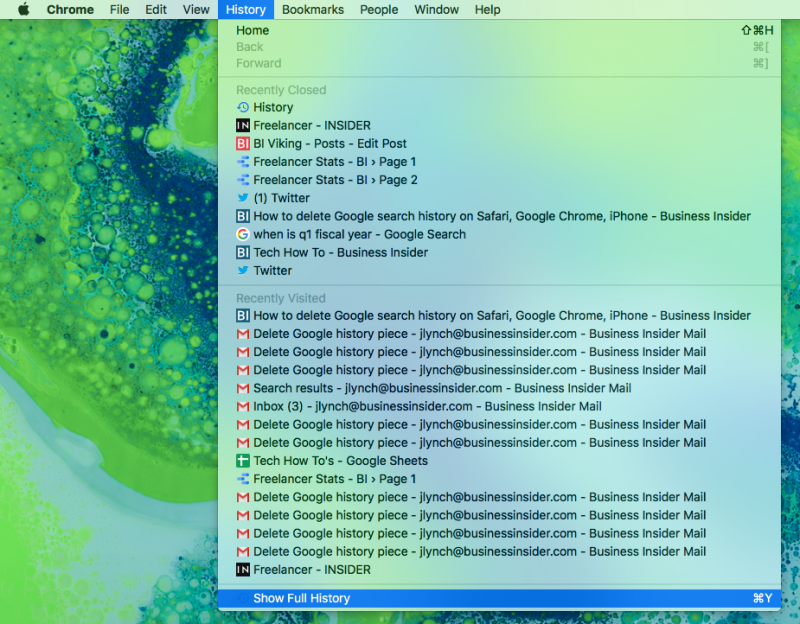
3. Click "Clear browsing data" on the left hand side of the next screen.
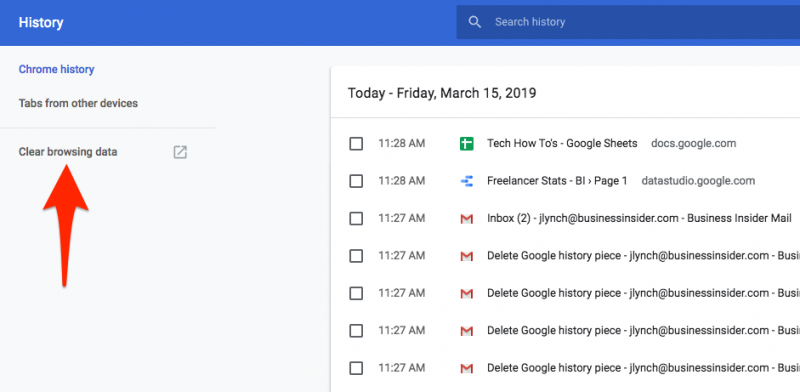
4. On the next screen, select from the "Time Range" menu how much of your search history you wish to expunge, and make sure to note the boxes below that allow you to customize what you remove, from browsing history to cookies to cached images.
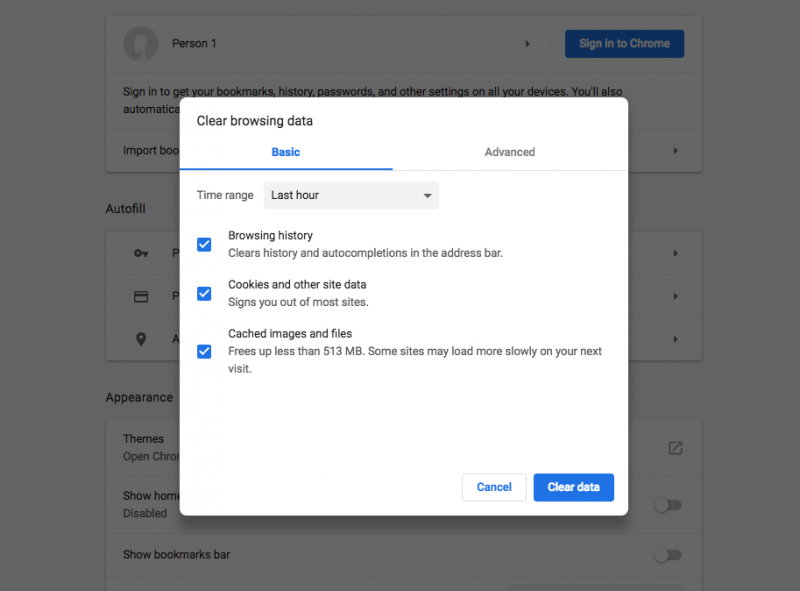
How to delete your Google search history on an iPhone
Open up your browser and, you guessed it, make sure you're logged in to your Google account.
1. Tap the three horizontal lines at the top left of the Google homepage.
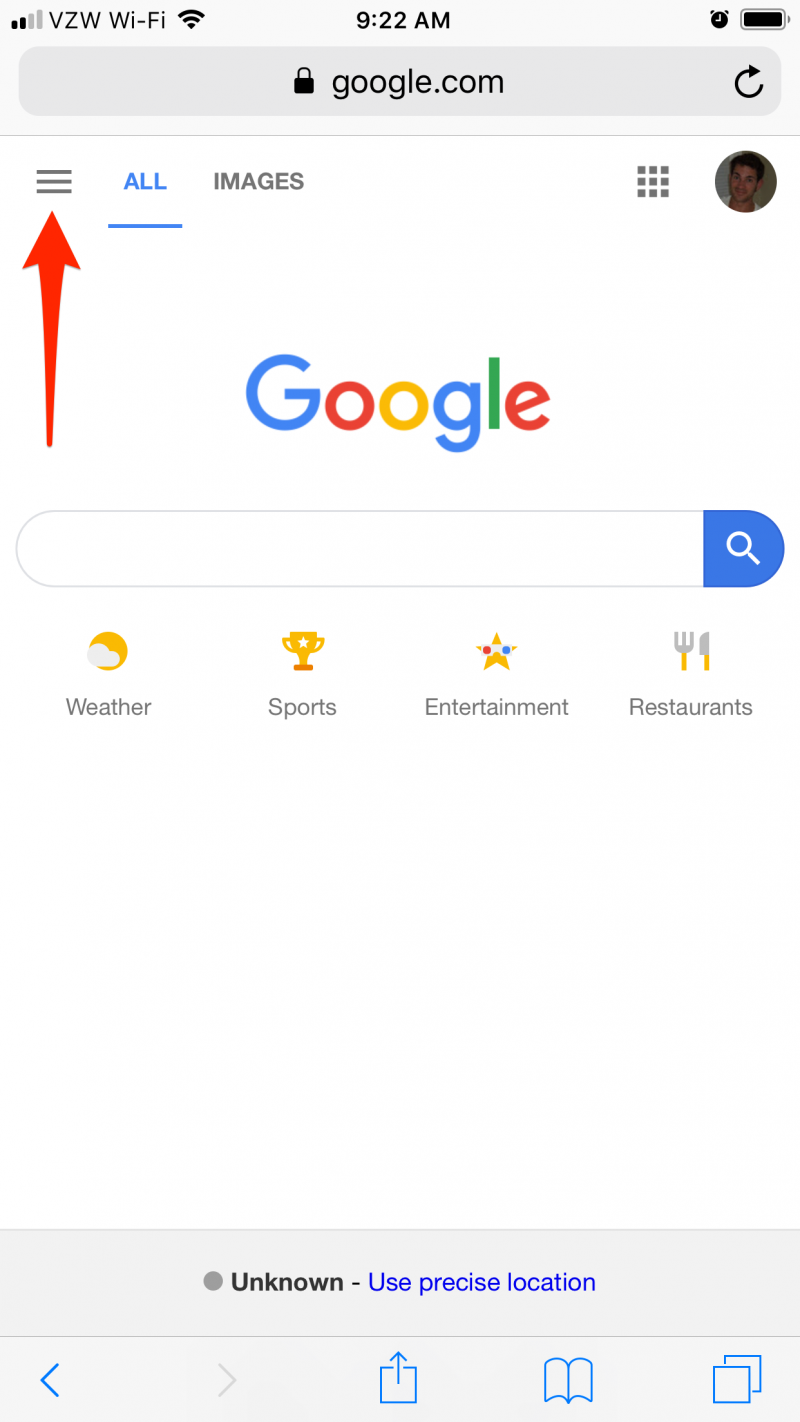
2. Tap the words "Your data in Search."
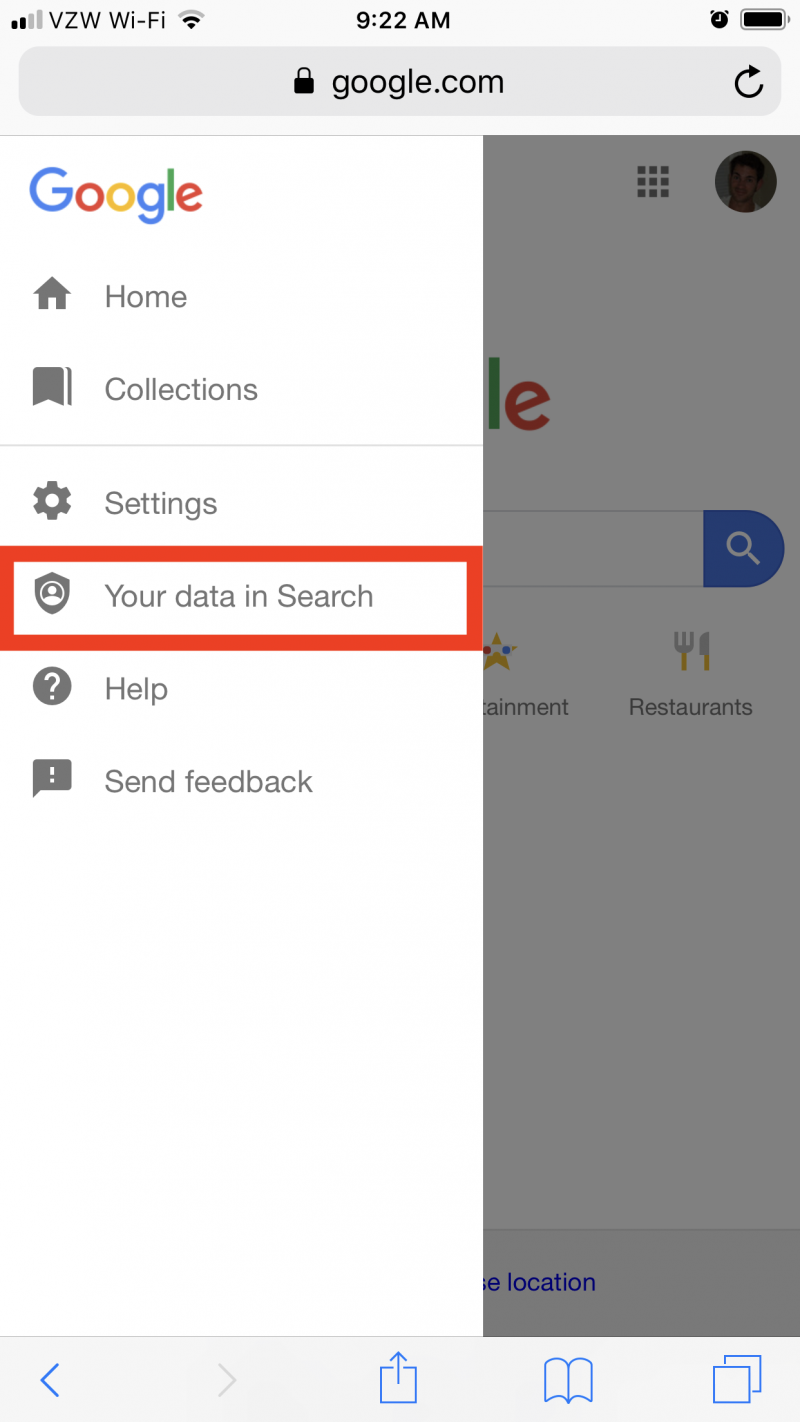
3. On the next page, scroll down about a quarter of the way, and you'll see the "Delete your Search activity" section. Tap either "Delete last hour" or "Delete all Search activity."
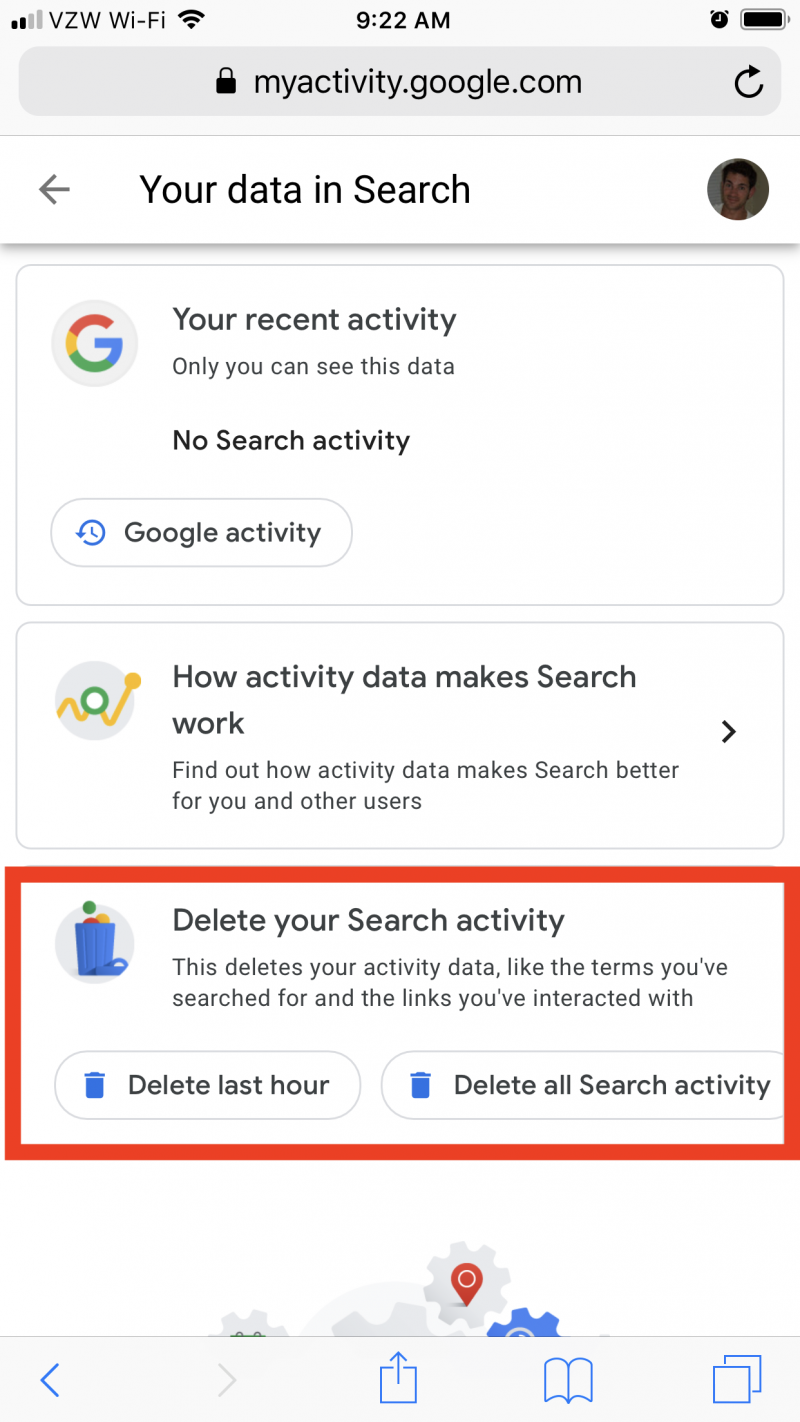
4. On the popup screen, hit "DELETE."
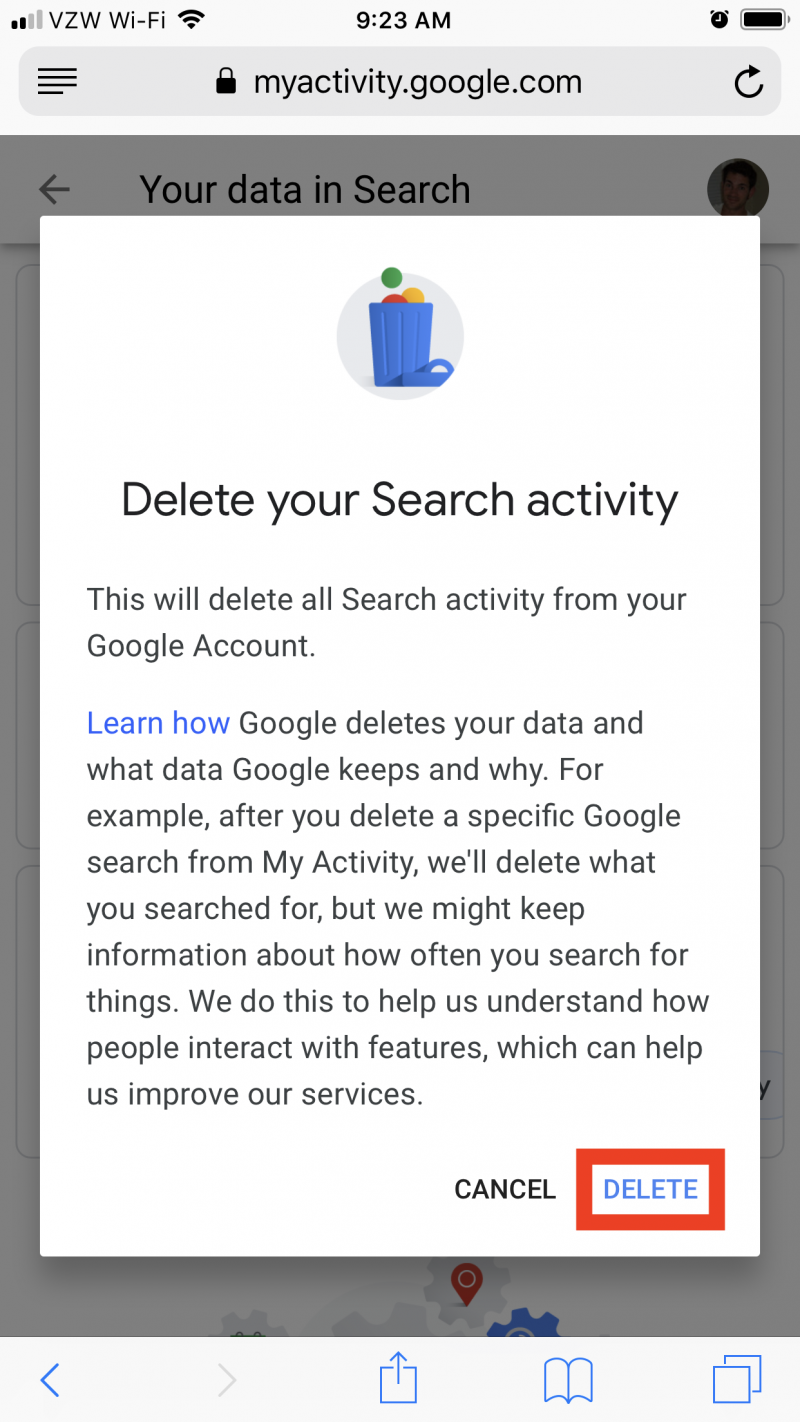
Managing what search activity Google tracks
Rather than always worrying about deleting search history, you can preemptively control what search data Google stores in the first place. From your browser, navigate to your Google account page, which you can also do by typing http://myaccount.google.com into the web address bar.
1. On the left side of the screen, click "Data & personalization."
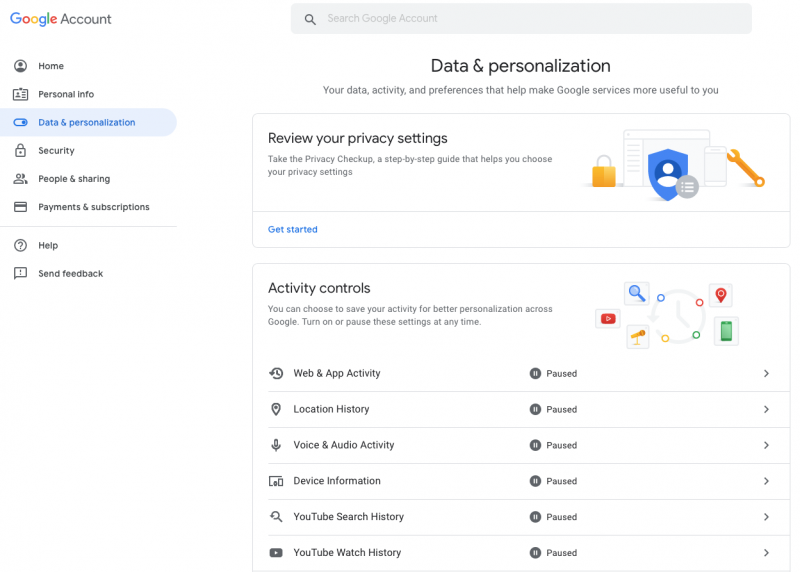
2. On the next page, you can customize what searches Google will store by clicking on each ("Location History" or "YouTube Search History," e.g.) and electing to "Pause" the storing of searches.