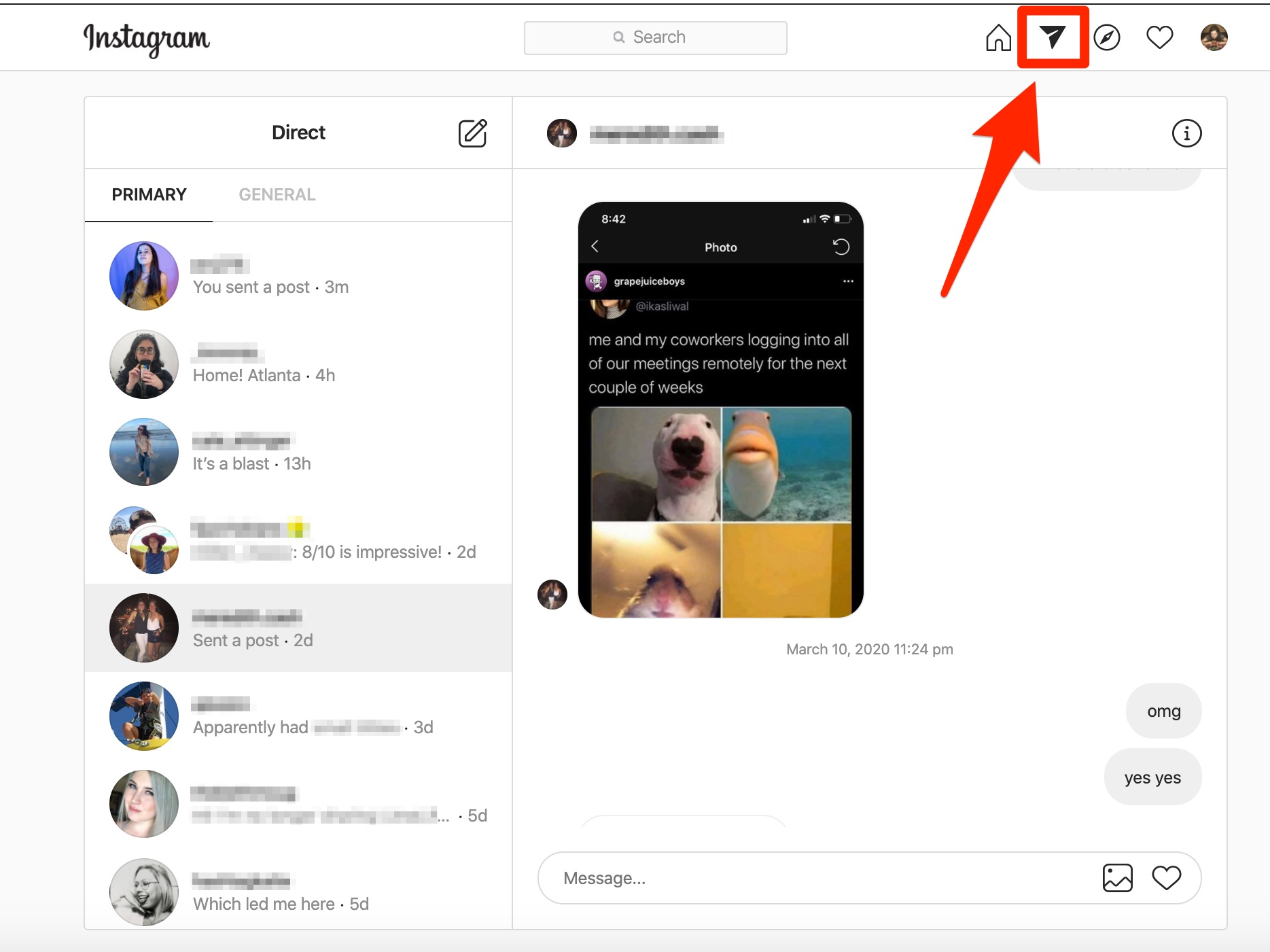- Instagram has now made it possible for all users to direct message on desktop computers and web browsers after first testing out the feature in January.
- Direct Messages have long been a feature only available via Instagram’s mobile app, but many users now have the ability to start, read, and send DMs on their laptops and computers.
- Here’s how to see if you’re one of the users who has Instagram DMs on their desktop as the company completes the feature’s global rollout.
- Visit Business Insider’s homepage for more stories.
Instagram has brought a crucial feature to desktop computers and web browsers that has up until now been limited to the platform’s mobile app: Direct Messages.
A “small percentage” of users have had access to DMs on their desktop since January, when Instagram first told The Verge it was testing the feature. Instagram appeared to ramp up the rollout earlier this week, and announced Friday the feature was now available to its millions of users, “no matter where you are in the world.”
Accessing Instagram DMs via desktop will be a welcomed addition for influencers, brands, and others who heavily rely on direct messaging on a regular basis. Users will be able to start one-on-one and group chats, read and send to messages, share photos, and double-tap to react to responses. However, you’re still unable to video chat via Instagram, which you’re able to do through DMs on the mobile app.
Facebook, Instagram’s parent company, has made a series of changes in the last year to prioritize private messaging across its family of platforms. A standalone app launched in late 2019, called Threads, for Instagram users to exchange messages and photos with those on their Close Friends list. Facebook debuted a desktop app for Messenger just last week. All of this comes after the New York Times reported in early 2019 that Facebook CEO Mark Zuckerberg had directed employees to integrate private messaging services across Facebook, Instagram, and Messenger. Zuckerberg later said that the integration wouldn’t come until 2020 at the earliest.
Here's how to check if you're one of the users given the ability to send and receive Instagram DMs on their desktop: