- You can use an Airbnb gift card to pay for everything from renting lodging to booking a tour guide to show you around town.
- Once redeemed, your Airbnb gift card will be automatically applied to your Airbnb account.
- Before planning a long stay, note that Airbnb gift cards cannot be used on stays longer than 28 days.
- Visit Business Insider’s homepage for more stories.
An Airbnb gift card can get you anything from a week’s stay in Paris to a sushi making class in Tokyo or a tour of the Acropolis in Athens, to even a hiking adventure in Colorado.
Airbnb gift cards are great gifts for the recipient, and equally great for the gift giver, as they can easily be purchased in stores as physical cards or bought online, in values ranging from $25 to $500, and shared digitally.
Whether you have a physical Airbnb gift card or a digital copy, the redemption method is the same.
Here’s how to use your Airbnb gift card.
Check out the products mentioned in this article:
Airbnb Gift Card (From $50 at Target)
MacBook Pro (From $1,299.99 at Best Buy)
Lenovo IdeaPad 130 (From $299.99 at Best Buy)
How to use an Airbnb gift card
1. Sign into your account on the Airbnb site on your Mac or PC and click your profile image in the top-right corner.
2. Click "Account" in the dropdown menu, then click the "Payments & payouts" tab.

3. Click on "Add gift card" under "Airbnb gift credit." You can also check your existing gift card balance here.

4. Enter the number and pin on your gift card and click "Redeem gift card."
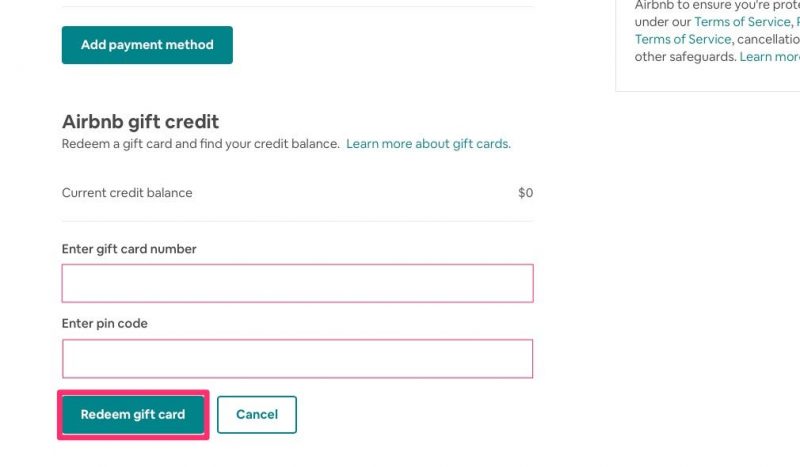
Related coverage from How To Do Everything: Tech:
-
How to change your payment method on Airbnb in 5 simple steps
-
How to search Airbnb listings by map to see any area's accommodations
-
How to change your phone number on Airbnb in 5 simple steps
-
How to change your Airbnb account password or reset it if you've forgotten it
-
How to copy and paste on a Mac computer, and from a Mac to other Apple devices

