
Uwe Krejci/Getty Images
- Google Maps has a dark mode that you can activate on your iPhone or Android.
- To turn on Google Maps' dark mode, you just need to open the "Settings" menu and set the theme to dark mode or to reflect the device's theme.
- Visit Insider's Tech Reference library for more stories.
Dark mode is one of the most popular trends of the past decade. Nearly every major app and device has a dark mode or theme now, which is great for users that prefer dimmer colors or just want to save some battery life.
Google Maps' dark mode is available on both iPhone and Android devices, and it just takes a few taps to turn on. Here's how to do it.
How to turn on dark mode in Google Maps
First, open the Google Maps app and tap your profile picture in the top-right corner, and then tap Settings.
Now, depending on what kind of phone you have:
- If you have an iPhone, tap Dark Mode and set it to On, or set it to Same as device setting if your iPhone has system-wide dark mode turned on.
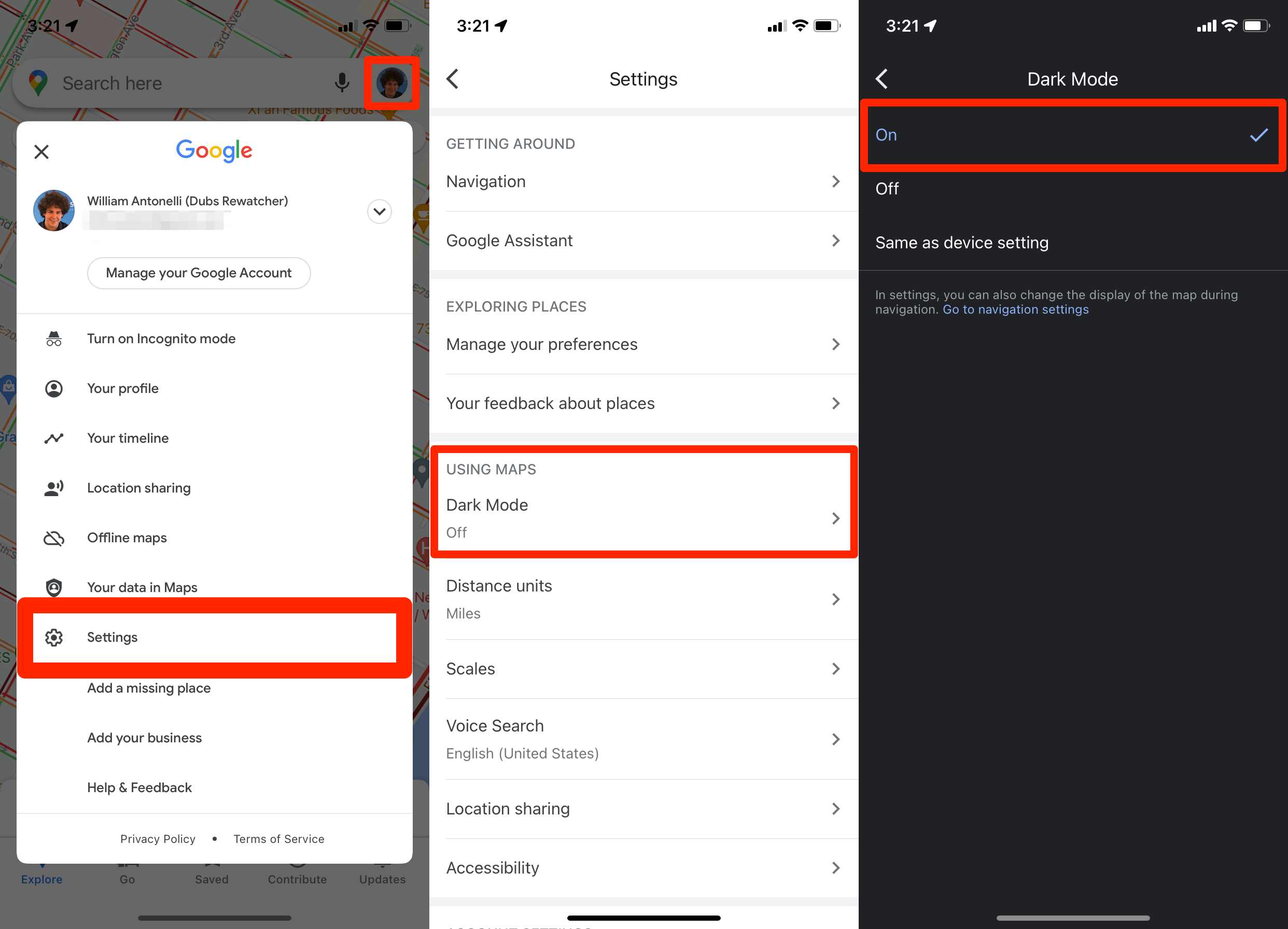
Google; William Antonelli/Insider
- If you have an Android, tap Theme and then Always in dark theme, or Same as device theme if your Android has system-wide dark mode turned on.
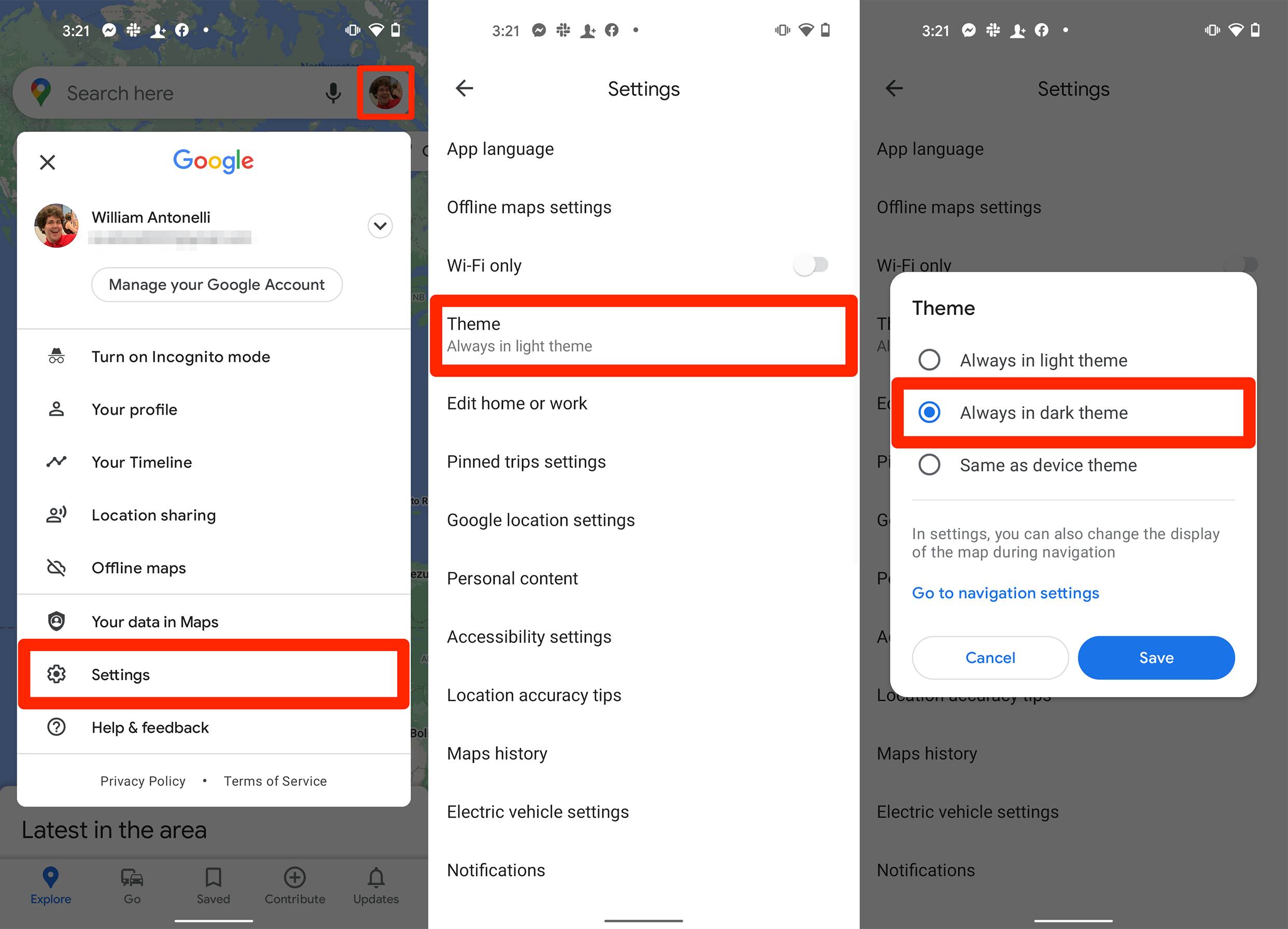
Google; William Antonelli/Insider
If you don't see these menus and options appear, try closing the app and turning on your phone's system-wide dark mode, then try again.
There's also a chance that you'll see a menu appear when you open the app asking you which color scheme you want. Feel free to select dark mode from this menu to turn it on quickly.
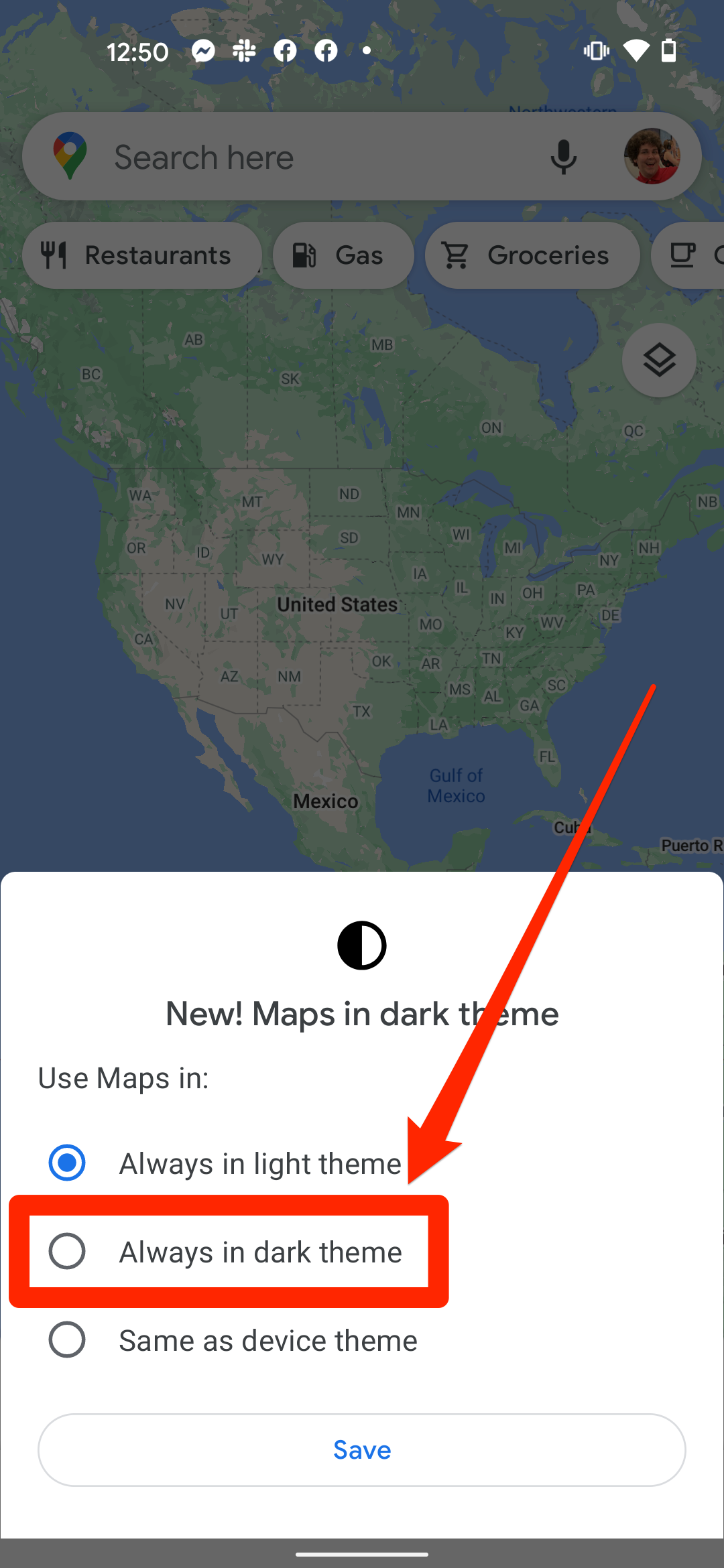
Google; William Antonelli/Insider
