- You can turn parental controls on PS4 on or off at anytime to limit what your kids are allowed to do on their PS4.
- If you know your parental controls passcode, you can turn off parental controls on a PS4 using its settings.
- If you don’t know the passcode, you need to perform a factory reset on your PS4 to wipe out custom settings first.
- Visit Business Insider’s homepage for more stories.
Parental controls can be a godsend, helping parents limit what their kids can do on a variety of devices, including PCs, smartphones, and gaming consoles like the PS4.
On the PS4, they help control screen time and the kind of content young players are exposed to. If you enabled parental controls at some point in the past and now want to remove them, here’s what you need to know.
Check out the products mentioned in this article:
PS4 Pro Console (From 399.99 at Best Buy)
How to turn off parental controls on a PS4 if you have the passcode
The default passcode for parental controls is “0000,” but you’re given an opportunity to change it when you turn on parental control restrictions. That’s a good idea, because the default passcode is not only easy to guess, but the PS4 displays the default passcode on every parental control passcode screen. If you know it, turning off this feature is easy.
1. Using the controller, select “Settings.”
2. Select "Parental Controls/Family Management."
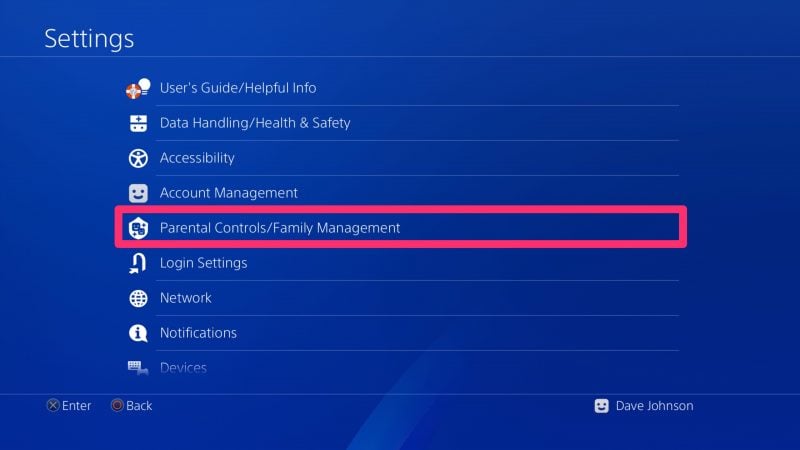
3. Select "PS4 System Restrictions."
4. Enter the passcode.
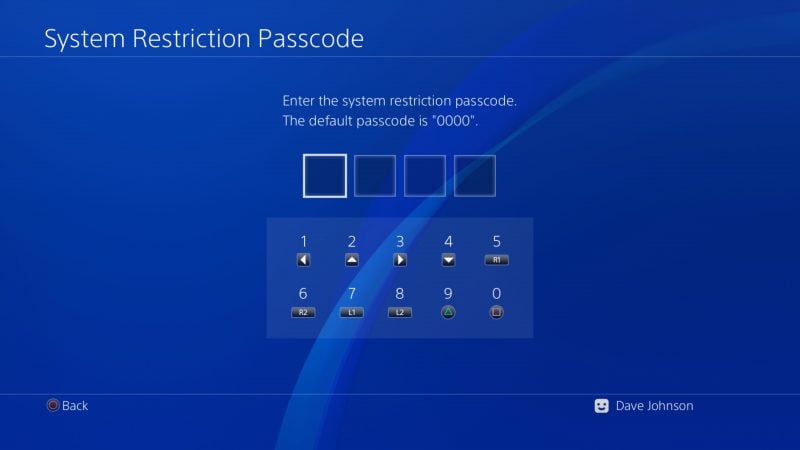
5. Now you're in the PS4 System Restrictions menu. There's no single "turn it all off" switch. Instead, you need to select each item on this page and turn off the parental control restriction if it's enabled.
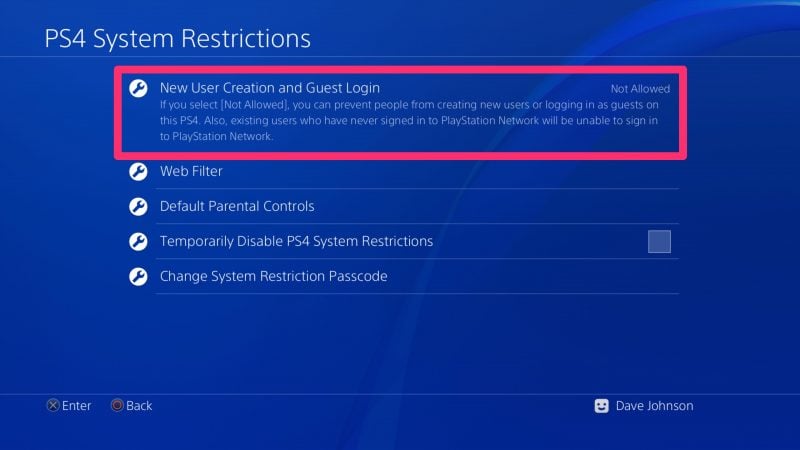
6. For example, select "New User Creation and Guest Login," then select "Allowed." Press the Back button and then repeat this for "Web Filter," "Default Parental Controls," and so on.
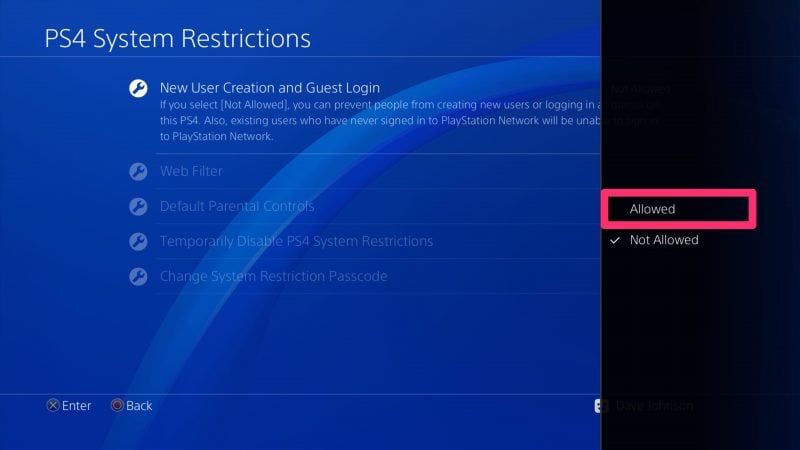
7. When you change the status of all the entries on this page to "Allowed," you've turned off all of the parental controls.
How to turn off parental controls on a PS4 if you don't have the passcode
If you don't have the passcode, the only way to disable parental controls is by resetting the PS4 to its factory conditions.
1. Using the controller, navigate to "Settings."
2. Select "Account Management."
3. Select "Activate as Your Primary PS4" and choose "Deactivate."

4. You may need to sign back in with your user account. After that, navigate back to "Settings."
5. Select "Initialization."
6. Select "Restore Default Settings." Be sure not to select "Initialize PS4," because that will complete erase your PS4's hard drive.
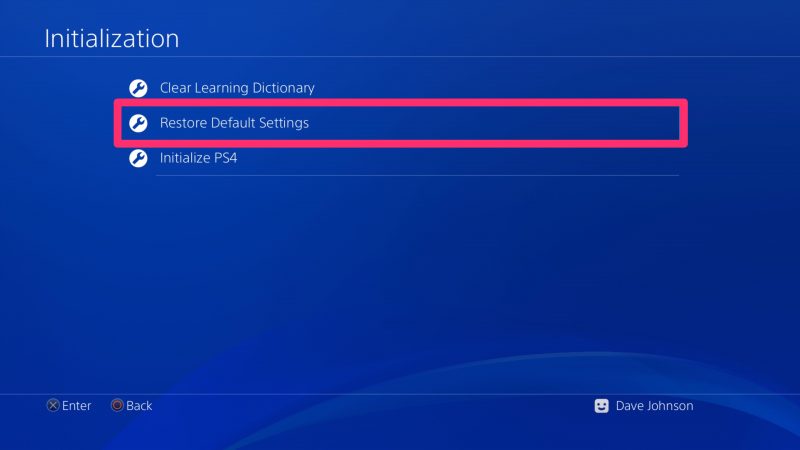
7. After the restore is complete, the parental controls password will be reset back to "0000." You can now follow the instructions for turning off parental controls with a passcode listed above.

