
- You can redeem codes in your PS4’s PlayStation Store, and add credit that you can use to purchase games.
- Redeeming the code puts a gift card’s dollar value into your PlayStation Store wallet.
- Visit Business Insider’s Tech Reference library for more stories.
The PlayStation Store allows you to purchase gift cards, but because it’s an entirely online store, you have to activate the cards with a code first.
This can easily be done from your PlayStation 4 if it has a connection to the internet.
Check out the products mentioned in this article:
PlayStation 4 (From $299.99 at Best Buy)
How to redeem a gift card code on your PS4
1. Log into your account on your PS4 and access the PlayStation Store. This should be a registered account with internet access.
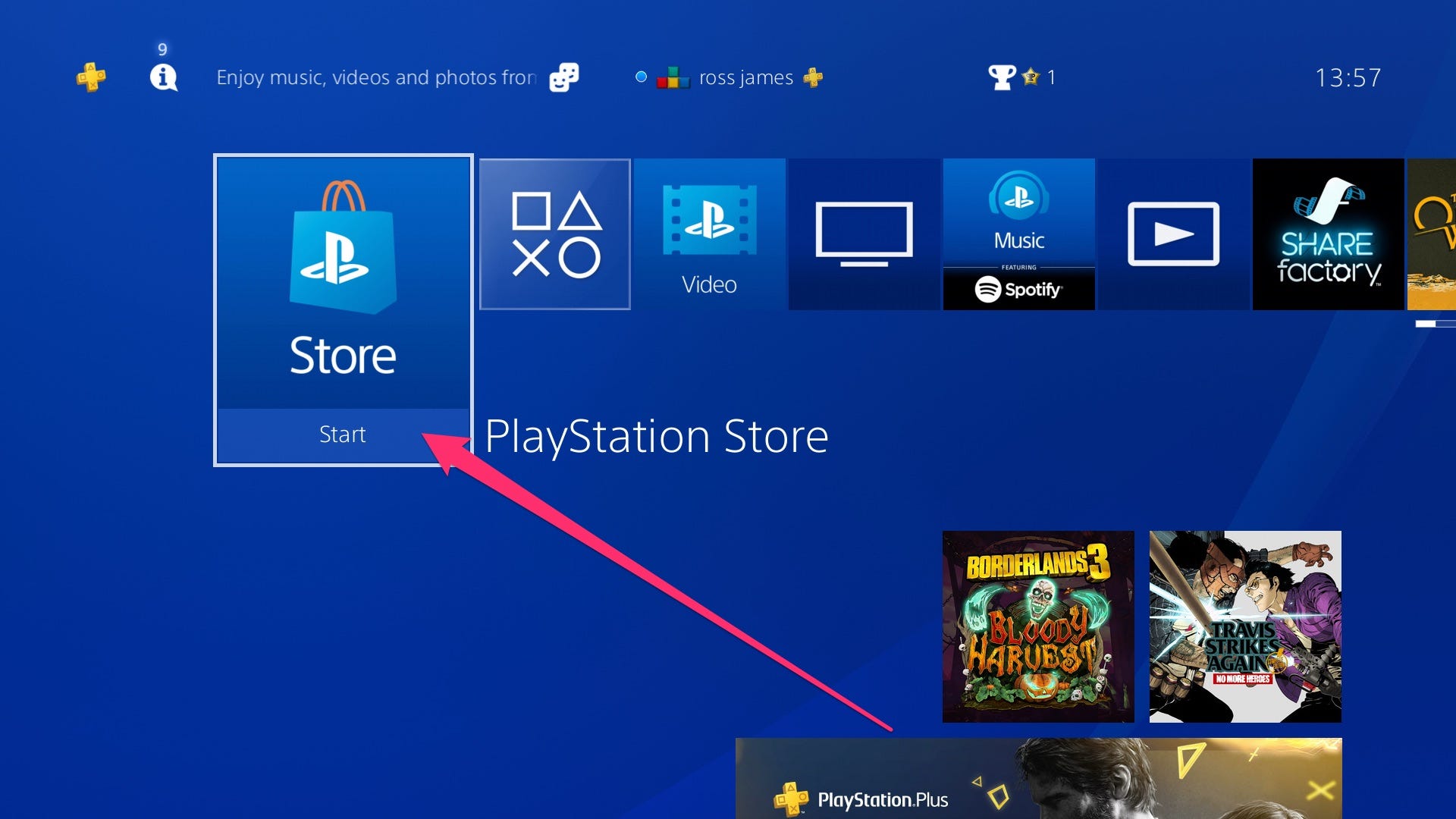
Ross James/Business Insider
2. From the PlayStation 4’s Store menu, scroll down to the second-to-last option, “Redeem Codes,” and select it.
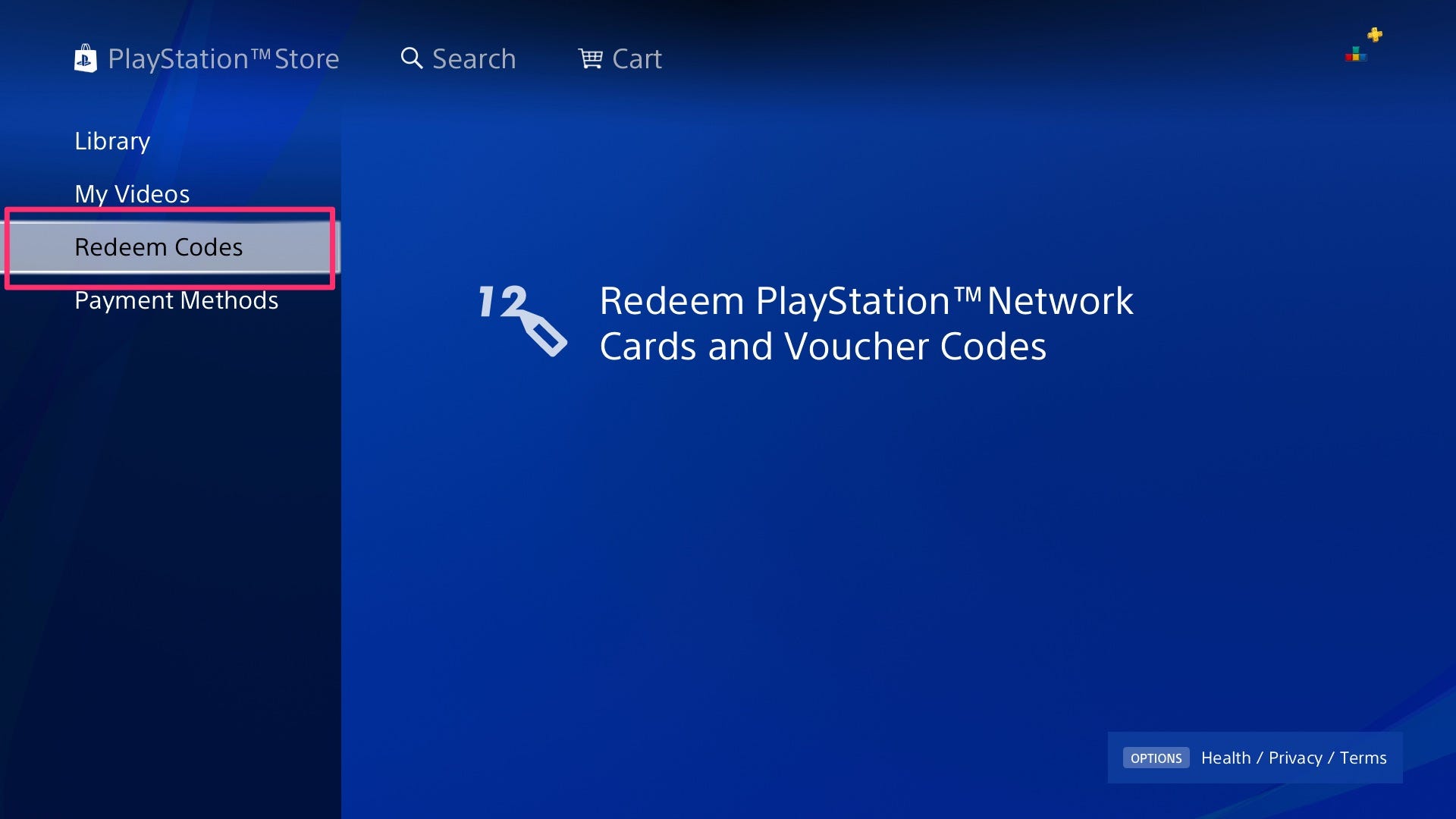
Ross James/Business Insider
3. Your voucher should have come with a 12-digit code that you can now enter into this box. If the code was bought as a digital purchase, like through Amazon, you might only have the code in an email. An example code will look something like: “94GP-QTNL-KKNN.”
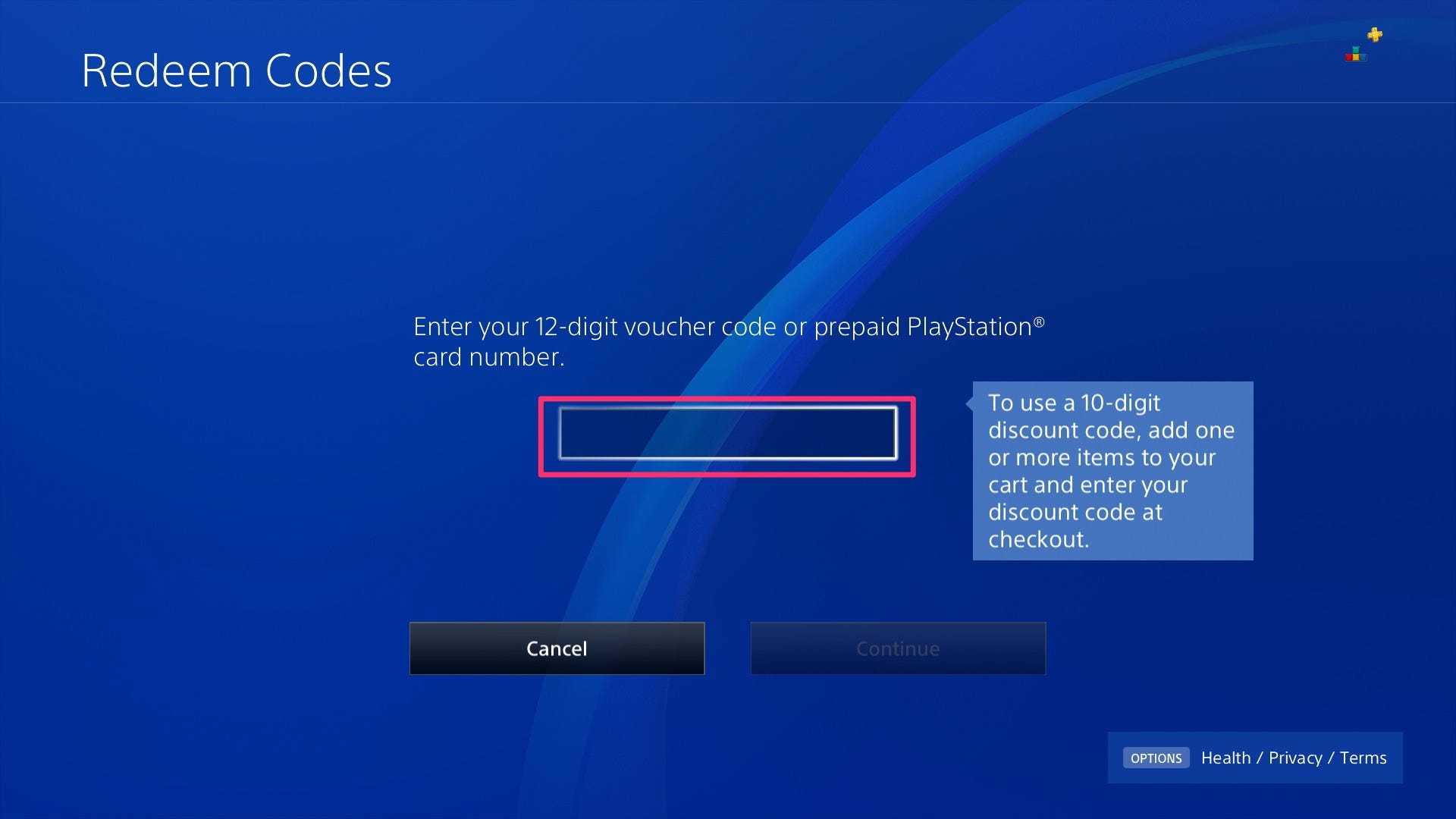
Ross James/Business Insider
Once the code has been confirmed and checked, the value assigned to the code will be added as credit to your PlayStation Store wallet, ready to be spent.
Related coverage from Tech Reference:
-
How to remove a credit card from your PS4, and edit or add other cards to make purchases from the PlayStation Store
-
How to add friends on your PS4 in 6 simple steps
-
How to download games on your PS4 in 2 different ways
-
How to deactivate your primary PS4 console from Sony's website, so you can set a new PS4 as your primary device
