
Delmaine Donson/Getty Images
- You can make your Instagram private on a mobile device or a desktop computer.
- When you make Instagram private, you keep current followers but have to approve all new follower requests.
- Once your Instagram is private, anyone who doesn't follow you won't be able to see your posts or stories.
- This story is part of Business Insider's Guide to Instagram.
By default, Instagram accounts are set to be public. But there is always the option to go private, meaning only followers you approve will be able to see your posts.
When you make your Instagram account private, everyone who is already following you will still follow you. But new followers will only be able to request to follow you (those requests will appear in your Instagram notifications tab) and you'll be able to approve or decline those requests.
Here's how to make your Instagram private, whether you're on your mobile device or a desktop computer.
How to make Instagram private on the mobile app
1. Open the Instagram app on your iPhone or Android.
2. Tap your profile icon in the bottom-right corner of the app.
3. Tap the icon of three horizontal lines in the top-right corner of your profile page.
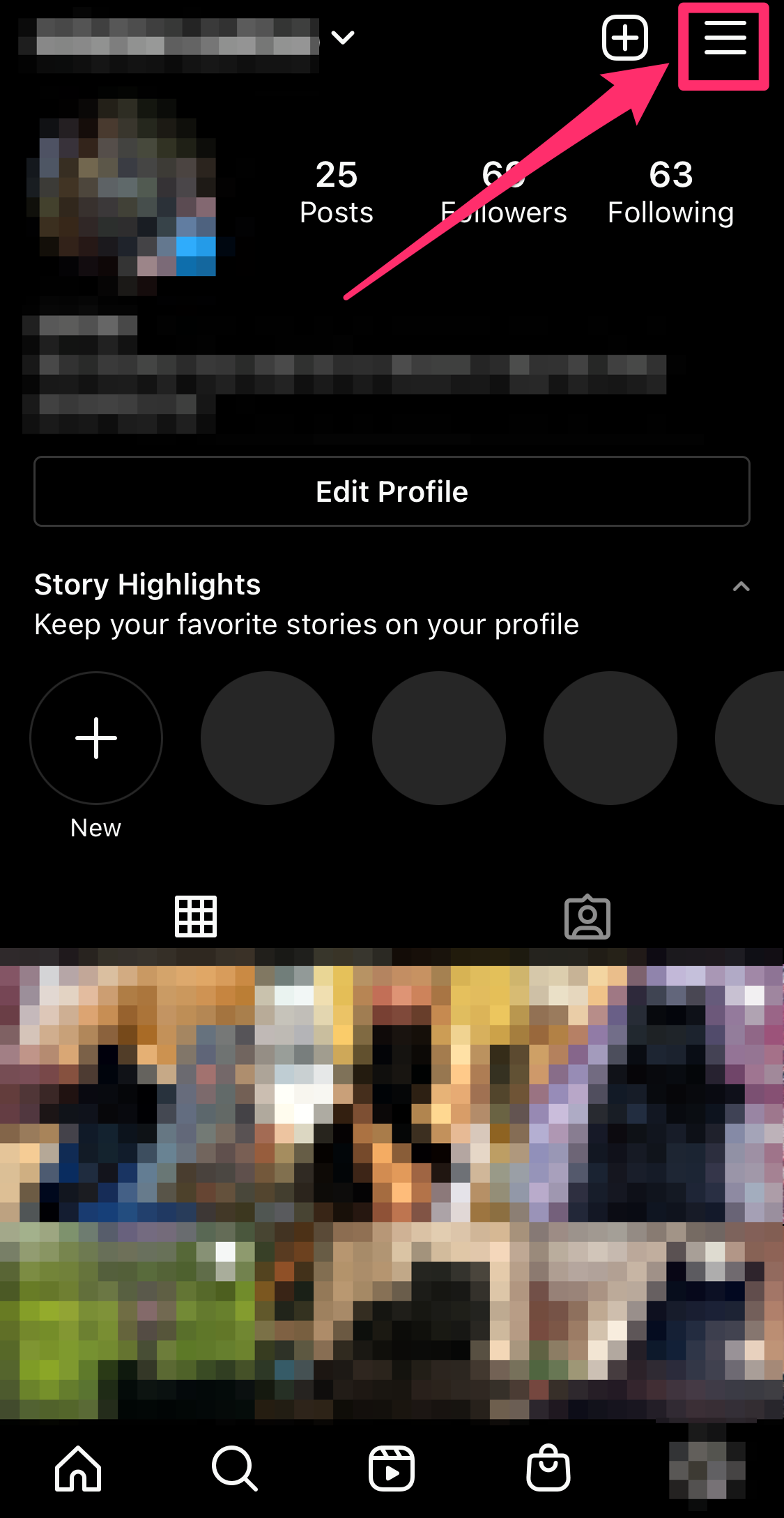
Grace Eliza Goodwin/Insider
4. In the pop-up, select Settings.
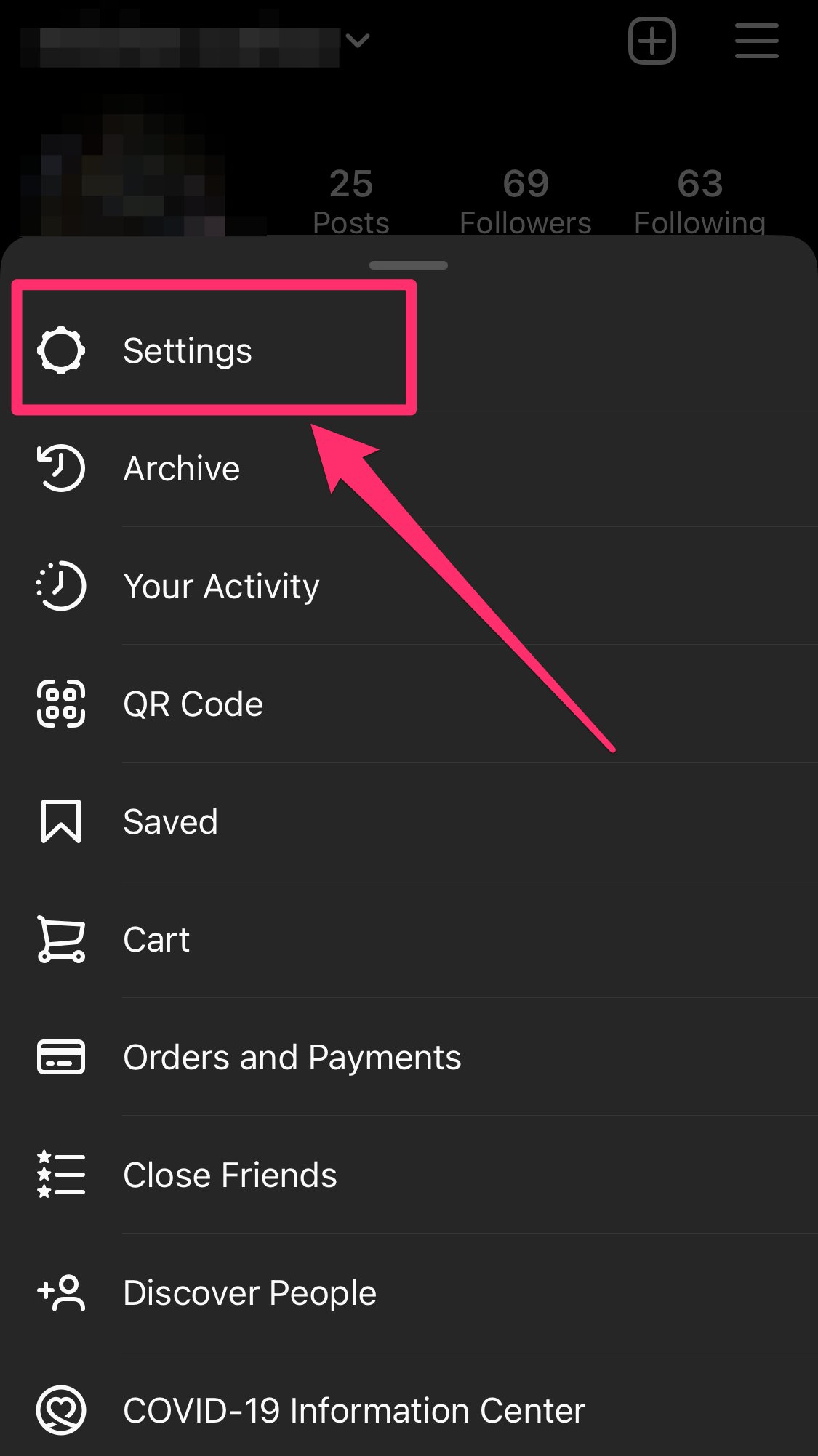
Grace Eliza Goodwin/Insider
5. On the Settings page, select Privacy.
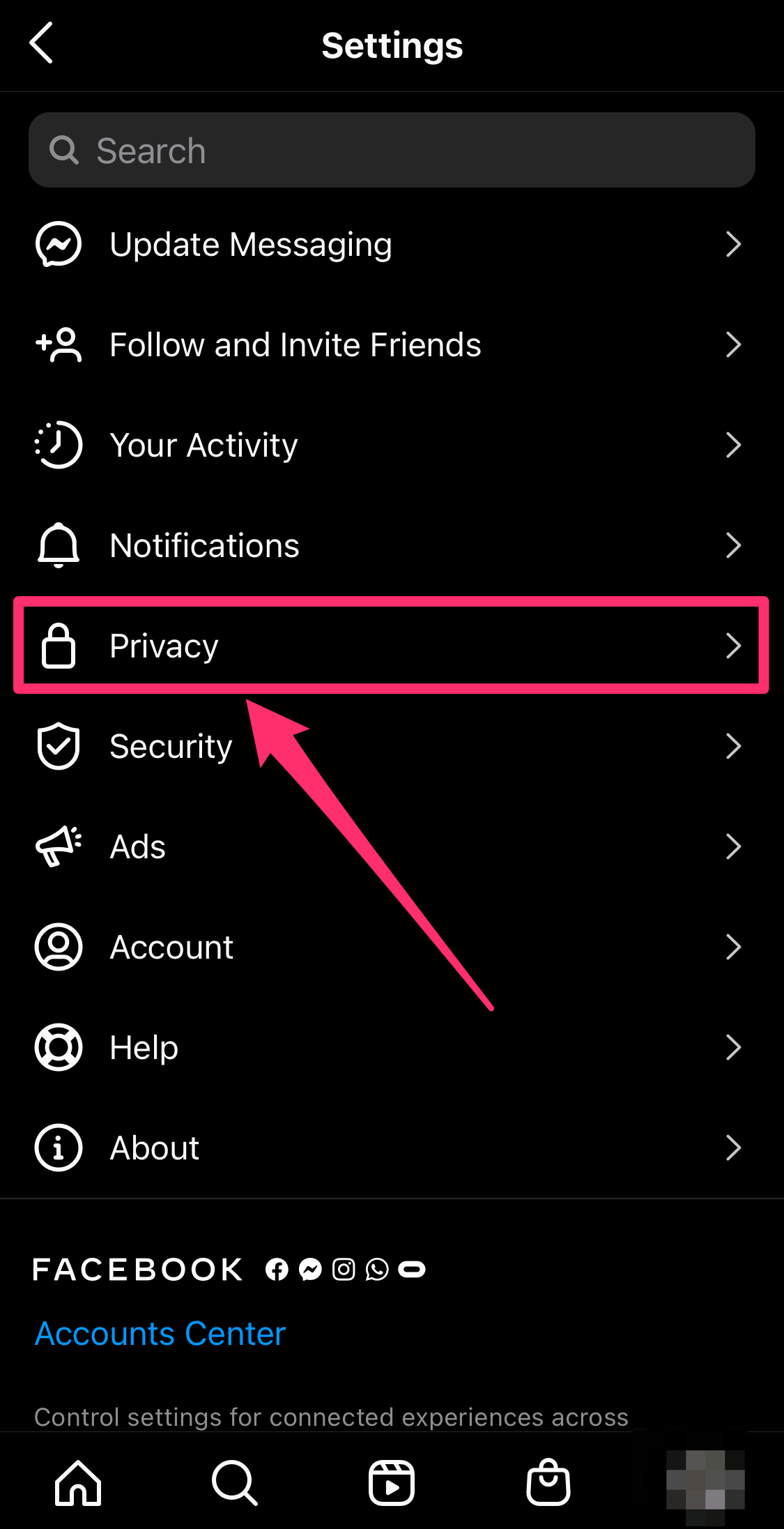
Grace Eliza Goodwin/Insider
6. At the top of the Privacy page, swipe the button next to Private Account to the right, turning the button from grey to blue.
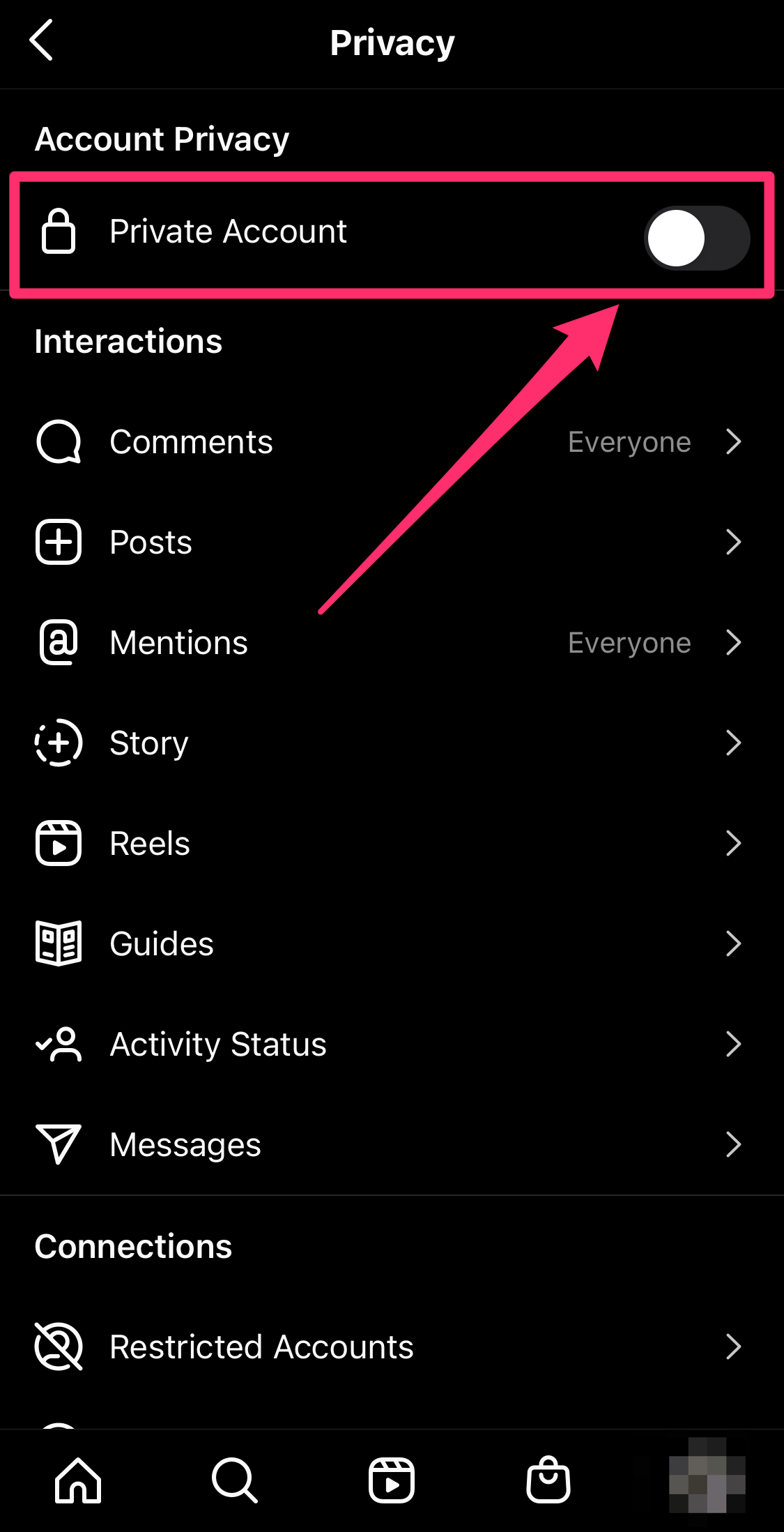
Grace Eliza Goodwin/Insider
7. In the pop-up, select Switch to Private.
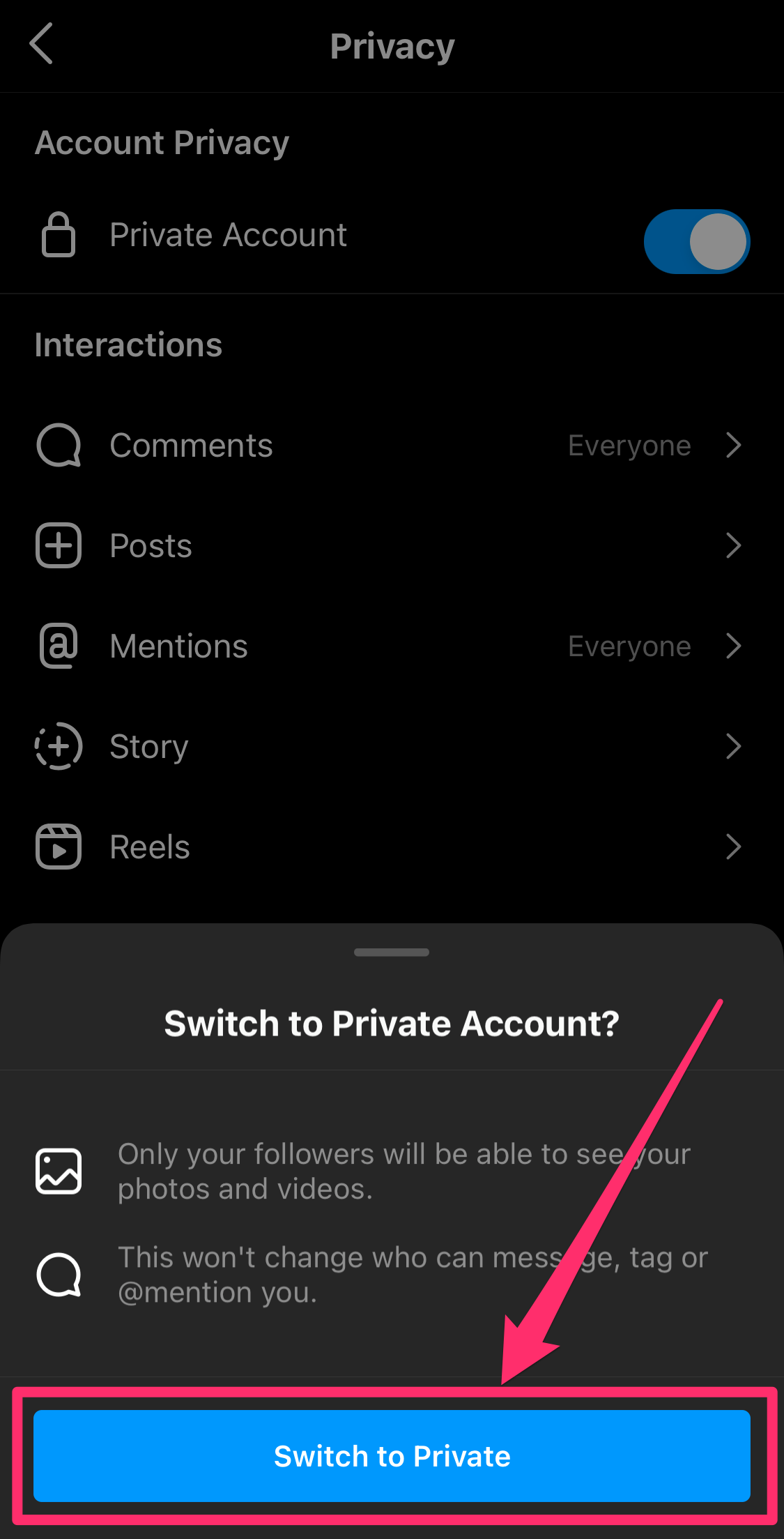
Grace Eliza Goodwin/Insider
How to make Instagram private on a desktop computer
1. Go to the Instagram website and log in to your account.
2. Click your profile icon in the top-right corner of the screen and select Settings in the drop-down.
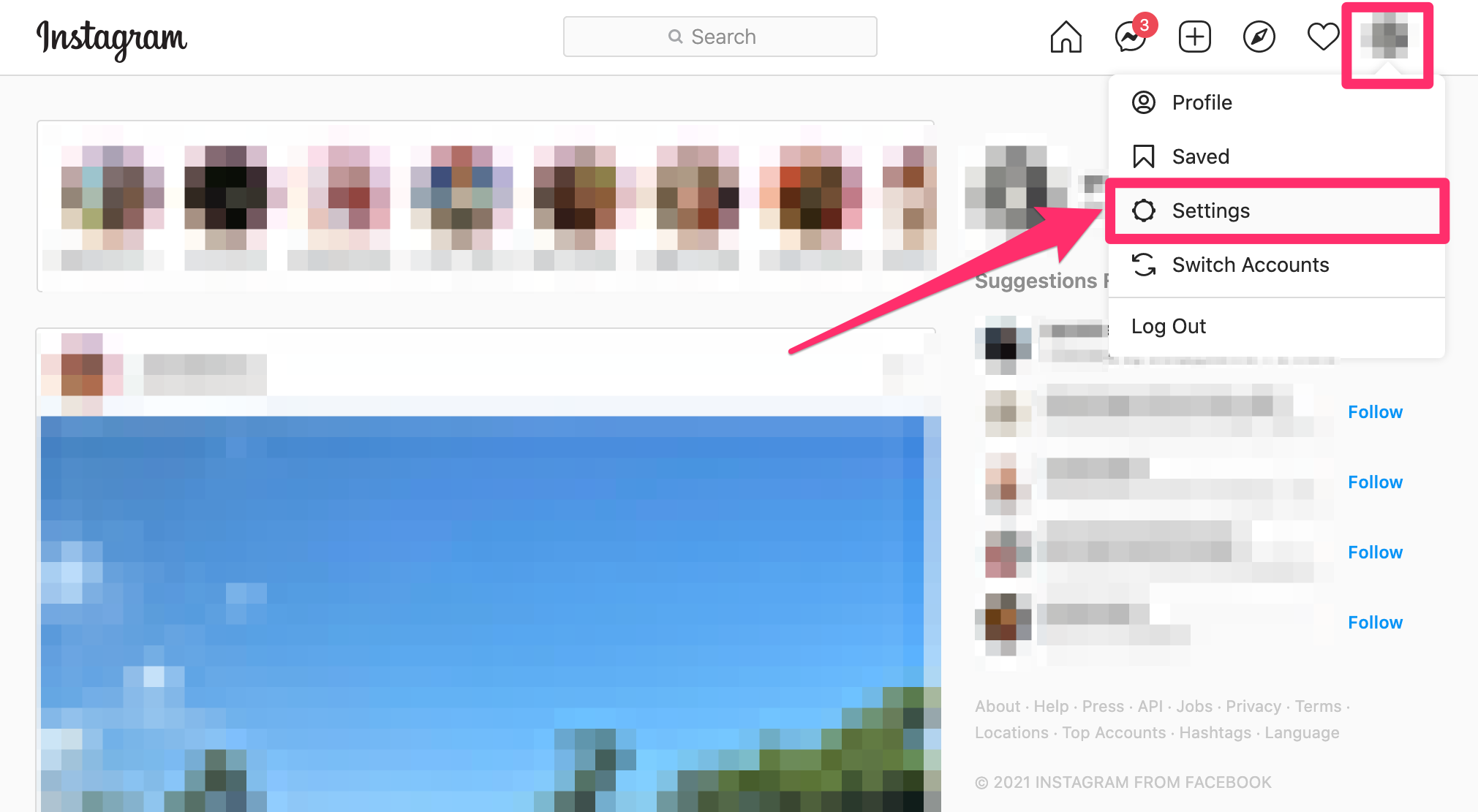
Grace Eliza Goodwin/Insider
3. In the sidebar menu on the left of the Settings page, click the Privacy and Security tab.
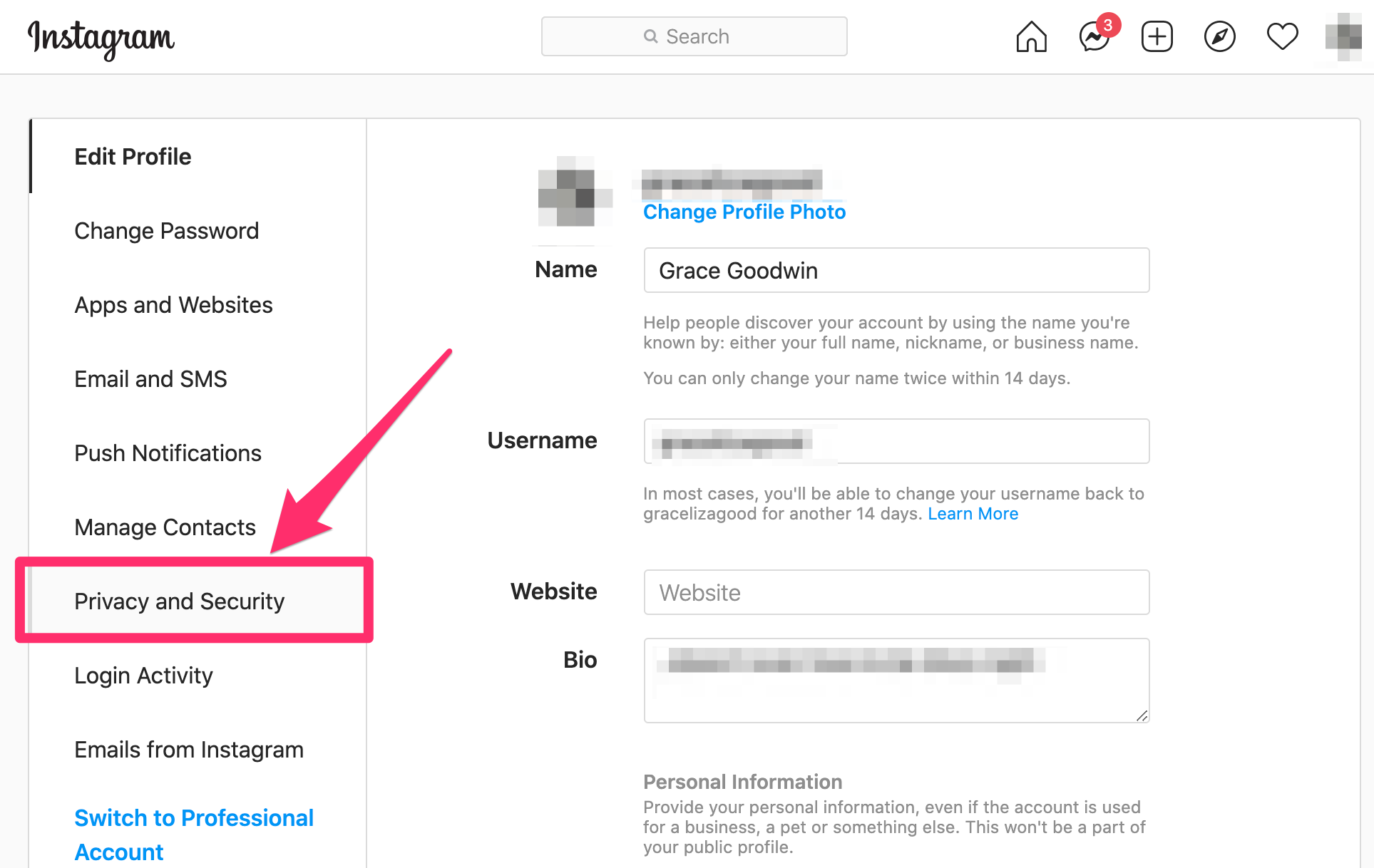
Grace Eliza Goodwin/Insider
4. At the top of the page, check the box next to Private Account to make your account private.
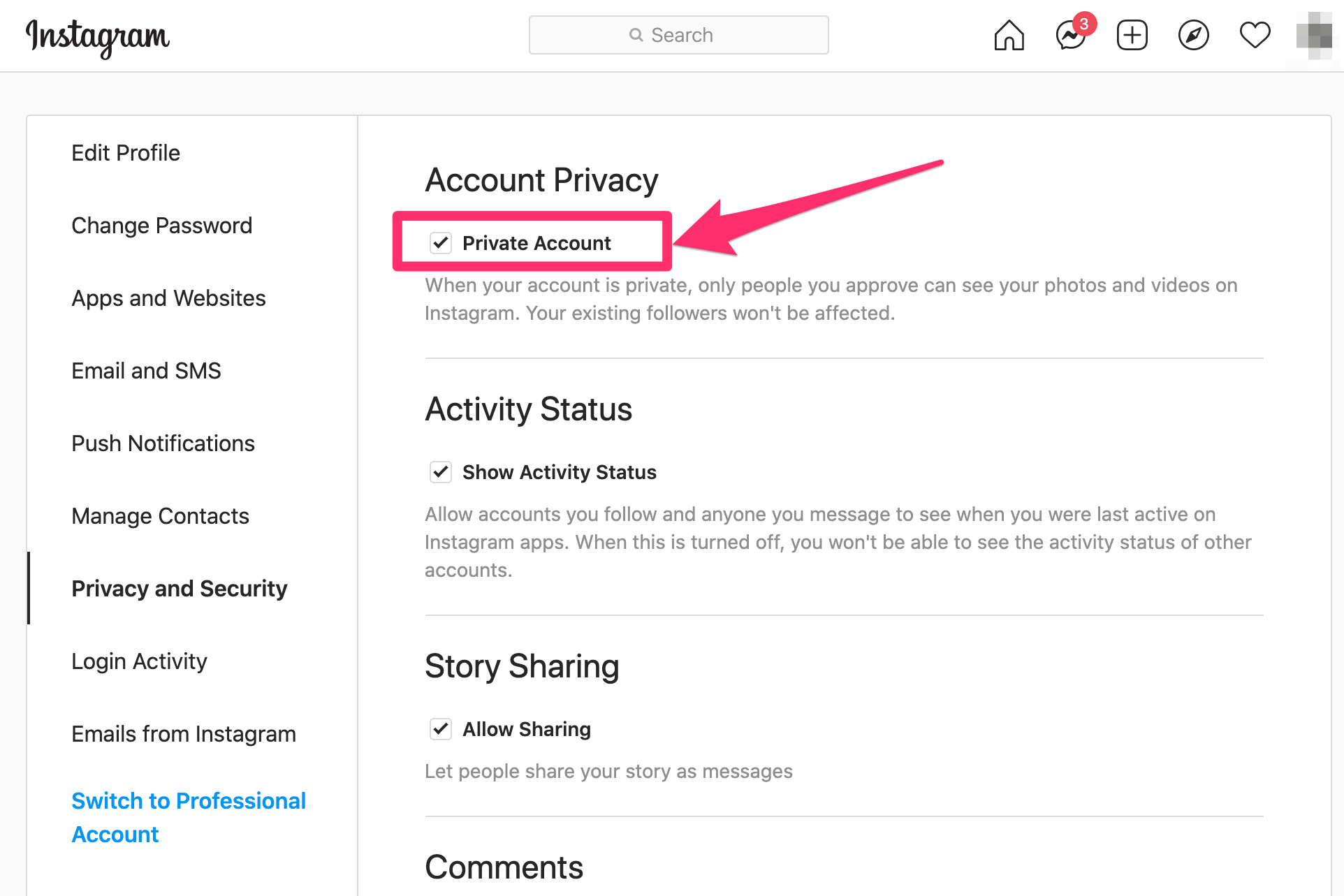
Grace Eliza Goodwin/Insider
Once you make your account private, you can always go back in and change it back to a public account via your account settings.

