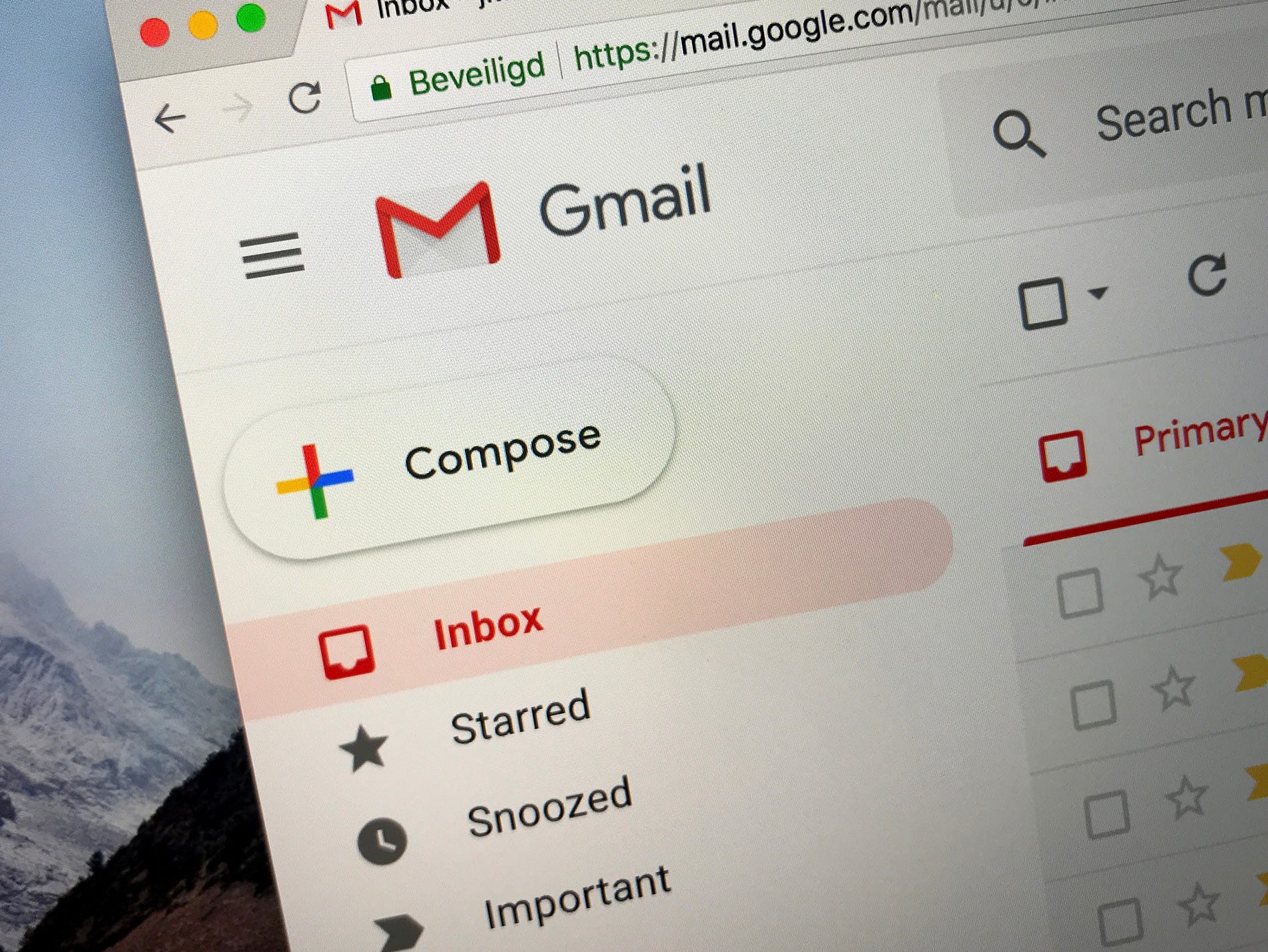- You can email a folder in Gmail by first zipping it on your computer and then attaching the ZIP file containing the folder to your email.
- Even if you’re attaching a ZIP file, all attachments in Gmail have to be less than 25 MB.
- Alternatively, you could opt to include a link to a Google Drive folder in your email to simplify the process or get around the file size limitations.
- Visit Business Insider’s homepage for more stories.
If you’ve ever tried to attach a folder to an email in Gmail, you probably felt somewhat confused and frustrated.
Unfortunately, you can’t directly upload folders as attachments in Gmail, but if you compress the folder into a ZIP file, you can attach it.
Just be aware that if your attachment is larger than 25 MB, you’ll have to use an alternative method, such as a link to a Google Drive folder.
Check out the products mentioned in this article:
Lenovo IdeaPad 130 (From $469.99 at Walmart)
Apple Macbook Pro (From $1,299.00 at Apple)
How to email a folder in Gmail
To add a folder that’s less than 25 MB as an attachment, you need to create a ZIP file first.
1. Navigate to where the folder is located on your computer and compress the folder into a ZIP file on your Mac or Windows PC.

2. Open Gmail and log in, if needed.
3. Open your email draft, or click the plus sign in the top-left corner to create a new email and fill out the required information, such as recipient, subject line, and any necessary body text.

4. Drag the ZIP file into the message box, or click the paperclip icon at the bottom and select the file from your computer.
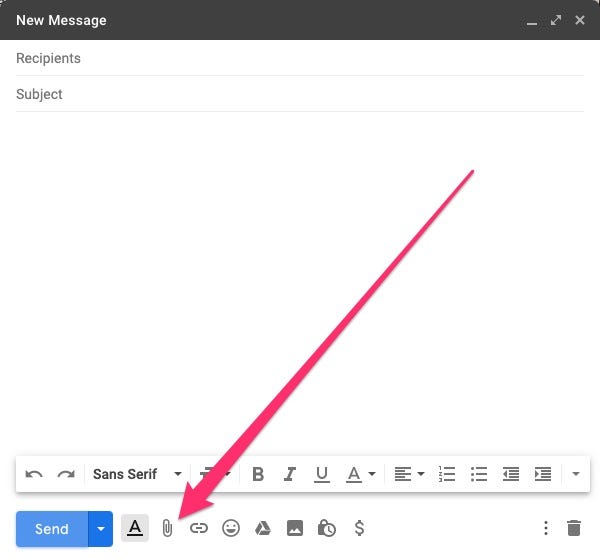
If you discover that your ZIP file is too large, you can instead upload the files to a folder within Google Drive.
Then, it would simply be a matter of selecting the Google Drive icon from your email's bottom toolbar and selecting that folder.
Keep in mind that this would be a link to the folder, not an attachment.
Related coverage from How To Do Everything: Tech:
-
'Are Gmail addresses case sensitive?': Here's what you need to know
-
How to open Google Hangouts in Gmail to connect with others over text, video, or voice call
-
'What happens when you block someone on Gmail?': Here's what you need to know
-
How to search Gmail for any email or sender on desktop or mobile, and use advanced search options
-
How to send a zip file in Gmail on your PC or Mac computer