- While you can’t permanently delete messages on your PS4, you can use the “Leave” command in the Options menu to remove messages from your screen. They’ll come back, though, if you continue the conversation with that person.
- The PS4 has a Messages app you can use to chat with friends. You can check for messages by selecting Messages using the controller, and you can send messages by selecting someone in your friends list or by searching by name.
- Visit Business Insider’s homepage for more stories.
The Messages app on your PS4 works more or less the same as the Messages app on your phone – you can send messages to other PlayStation users and delete unwanted messages.
Deleted messages are still stored on the PlayStation Network servers, though. If you delete a message from a friend and later message that person, the older messages will reappear as a part of the message thread – so you can’t permanently delete them.
To check for new messages, just select “Messages” using your PS4 controller. You’ll see any new messages waiting for you on the Messages screen.
Check out the products mentioned in this article:
PlayStation 4 (From $299.99 at Best Buy)
How to send a message on your PS4
1. Using your PS4 controller, select “Messages.”
2. On the Messages screen, select "Create Message."
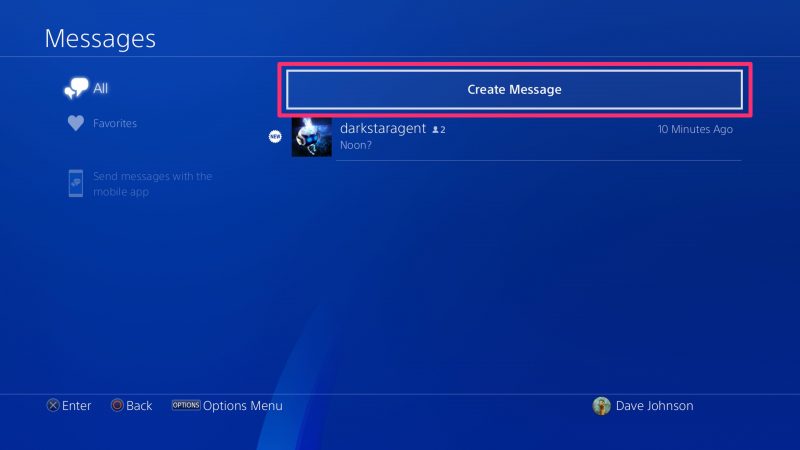
3. Select the person to whom you want to send the message. Enter the message and then select "Send."

How to delete messages on your PS4
1. Using your PS4 controller, select "Messages."
2. Select the message you want to delete and then press the "Options" button on the PS4 controller. Then, press "Leave."
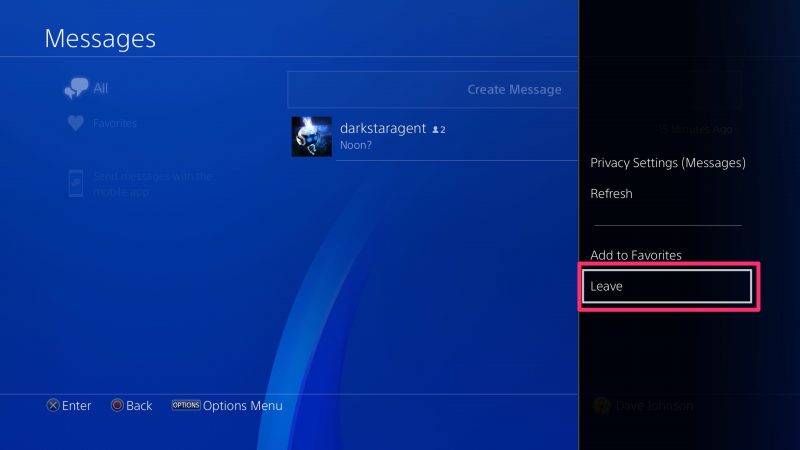
3. Confirm you want to delete the message by selecting "Leave" again.
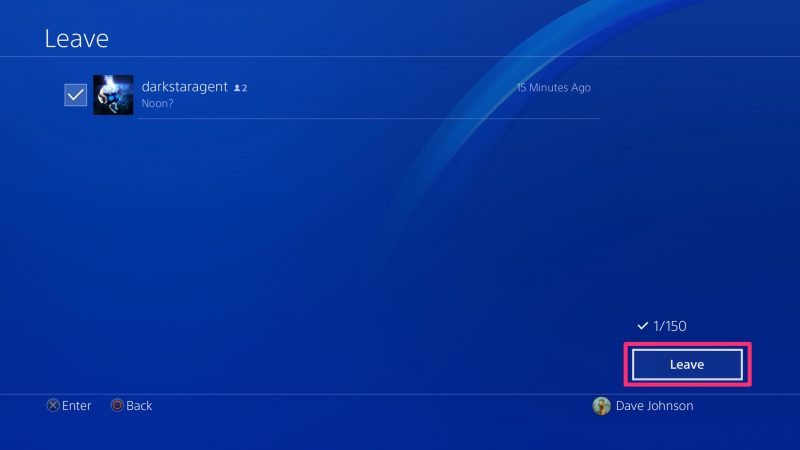
Related coverage from How To Do Everything: Tech:
-
How to add friends on your PS4 in 6 simple steps
-
'How much is PS4 online?': A cost and features breakdown of PlayStation Plus and PlayStation Now
-
How to deactivate your primary PS4 console from Sony's website, so you can set a new PS4 as your primary device
-
How to update your PS4 console in 2 different ways, to access its latest features and security improvements

