
Edward Berthelot/Getty Images
- To block a number on Android, tap the three vertical dots in the top-right of the Phone app and select “Block numbers.”
- You can also block a number on Android from your recent calls by locating the number in your call log and pressing down on it until a window appears with the “Block” option.
- If the number you want to block is already on your contact list, you can select the person’s name from your contact list, tap the three-dotted icon, and choose Block numbers.
- Visit Insider’s Tech Reference library for more stories.
You don’t need to put up with the annoyance of regularly receiving unwanted phone calls.
If you frequently get a call from the same telemarketer or another unwanted caller, you can block that call.
Once you do, any blocked number that calls you on your Android phone will be sent directly to voicemail.
While the steps to block a call can vary depending on the device brand and version of Android, in most cases you can block calls through your either phone app’s settings, recent calls, or contact lists.
Here’s how to do it.
How to block a number on Android using your contact list
- Launch the Phone app.
- Navigate to the Contacts tab.
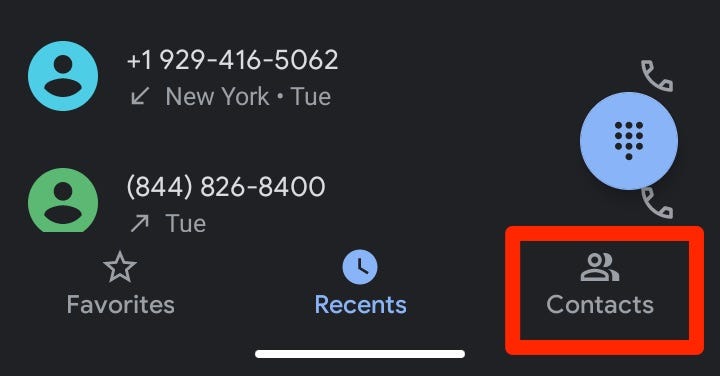
Select the Contacts tab on your Android phone.
Abbey White/Insider
- Scroll until you find the contact you want to block and tap their name.
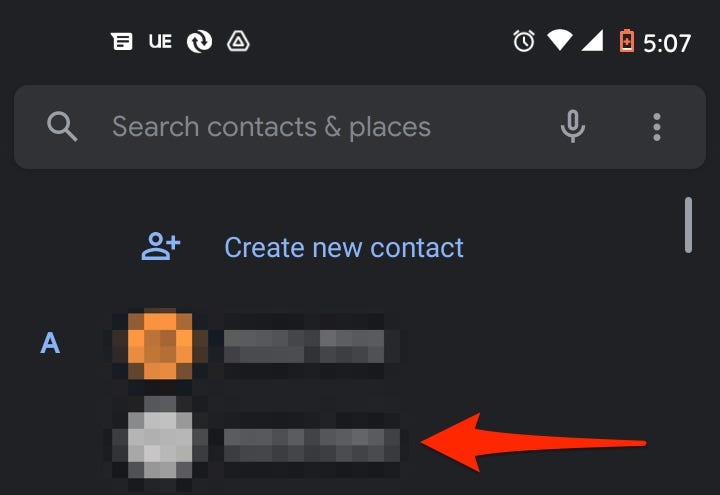
Select the contact you wish to block on your Android phone.
Abbey White/Insider
Quick tip: You can also use the Search tool at the top of the tab to more quickly locate a contact.
- Tap the three vertical dots in the top-right corner of the app screen.
- Choose "Block numbers" from the drop-down menu.
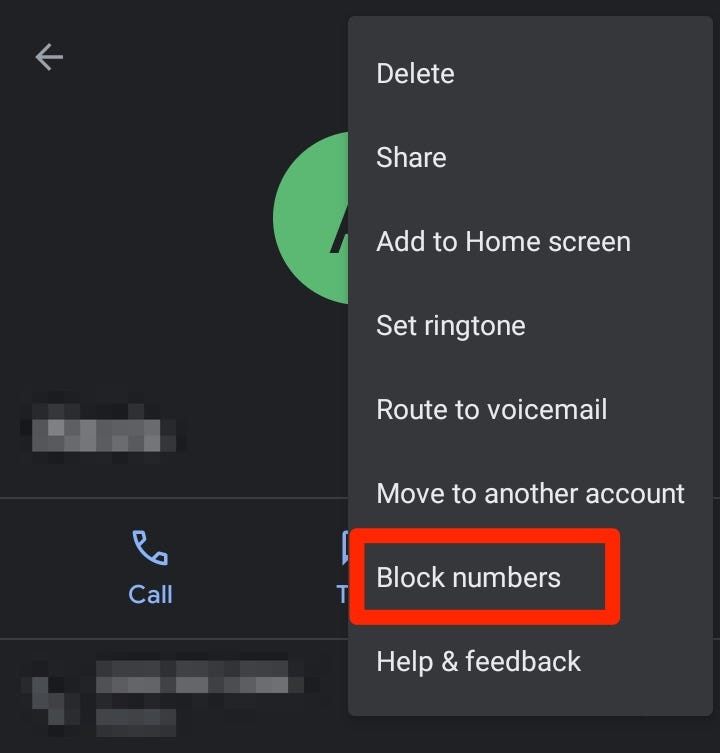
Select Block numbers from the Contact tab's More Options menu.
Abbey White/Insider
-
Confirm you wish to block the contact by selecting "Block."

You can also report the contact as spam.
Abbey White/Insider
How to block a number on Samsung Galaxy
Because Samsung phones are so common, there's a good chance that the device in your hand is a Galaxy phone.
Here's how to block a number on your Samsung Galaxy:
- Start the Phone app and then tap "Recents" at the bottom of the screen.
- Tap the phone number you want to block and then tap "i" in the expanded options under the number.
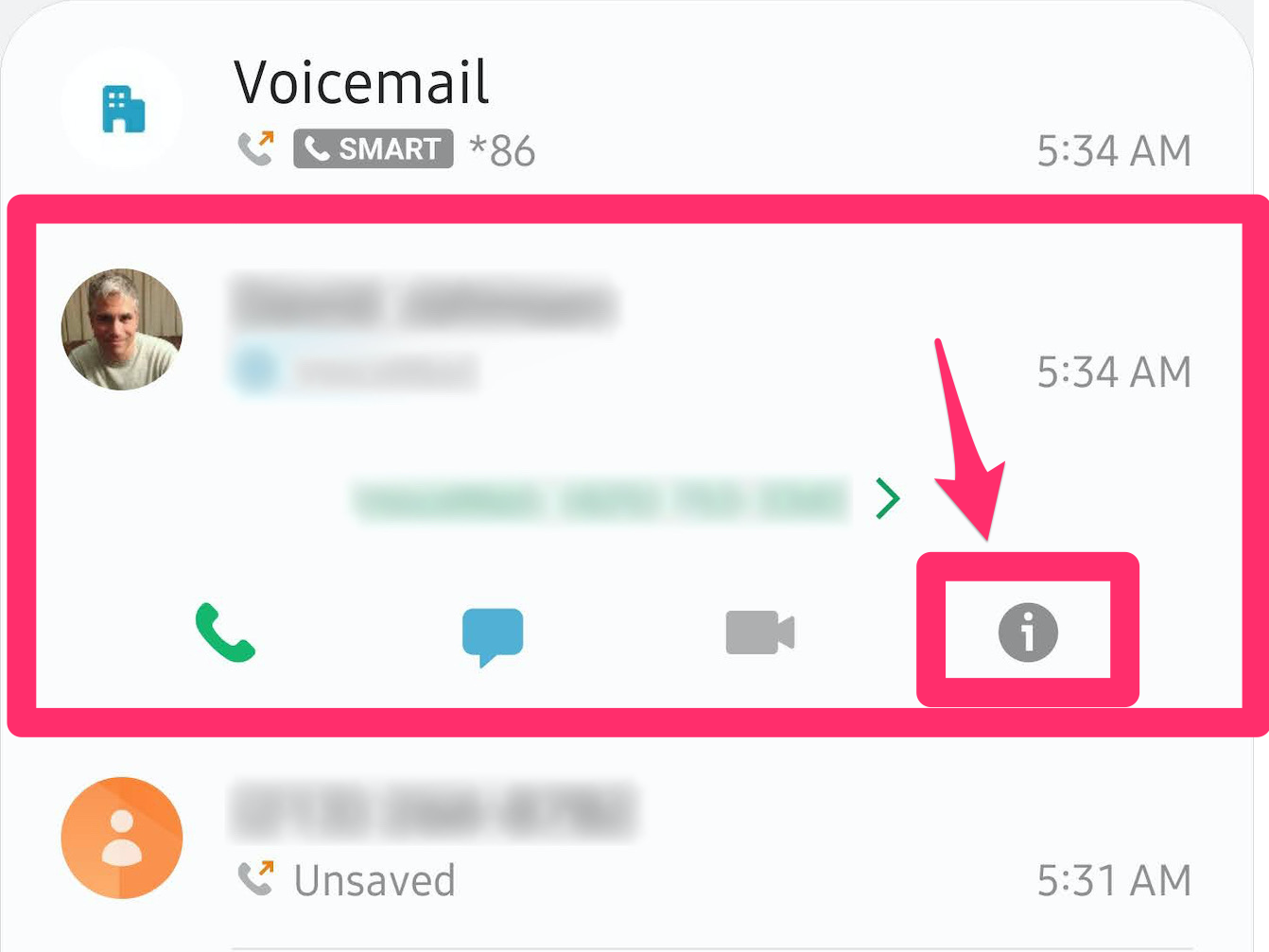
Select the number you want to block, and tap the "i" icon.
Dave Johnson/Business Insider
- At the bottom of the screen, tap "Block."
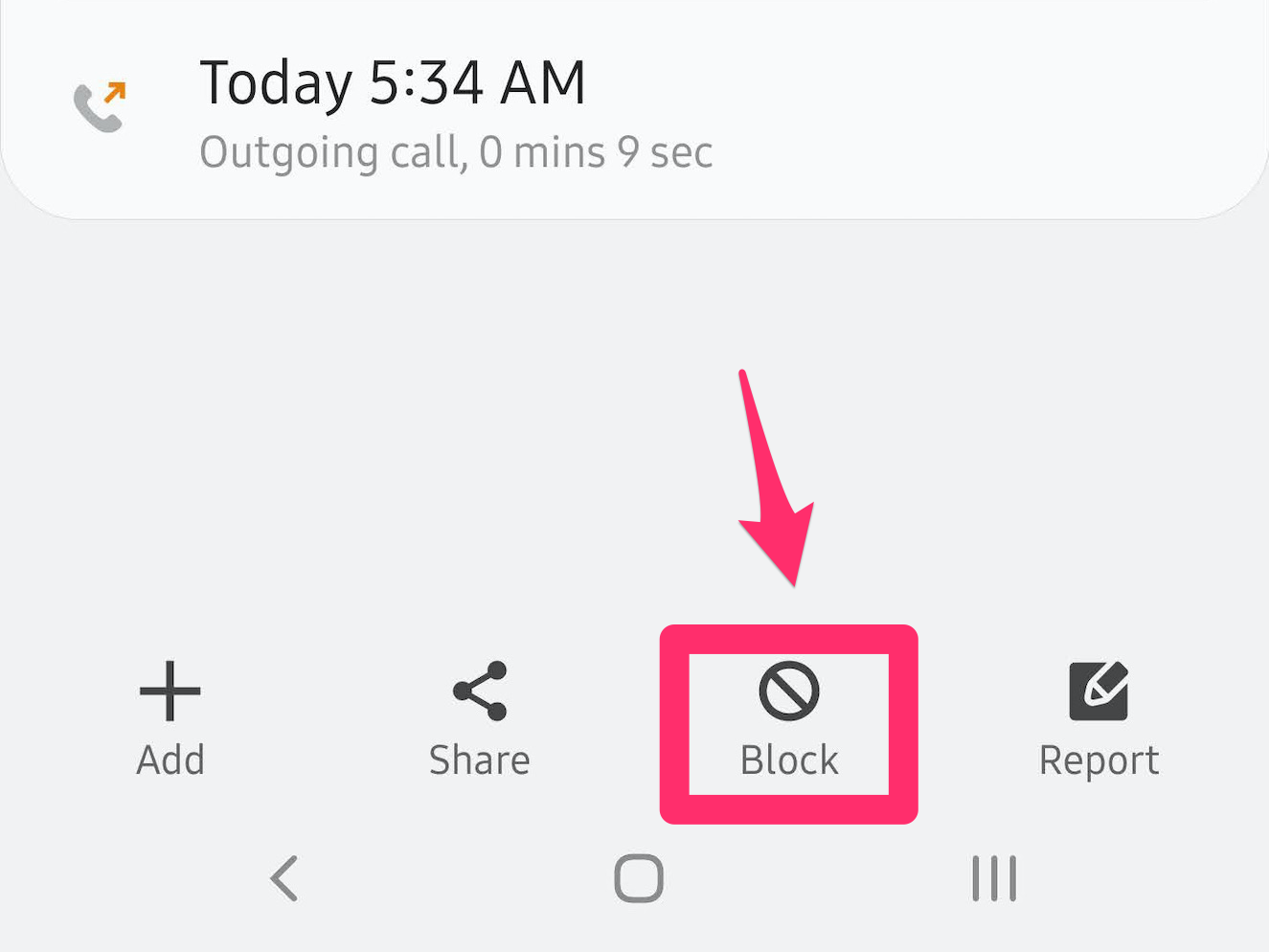
Tap "Block" at the bottom of the screen.
Dave Johnson/Business Insider
How to block a number on other Android devices
- Start the Phone app view your recent calls.
- Tap and hold the phone number you want to block. A drop-down menu may appear with additional options.
- Tap "Block number" in the menu.
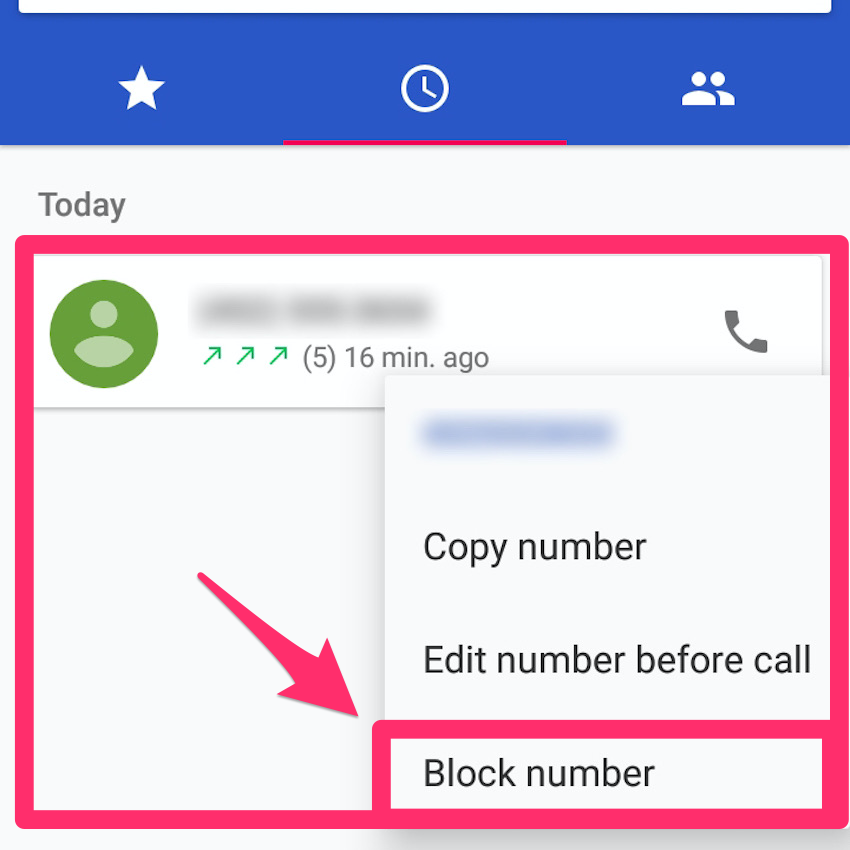
Dave Johnson/Business Insider
How to block a number using your cellular carrier
Your service carrier may offer tools to help you block calls. The advantage of using your carrier is that a blocked number will remain blocked even if you change smartphones.
The downside is that in some cases, this is an optional subscription service that may cost additional money.
If you want to investigate blocking callers at the carrier, here are links to the major carriers' call blocking plans:













