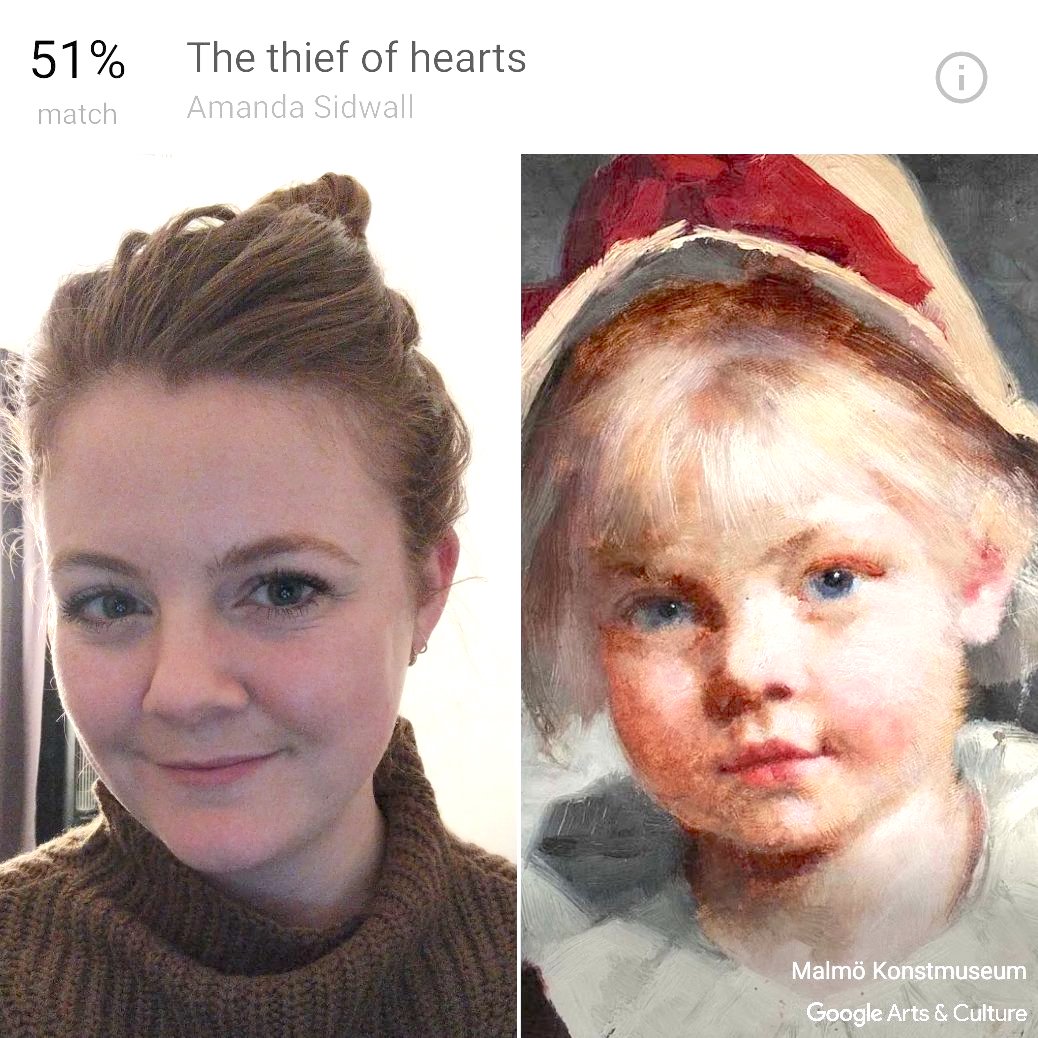From Facebook to Instagram to Twitter, my social-media feeds have been flooded with selfies next to famous artwork.
The selfies are seemingly parallel in nature to the artwork.
You probably know what I’m talking about. These things:
As it turns out, all those photos are from a Google app that’s over a year old. It’s called the Google Arts & Culture app, and it’s free on Google Play and the Apple App Store.
But the ability to compare your face to famous works of art is a new feature. And it's one that's clearly caught on. You may be wondering how to use it, and I'm here to help with that.
The first thing you have to do is download the app.
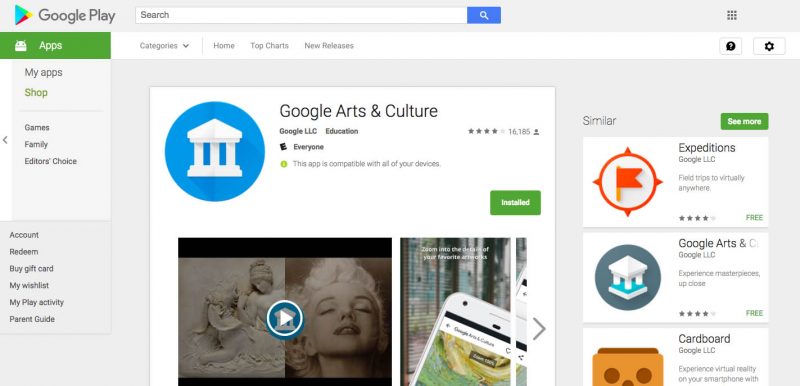
In case you missed them above, here are the direct links:
The Google Arts & Culture app works on a variety of iPhone and Android phone, as well as other iOS and Android devices. It's free, and easy to find through search on Google Play and Apple's App Store.
Next, after downloading and installing the app, all you have to do is find the section dedicated to taking selfies and comparing them with famous artworks.

It's as simple as scrolling down until you see the "Is your portrait in a museum?" box.
When I first opened the app, I didn't really know what to do or where to go. Since the Google Arts & Culture app isn't dedicated solely to comparing selfies with art, there's a bunch of other stuff to sift through to get to the new function.
I opened the menu on the left, which is full of stuff but doesn't have a "take selfie" option. I closed the menu, and returned to the main "feed" of the app - a scrollable main content area laid out vertically. After scrolling past a few different featured stories, the white box surrounded by portraits appeared. Aha!
To note: While people in other countries can download the Google Arts & Culture app, this feature is exclusive to the US for now.
After tapping "Get Started," Google warned me that it would send my selfies to Google.
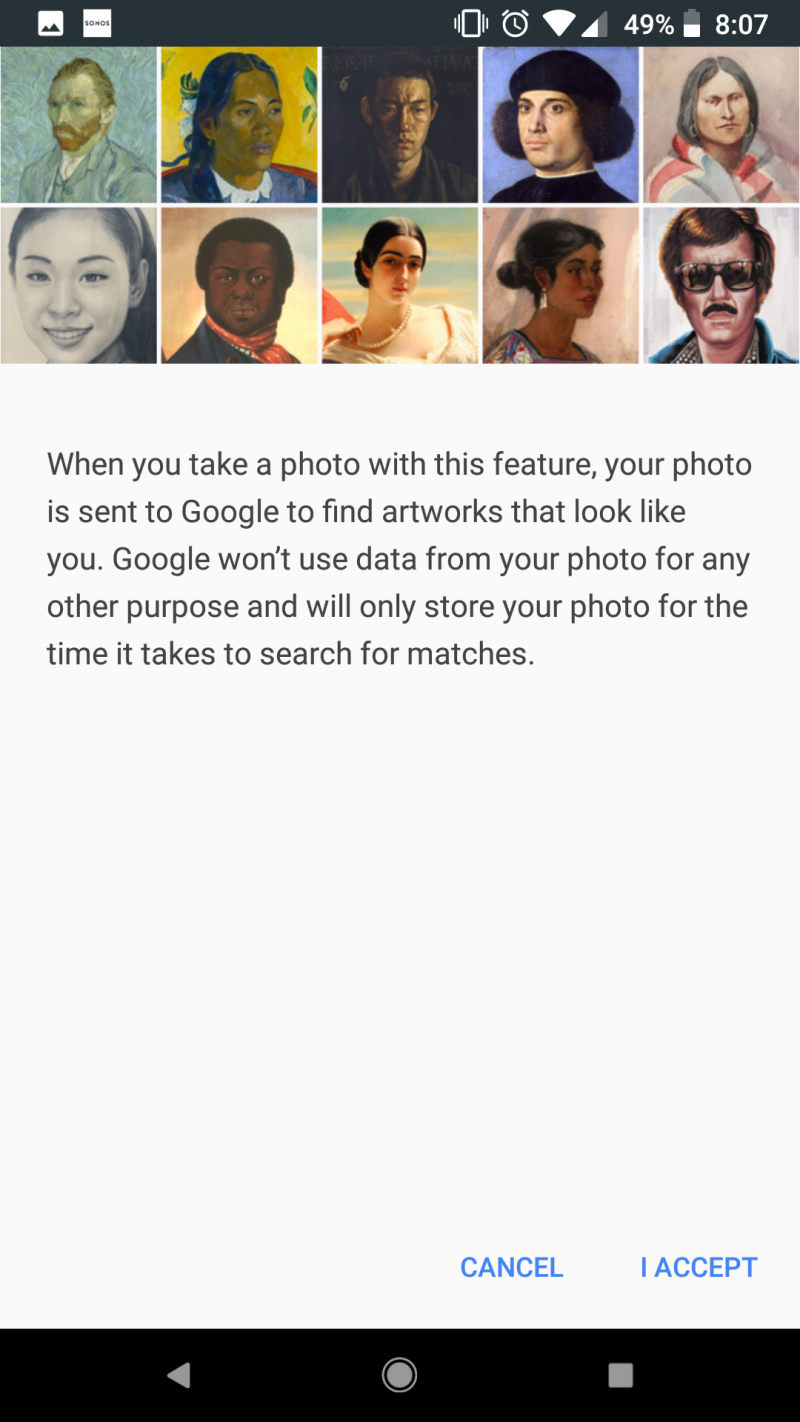
As you can see here, though Google receives any selfies you take through the app, the company promises it's only holding onto the image for a limited time - the duration of the time the app takes to match your face with a portrait.
After that brief warning, you're able to get started. And so I began!

Since I'm an adult and a professional, I make really adult, professional faces when I'm taking selfies.
As you can see here, the main interface of the Google Arts & Culture selfie comparison tool is a selfie camera. You line up your face inside the boxed area and snap a photo. Easy!
It then analyzes your face:

You can tell the app is analyzing your face because of the various colored lines animating all over the screen, and because it's gone black and white.
In all seriousness, the processing time is minimal and there's a hilarious moment of suspense as you wait for the app to tell you which art work your face most closely resembles. Perhaps I'd be compared to a self-portrait by Van Gogh! Or maybe a royal guard in the background of a glorious Goya painting.
And here's what I got:

Sure!
As you may have already noticed, the app doesn't just identify portraits that you resemble, but it also identifies how much you resemble them. There's a percentage with each comparison.
Results vary pretty wildly — here's Business Insider's own Tony Villas-Boas comparing his post-CES malaise with that of Charles I:

Celebrities are getting in on the fun as well. Here's "Silicon Valley" and "The Big Sick" star Kumail Nanjiani, for instance:
https://twitter.com/kumailn/status/952329304259489793?ref_src=twsrc%5Etfw
Twitter's own CEO Jack Dorsey gave it a shot over the long weekend:
— jack (@jack) January 15, 2018
Google says the app's feature is available in "parts of the US" thus far and — given the popularity — it seems very likely to go wider than that.

If you live somewhere that doesn't have access to the feature just yet, a good way to stay aware of when it's coming your way is by following the Google Arts & Culture account on Twitter.