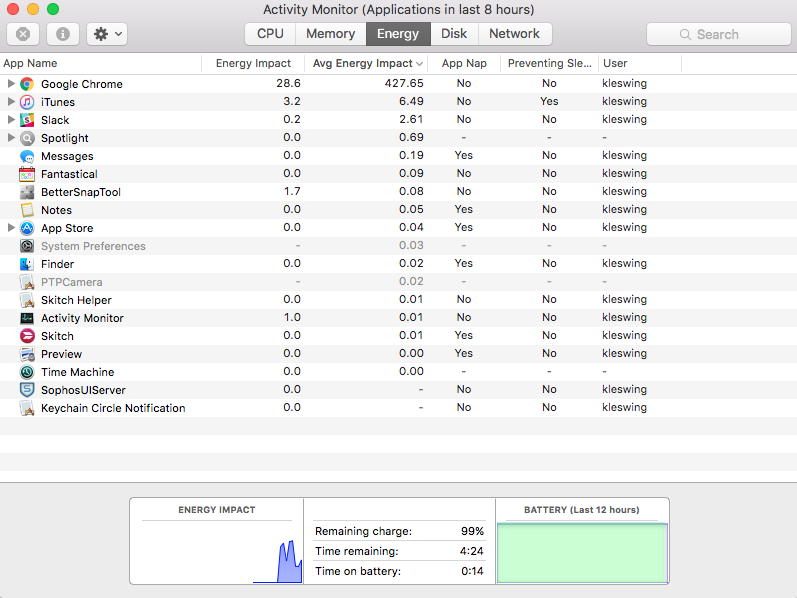There are lots of new tweaks and improvements in the latest update to macOS, Apple’s operating system for laptops and desktop computers, but there’s one change that most Mac users will recognize immediately.
Mac users used to be able to get a rough estimate of how much battery life their laptop had left by clicking on the battery icon in the toolbar. Click on it, and it would tell you about how much time you could get out of your laptop’s juice, based on your remaining battery life and current usage.
For example, right now, my MacBook Air should get about 4 hours and 49 more minutes before I need to plug in. Like this:
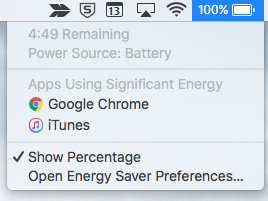
With Tuesday’s update, Apple is killing the “remaining” estimated battery life from the toolbar. Going forward, the battery indicator on Macs will only display the percentage remaining, like iPhones or the Apple Watch. The battery life estimate can also still be found in the Activity Monitor app.
Apple explained in a statement to Business Insider:
"With macOS Sierra we have continued to advance our power management, and by design there is now an increased range between high performance and low-power states. When combined with the differing ways people use their Mac throughout the day, the calculation of remaining battery life displayed as a measure of time has become less accurate. With the latest update to Sierra, we have removed the remaining time indicator. Macs will continue to present the percentage of battery capacity remaining, which is consistent with other Apple products."
'A huge copout'
The fact Apple's tweak is more cosmetic than anything - that the remaining charge is still available, just hidden - hasn't stopped tech fans from snarking on Twitter and connecting the change with recent disappointing MacBook Pro battery life.
Even longtime Apple watcher John Gruber is upset, writing that the fix is "like being late for work and fixing it by breaking your watch."
https://twitter.com/panzer/status/808740236393971712
Agreed. If an indicator is inaccurate, fix the indicator. But, percentage is the real measure. iOS has never had a "time remaining" measure. https://t.co/uNXMru5CTa
— John Gruber (@gruber) December 13, 2016
https://twitter.com/panzer/status/808734546334093312
https://twitter.com/tapbot_paul/status/808742056998871040
https://twitter.com/jhpot/status/808754701860683776
https://twitter.com/tradedsymmetry/status/808747261442158592
How to find Activity Monitor
However, Mac users will still be able to get a rough estimate of how much battery life their laptops have left. But instead of the toolbar, users will have to find it in Activity Monitor.
Users can find their laptop's battery life remaining through Applications > Activity Monitor > Energy. (Or you could search in Spotlight - that magnifying glass icon in the top right corner of your Mac's screen - for "Activity Monitor.")
It should look like this: