
Peter Muller/Getty Images
- Wi-Fi calling allows you to make calls using a Wi-Fi connection instead of a cellular connection.
- Wi-Fi calling is available on nearly every popular phone, and nearly every major cell carrier lets you use it for free.
- If you have spotty cell service, Wi-Fi calling is a great way to make sure your calls don't drop.
- Visit Insider's Tech Reference library for more stories.
If you've had a cellphone for a long time, you've probably heard of Wi-Fi calling. Wi-Fi calling is a great feature that helps you make quality phone calls even when your cell reception is weak.
Here's what you should know about Wi-Fi calling, including how to set it up on your phone.
How to turn on Wi-Fi calling
The exact way to turn on Wi-Fi calls on your phone will depend on what phone you have. Here's how to enable Wi-Fi calling on your iPhone or Android.
On an iPhone
1. Open your phone's Settings app and tap the Cellular option to open your cellular network menu.
2. Find the Wi-Fi Calling option and tap it.
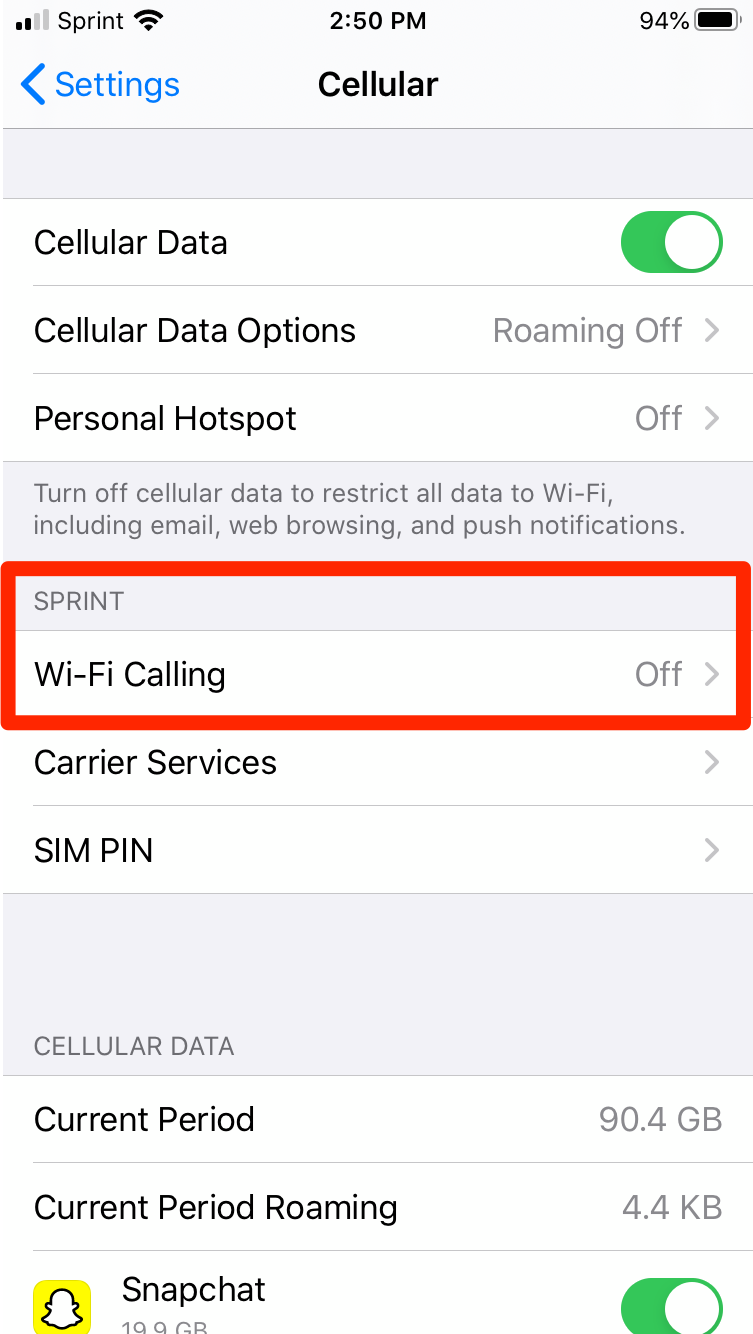
Melanie Weir/Business Insider
3. Toggle the Wi-Fi Calling switch to the left, so it turns green.
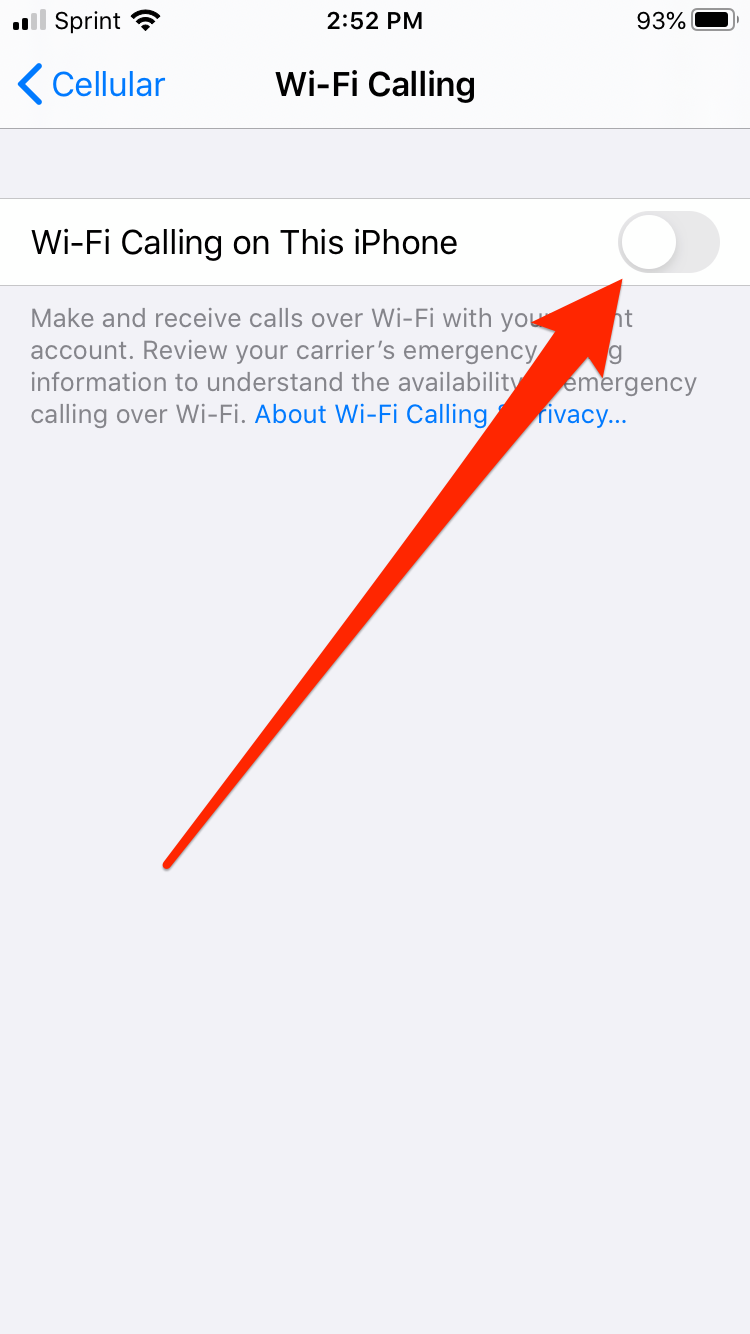
Melanie Weir/Business Insider
4. A pop-up will appear, giving you more details about the sort of information that gets sent to your cell phone carrier when you enable Wi-Fi calling. Read to make sure you're okay with the terms, then tap Enable.
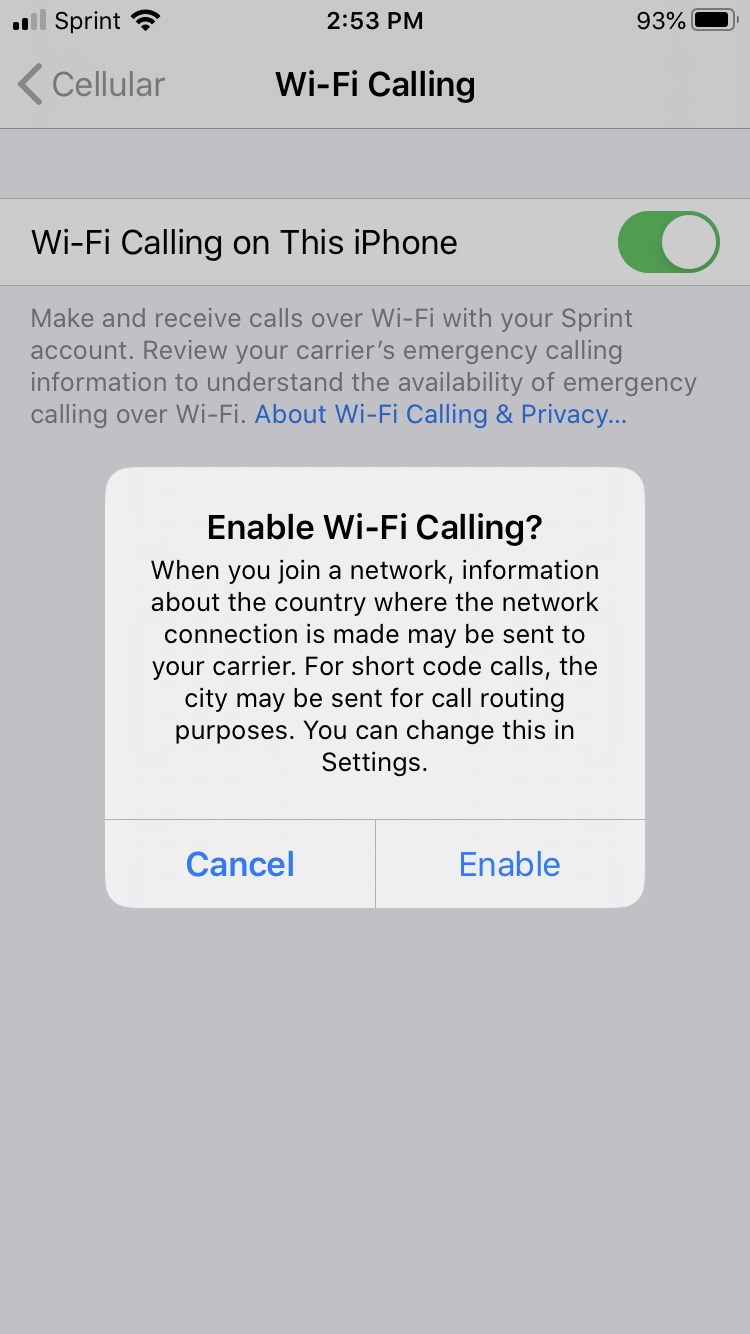
Melanie Weir/Business Insider
5. Another pop-up will appear, asking you to confirm your address - this is so if you call 911 with Wi-Fi, emergency services will know your location. The appearance of this pop-up may change slightly based on your cellular carrier. Confirm your address, then tap Next.
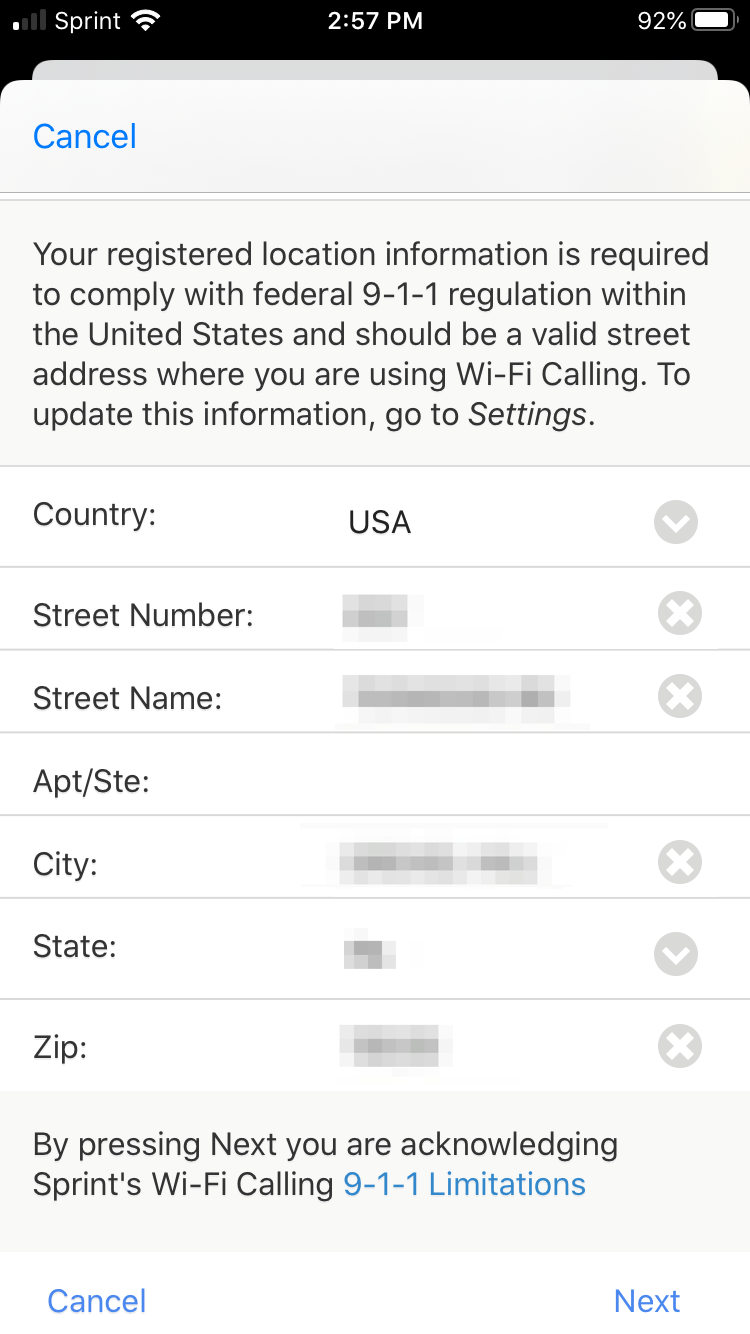
Melanie Weir/Business Insider
6. Follow the on-screen instructions from your carrier to finish setting up Wi-Fi calling on your device.
On Android
1. Open your phone's dialer - the screen where you type in phone numbers - and tap the three dots in the top-right corner.
2. Select Settings.
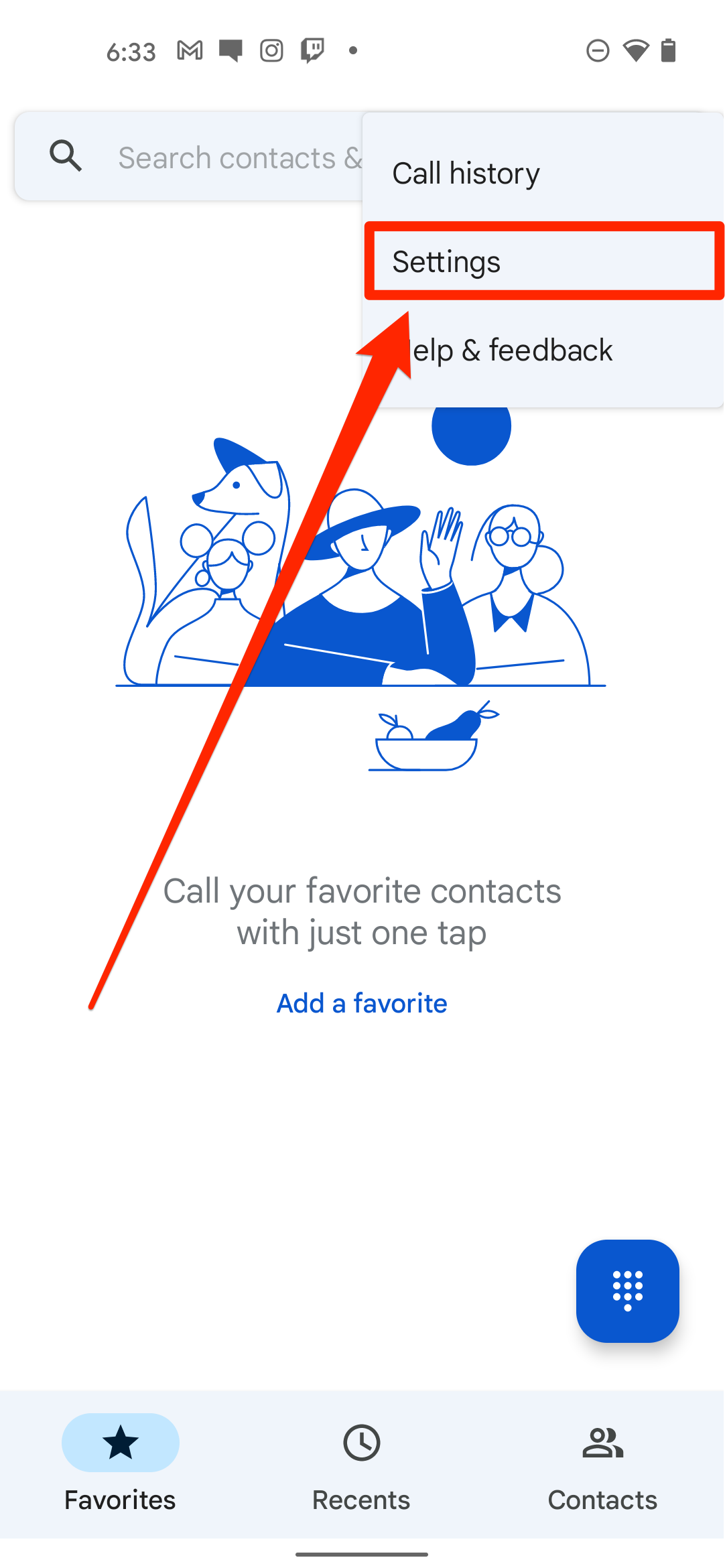
William Antonelli/Insider
3. In the menu that appears, tap Wi-Fi calling and then tap the switch next to it so it flips to the right.
4. You'll be asked to confirm that you want to enable Wi-Fi calls, and then you'll have to enter your address - this is so if you call 911 with Wi-Fi, emergency services will know your location.
Once you've done both, Wi-Fi calling will be enabled.
