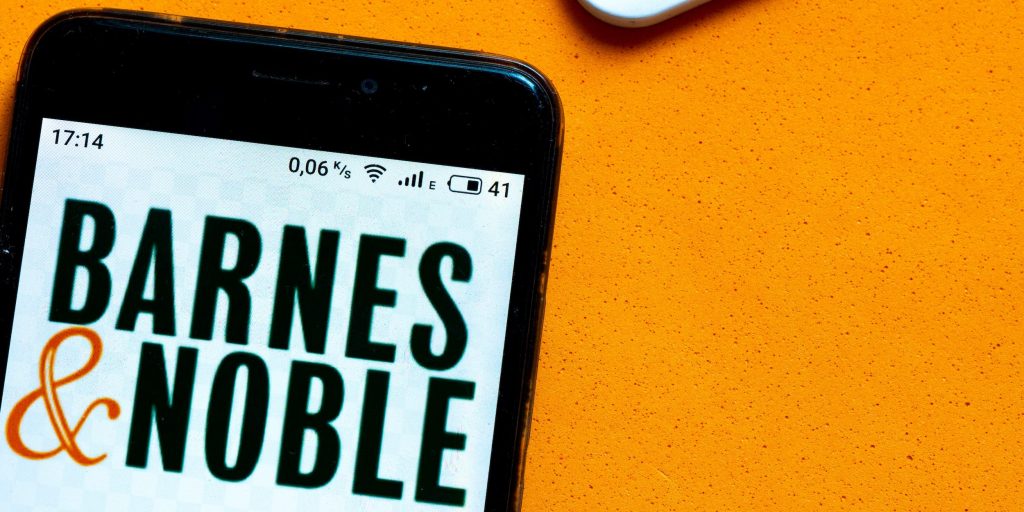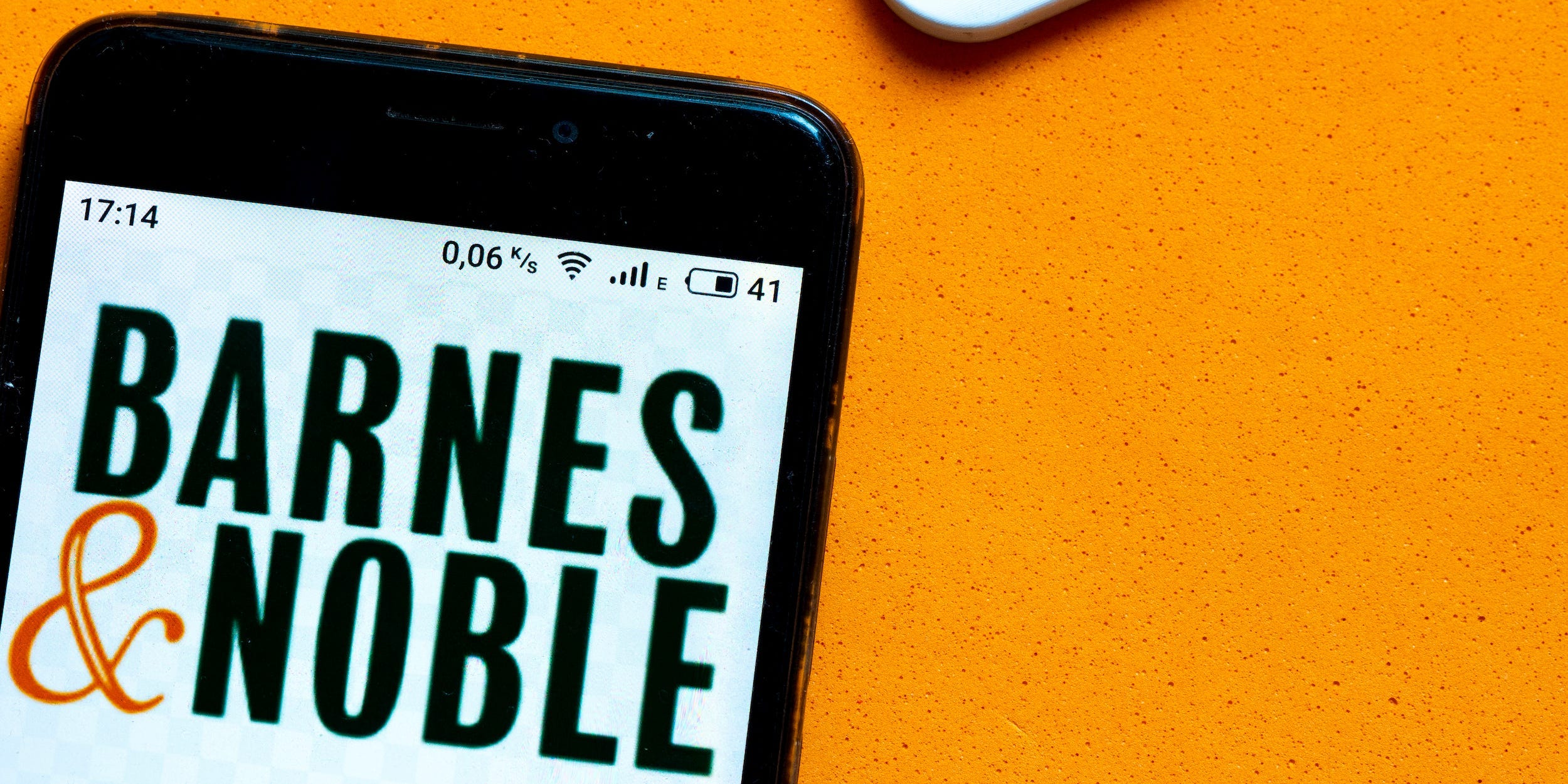
SOPA Images / Contributor/Getty Images
- You can check your Barnes & Noble gift card balance online, by phone, and in store.
- Barnes & Noble gift cards can be used on the store's website, at a physical Barnes & Noble location, or on the Nook ebook store.
- Visit Insider's Tech Reference library for more stories.
If you're shopping for a book lover, Barnes & Noble offers gift cards that can be used both online and in store. You can purchase a card with a pre-set amount, or choose your own amount up to $2,000. After receiving a gift card, you can activate it by calling a toll-free number or go online to activate and use it instantly.
Once activated, using the gift card is easy, so knowing how to check your card's balance is a must. Fortunately, Barnes & Noble has three different ways to check your balance.
How to check your Barnes & Noble gift card balance online
If you want to check your balance online, you can access your balance through the company's website.
1. Go to the Barnes & Noble website.
2. Hover your mouse over the Stationery & Gifts tab at the top and select Gift Cards in the drop-down menu.
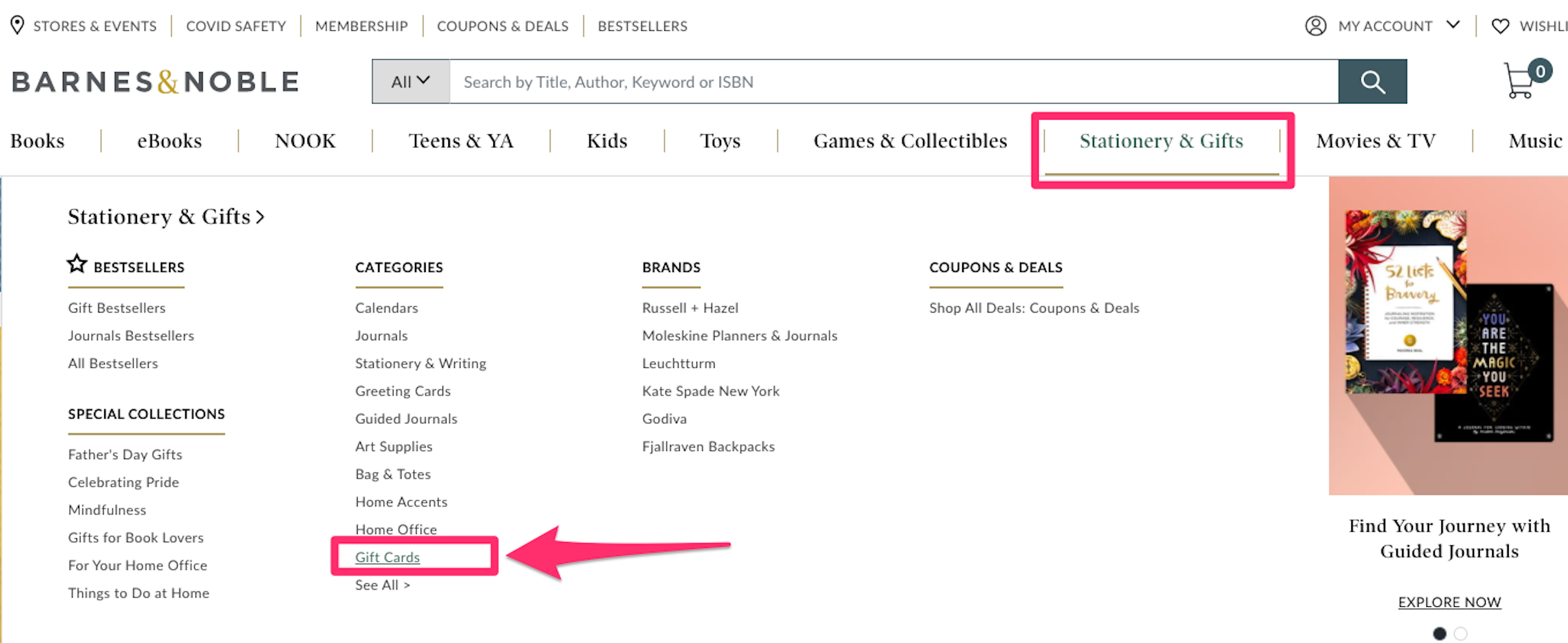
Grace Eliza Goodwin/Insider
3. Select Check Gift Card Balance in the center of the page.
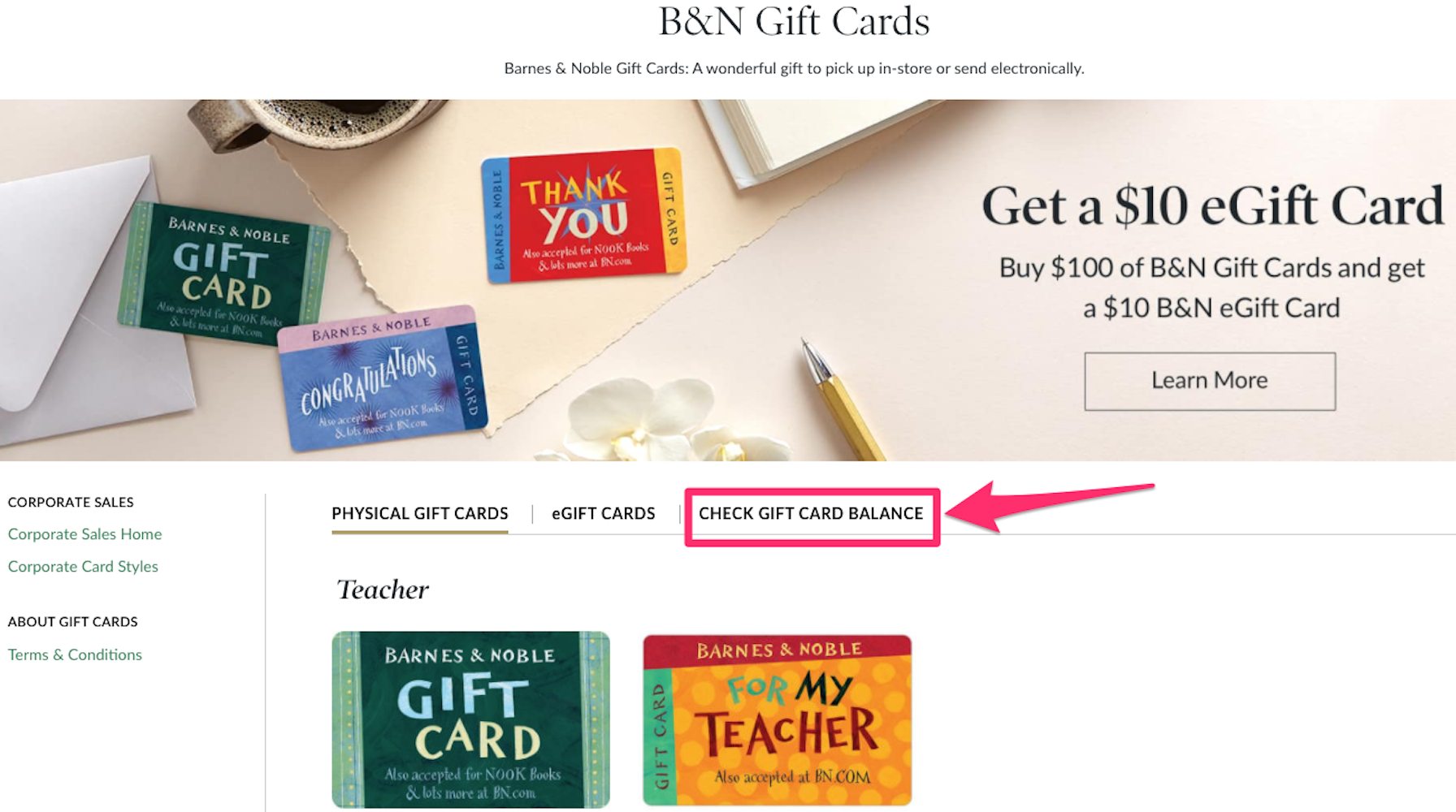
Grace Eliza Goodwin/Insider
4. Enter the card or validation number, along with the card's PIN.
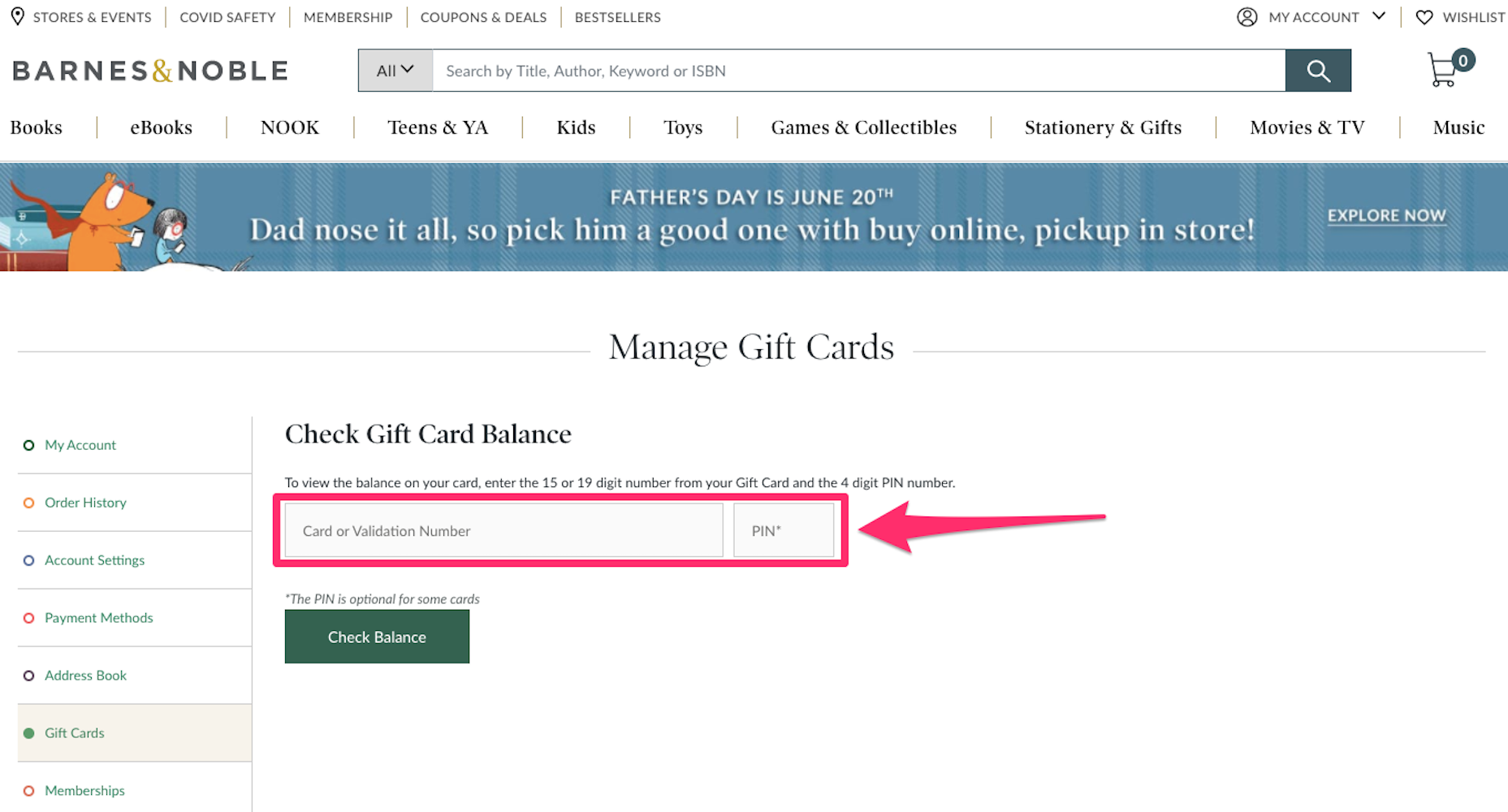
Ennica Jacob/Insider
5. Click Check Balance. The amount will display below the button.
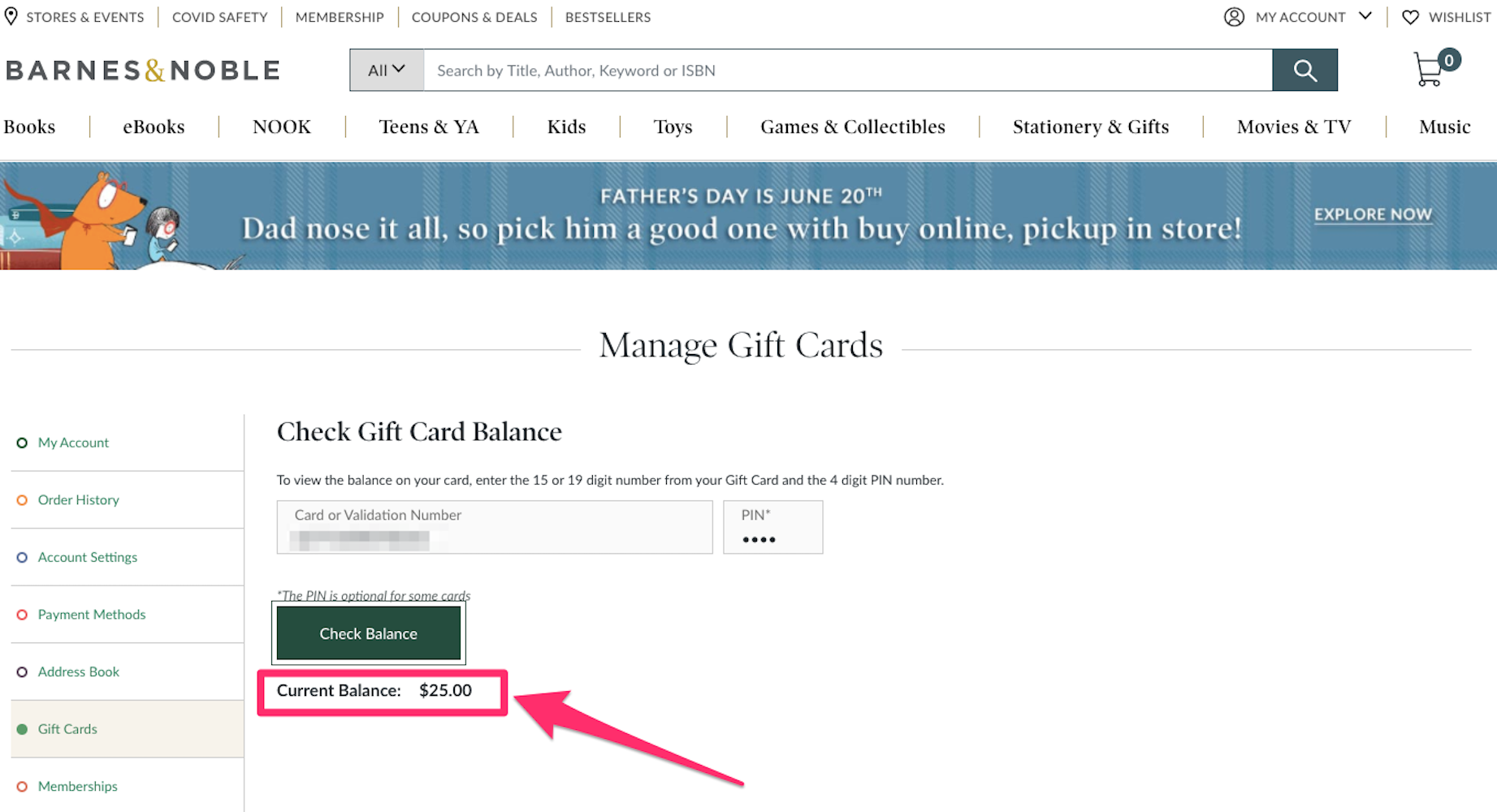
Ennica Jacob/Insider
How to check your Barnes & Noble gift card balance by phone
Barnes & Noble also gives you the option to call their toll-free number to check your balance. Dialing 1-800-295-3029 will connect you to an operator who will ask you to enter "8" before entering your gift card number and the pound key. You'll be instructed to enter your PIN before being told your card balance.
How to check your Barnes & Noble gift card balance in-store
You have the option to go into a Barnes & Noble store to check your balance. At the bottom-right corner of the Barnes & Noble website, there's a search box to help you find the nearest store.
A Barnes & Noble associate at the help counter or register can help you check your balance; you just need your gift card to provide them with your card number and PIN.