- You can easily change your gender on Facebook to the classification that best fits you.
- On top of the male and female options, Facebook also has a custom alternative which you can modify according to your own preferences.
- Visit Business Insider’s homepage for more stories.
Everyone changes as they grow older. Sometimes a person’s gender might change, too – in which case, you probably want to have your new identity reflected on social media as well.
Fortunately, Facebook allows its users to change their gender very easily.
Here’s how to change your gender and pronouns on Facebook so that your profile stays up to date with who you are.
Check out the products mentioned in this article:
MacBook Pro (From $1,299.99 at Best Buy)
Lenovo IdeaPad 130 (From $299.99 at Best Buy)
How to change your gender on Facebook
1. Log into Facebook and click on your profile.
2. Click on the "About" button.
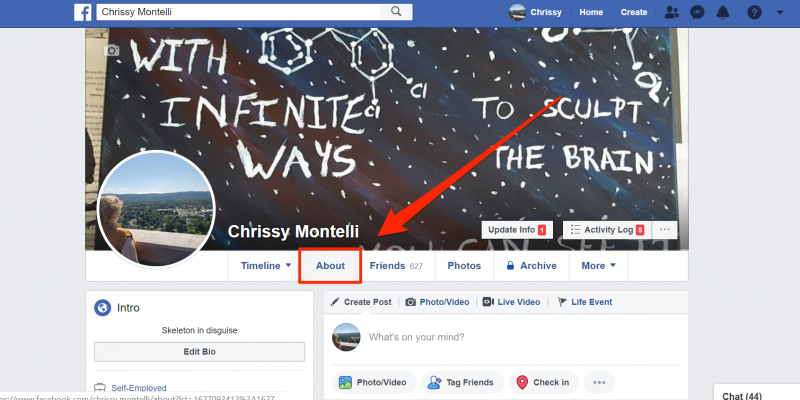
3. Click on "Contact and Basic Info."
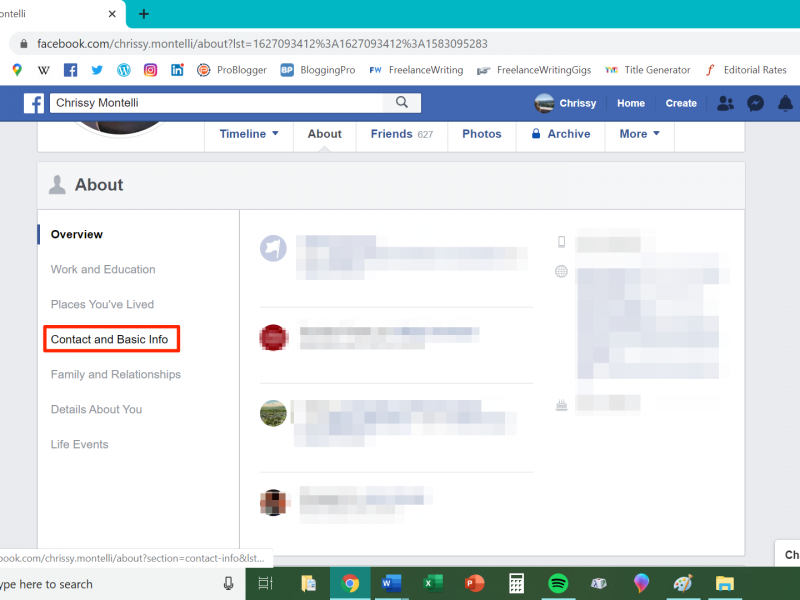
4. Hover your cursor over the "Gender" section to reveal an "Edit" button. Click "Edit" once it appears. From here, you can change your listed gender, pronouns, and whether or not you want your gender to be viewable on your timeline. If you do not want your gender to be visible on your timeline, uncheck the box next to "Show on my timeline." 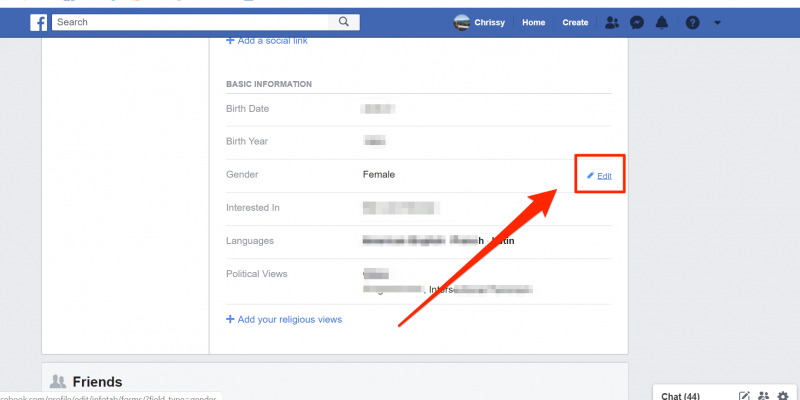
5. Click on the drop-down menu, then click on either "Male," "Female," or "Custom," depending on which best applies to you. If you click on "Custom," a white box will appear. Type your gender into the box and click on it when it appears. 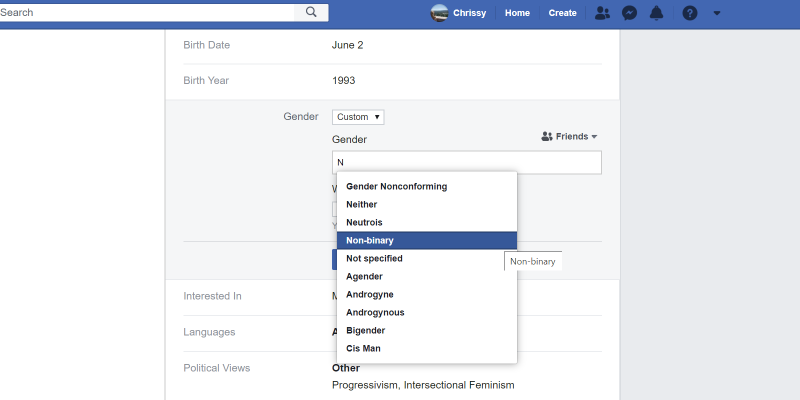
6. Underneath "What pronoun do you use?" click on the drop-down menu and click on the choice that best represents your pronouns.
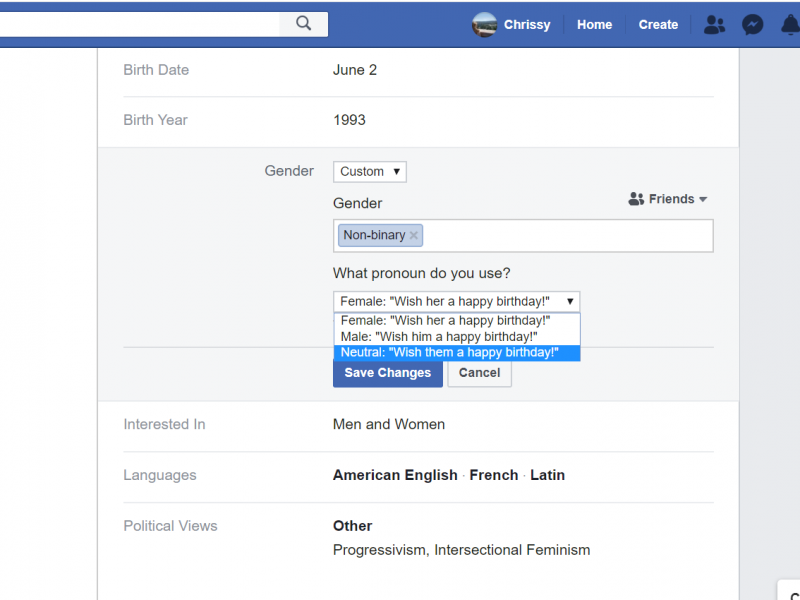
7. Once you are finished, click on "Save Changes" to finalize the change on your profile.
Related coverage from How To Do Everything: Tech:
-
How to permanently delete your Facebook Dating profile, or 'take a break' from it
-
How to add your location to a Facebook post using the check-in feature
-
How to cancel an event on Facebook in 5 simple steps
-
How to uninvite someone from a Facebook event you're hosting
-
How to remove followers on Facebook, or block or add them to a restricted list










