- It’s easy to change your avatar on a PS4 directly on the console or on a computer.
- You can choose from many avatars to display on your PlayStation Network account, and it’s one of the first things others will see when you play online.
- Visit Business Insider’s homepage for more stories.
When it comes to your PS4 online persona, your avatar is one of the first things that other players see when you are on PlayStation Network.
Thankfully, PlayStation allows you to swap out avatars as you wish, so if you purchase or obtain new avatars, it is incredibly straightforward to change it.
Here’s how to do it on your PS4, or on a computer.
Check out the products mentioned in this article:
PlayStation 4 (From $299.99 at Best Buy)
Lenovo IdeaPad 130 (From $299.99 at Best Buy)
MacBook Pro (From $1,299.99 at Best Buy)
How to change your avatar on a PS4
1. Turn on your PS4 console and log in.
2. Scroll through your home screen until you see "Settings."
3. Click on the "Settings" app and select "Account Management."
4. Click on "Profile," then select "Avatar" from the menu.
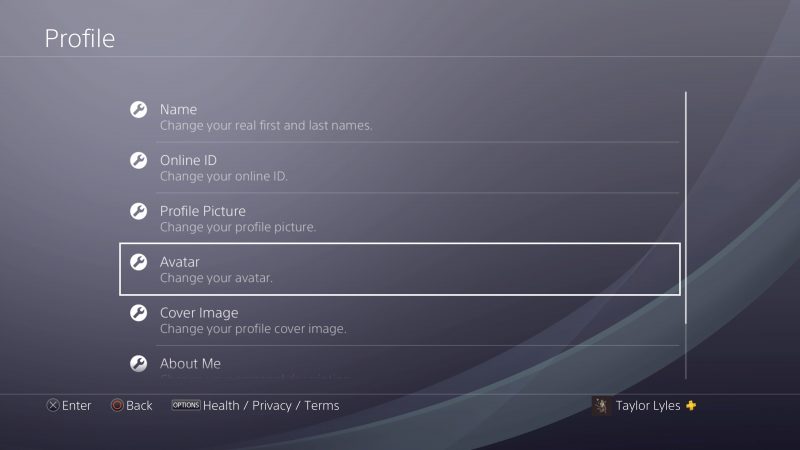
5. Scroll through the available options, hover over an avatar, and select it by pressing the X button.

How to change your avatar on a PS4 on desktop
1. Log into your PlayStation account on a PC or Mac computer.
2. Click on your profile picture on the right-hand corner of your screen, next to the Search bar. Then click on "Account Settings" in the drop-down menu.
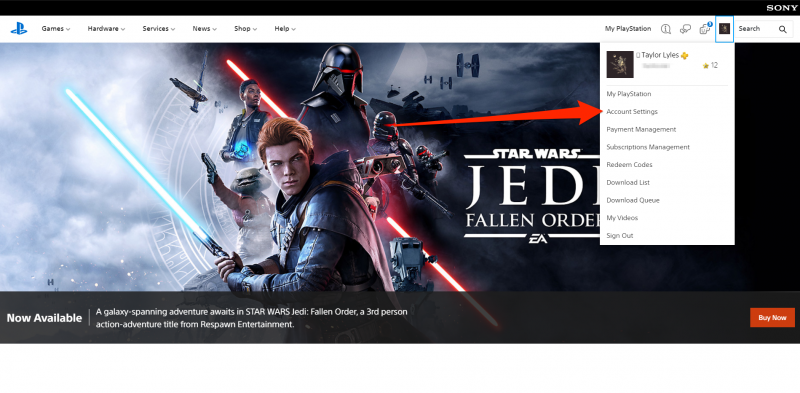
3. Select "Edit Profile."
4. Then click on the "Edit" button next to "Avatar" to choose your new Avatar picture.
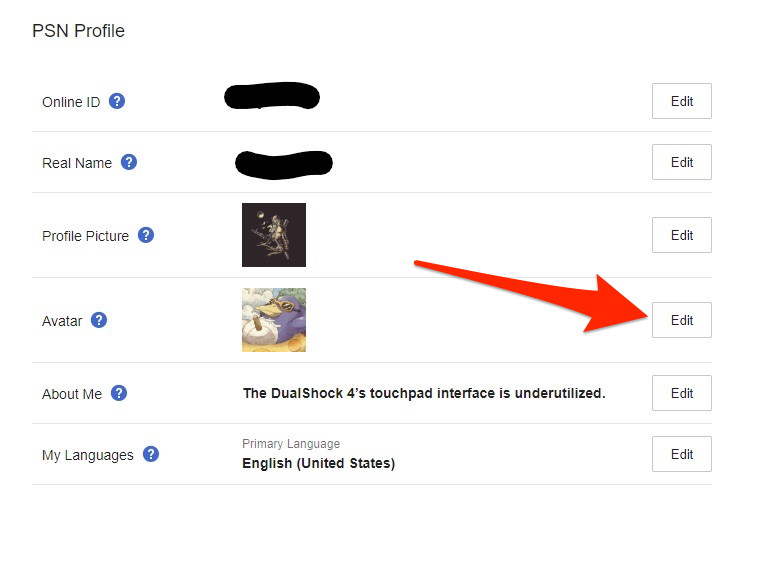
Related coverage from How To Do Everything: Tech:
-
How to sign into your Playstation Network account on a PS4, and set up two-step verification for added security
-
How to add friends on your PS4 in 6 simple steps
-
'Why won't my PS4 turn on?': How to troubleshoot your PS4 if it won't turn on, using 4 different methods
-
How to remove a credit card from your PS4, and edit or add other cards to make purchases from the PlayStation Store
-
How to pause a download on your PS4 in 4 steps, to prioritize which games or apps download first










