
Fabian Sommer/picture alliance/Getty Images
- You can bookmark tweets on Twitter so you can read or reference them later.
- Any tweet you bookmark is available in the Bookmarks list on the mobile app and website.
- To bookmark tweets, locate the Share icon under a tweet.
- Visit Business Insider’s Tech Reference library for more stories.
If you’re new to Twitter, you could be forgiven for thinking the “Like” button is the best way to save interesting tweets for later. But as you quickly discover, liking a tweet doesn’t strictly do that – it’s more about signaling the value of a tweet to others. If you want to mark a tweet for later, you should use Twitter’s bookmark instead. When you bookmark a tweet, it appears in your list of bookmarks on both your mobile app and in Twitter in a web browser.
How to bookmark tweets using the mobile app
1. When you find a tweet you want to save for later, tap the Share button at the bottom right of the tweet.
2. In the Share Tweet pop-up window, tap “Bookmark” (you’ll find it in the row of buttons at the bottom).
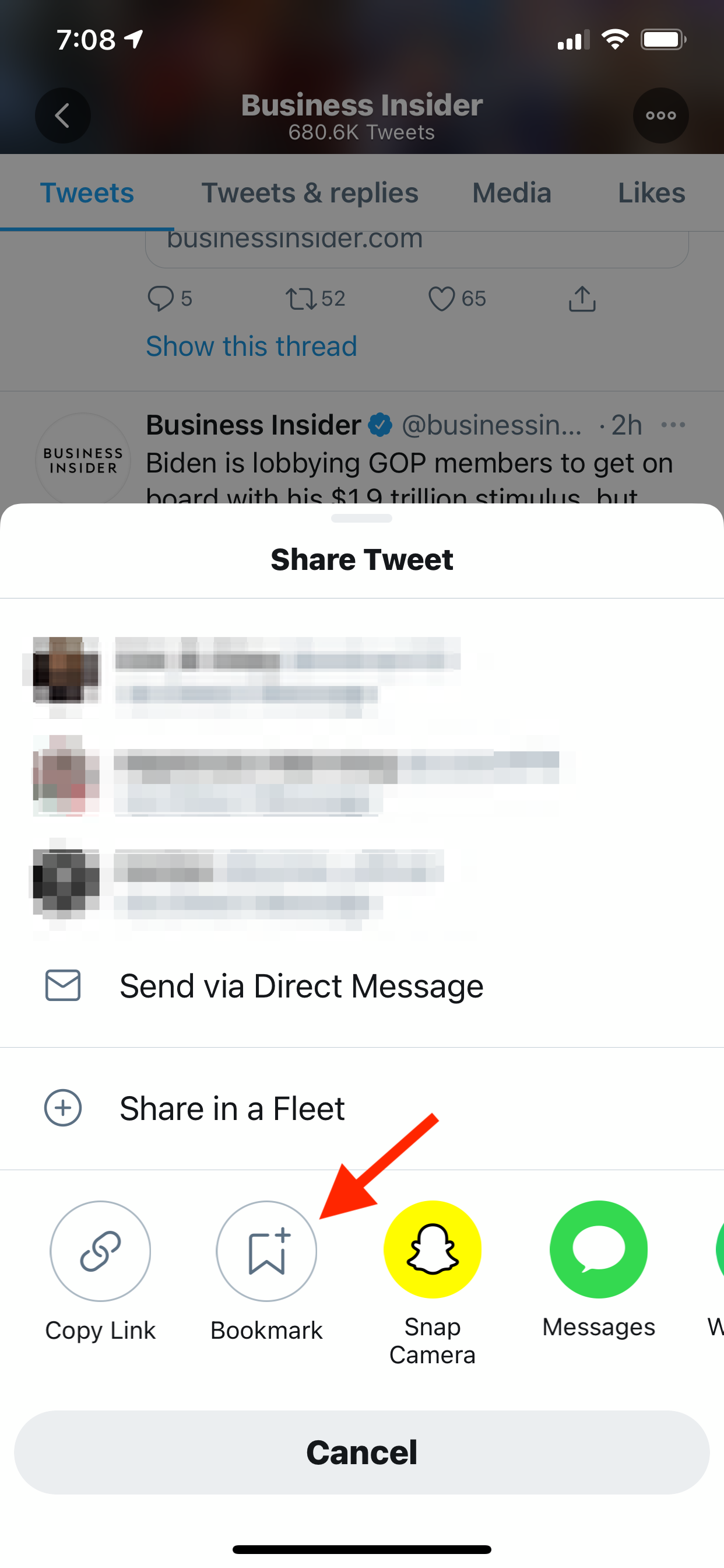
Dave Johnson/Business Insider
3. To find your bookmarks, tap the hamburger menu (the three horizontal lines at the top left of the screen) and then tap “Bookmarks” in the menu.
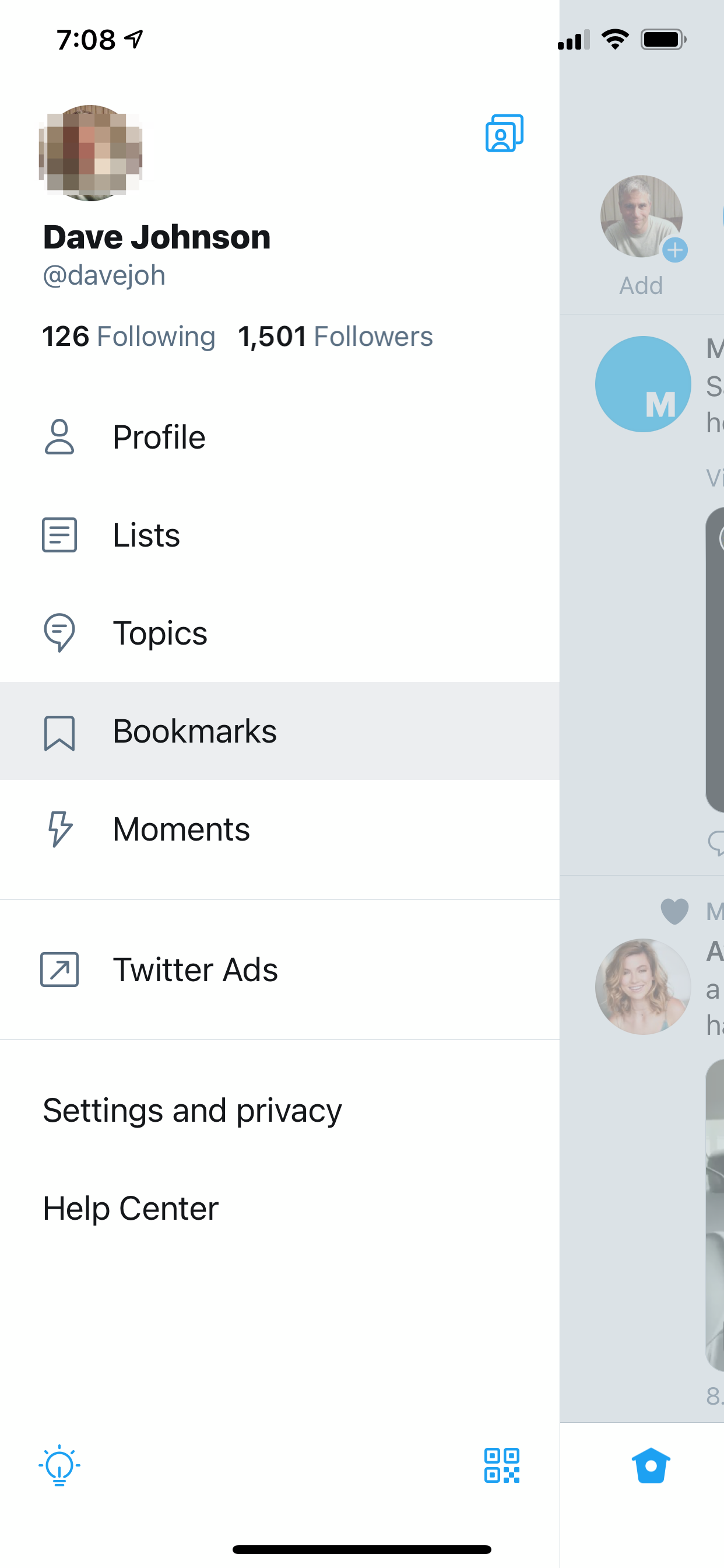
Dave Johnson/Business Insider
To remove a tweet from your bookmarks, tap the Share icon and then in the Share Tweet window, tap “Remove Bookmark.”
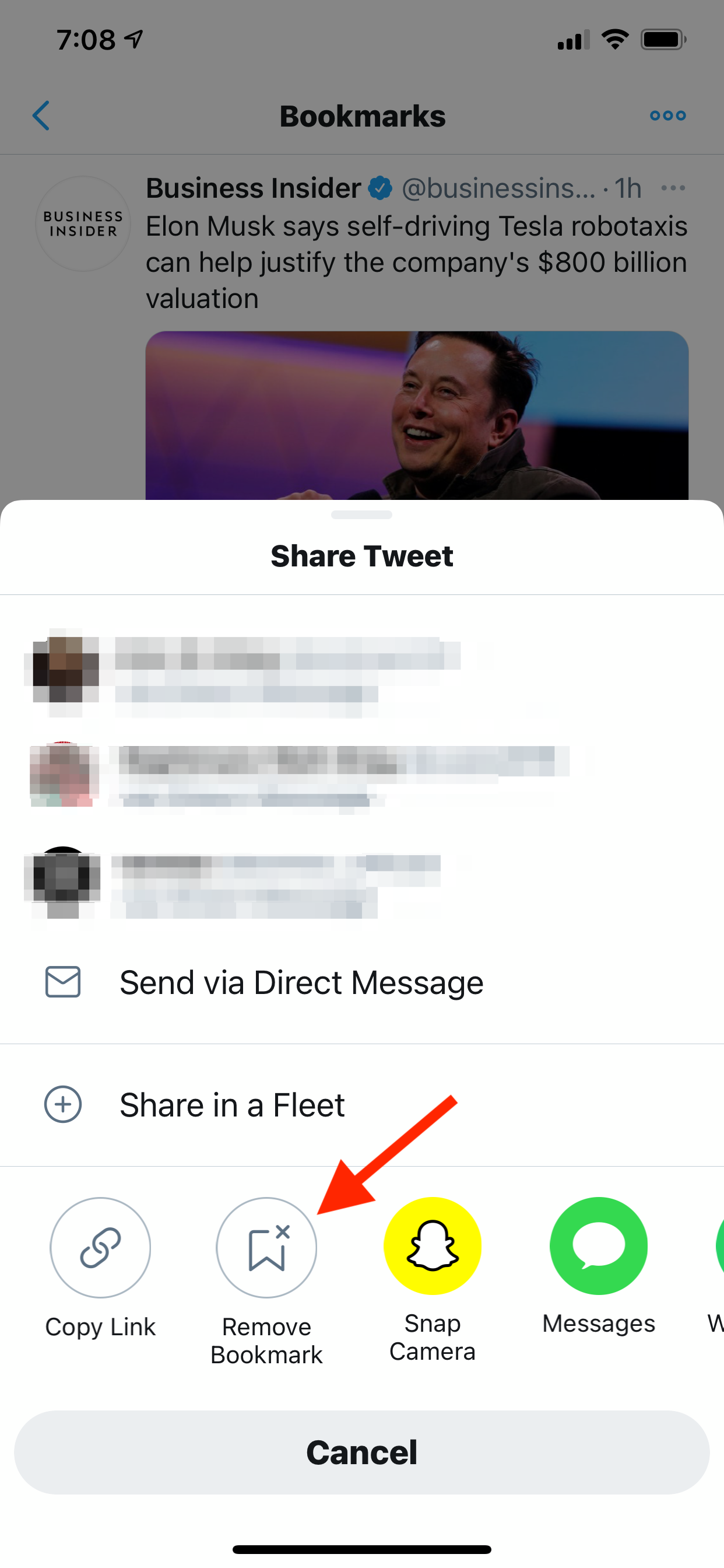
Dave Johnson/Business Insider
How to bookmark tweets in a web browser
1. Open Twitter in a web browser and then find the tweet you want to share.
2. Click the Share button at the bottom right of the tweet.
3. In the pop-up menu, click "Add Tweet to Bookmarks."
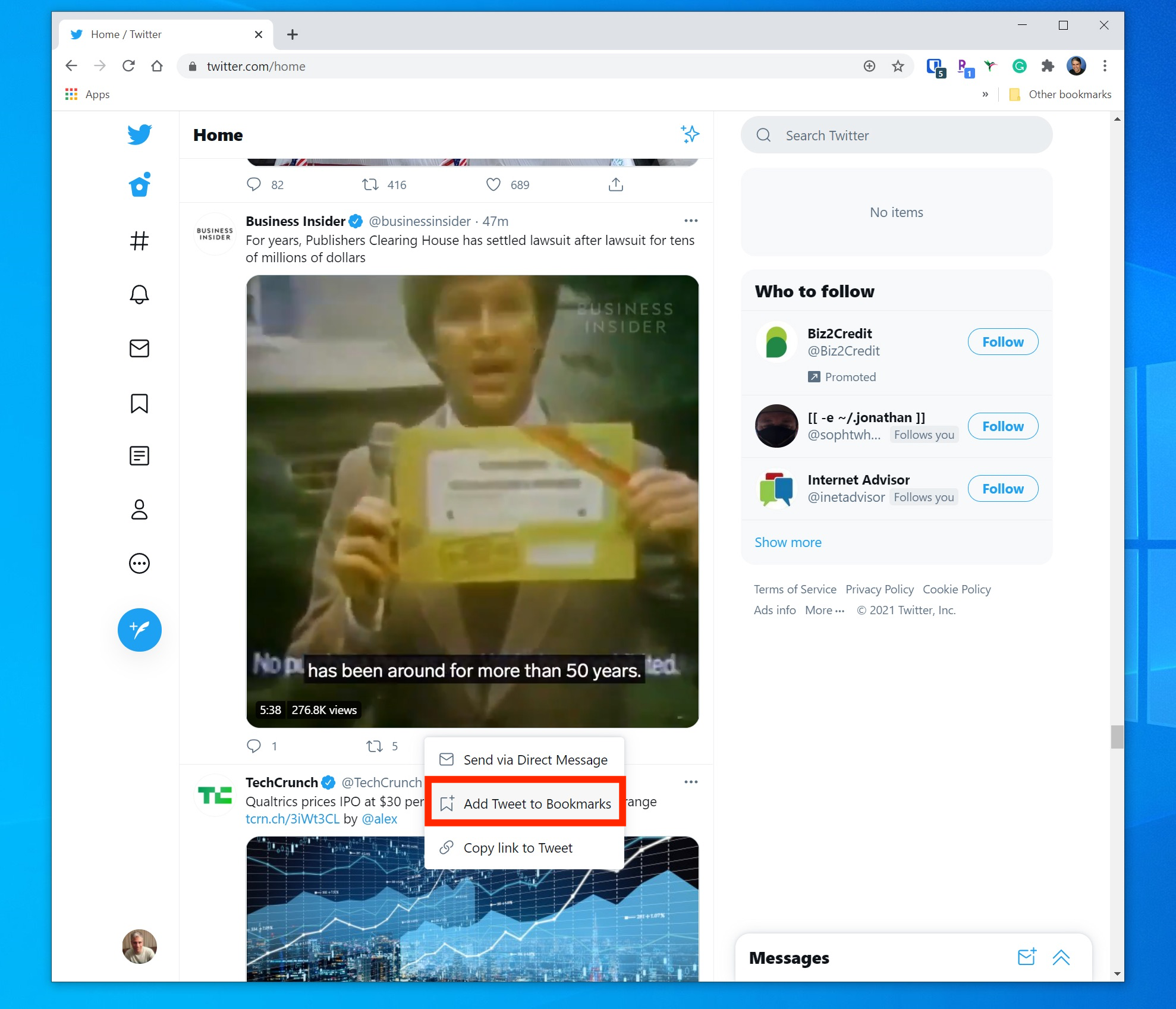
Dave Johnson/Business Insider
4. To find your bookmarks, tap the bookmarks icon in the pane on the left of the page - it resembles a flag.
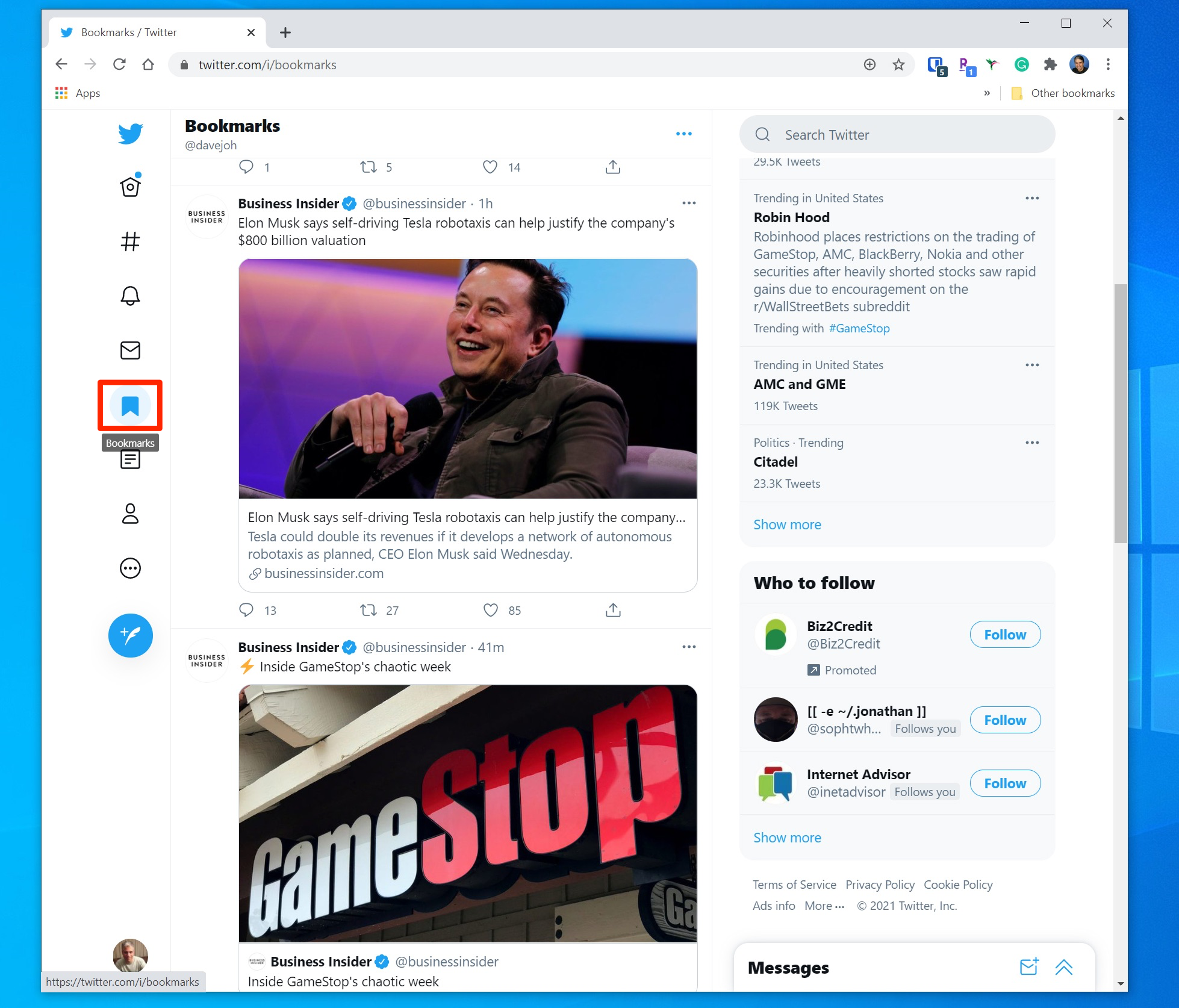
Dave Johnson/Business Insider
To remove a tweet from your bookmarks, tap the Share icon and then in the dropdown menu, tap "Remove Tweet from Bookmarks."
Related coverage from Tech Reference:
-
How to post a fleet on Twitter in 2 ways, and share temporary text, pictures, or videos
-
How to find your Drafts on Twitter and create or delete them
-
How to pin a tweet to your Twitter profile on a computer or mobile device
-
How to see your lists on Twitter, subscribe to a list, or remove yourself from a list
-
How to add alt text to images on Twitter so that they can be read with screen readers
