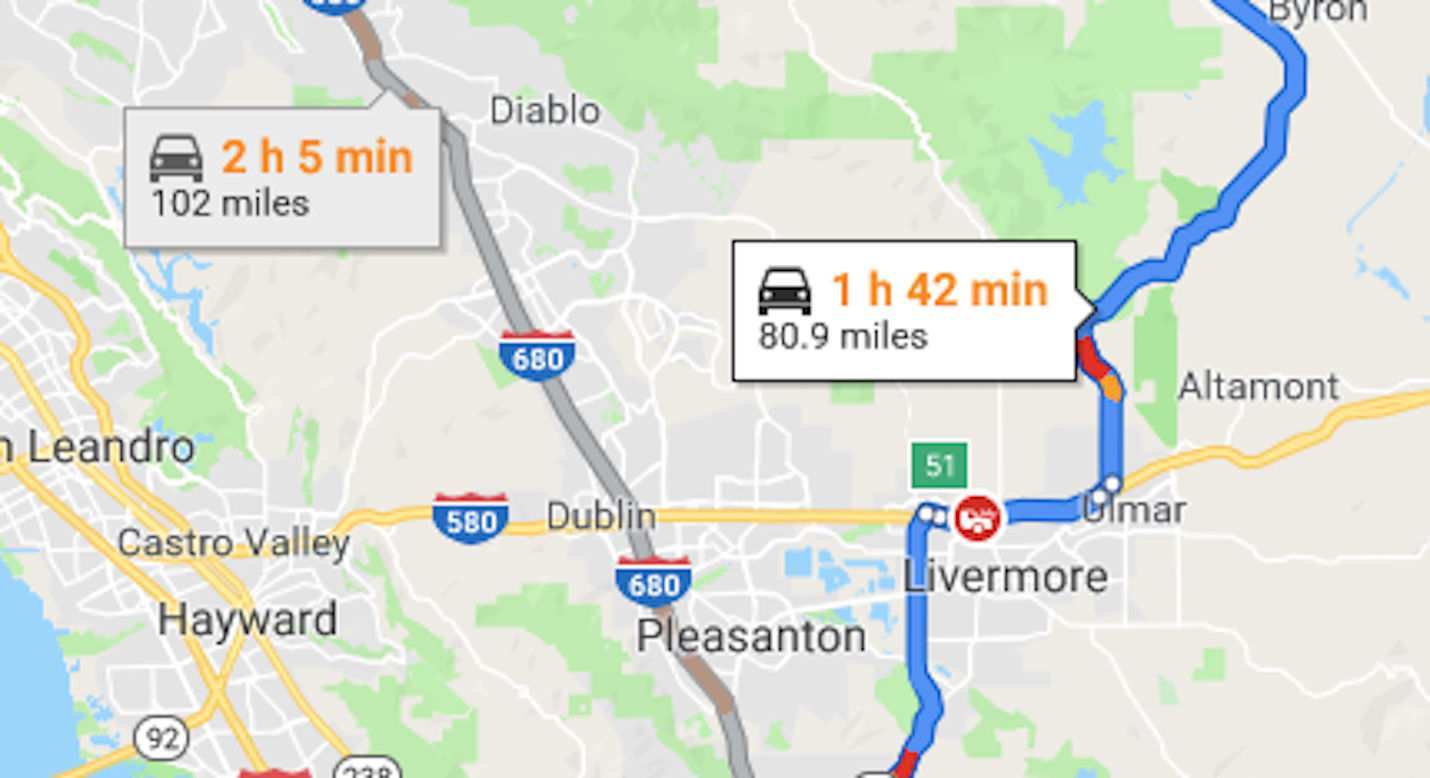- Google Maps is a robust GPS tool with several useful features, including maps that allow you to avoid tolls during your trip, and potentially save yourself money in the process.
- The steps to avoid tolls on Google Maps are slightly different for the mobile app, compared to the desktop version.
- For most, the mobile version will be the most convenient option, since it doesn’t require a printer or other workarounds; but those heading into areas with poor internet connections, or a weak phone battery, might prefer to access their directions via desktop.
- Visit Business Insider’s homepage for more stories.
Google Maps is chock full of useful features: You can set work and home addresses for easy navigation to and from those locations, the directions can warn you about upcoming turns and freeway exits – and you can even avoid tolls, if you know how to turn on that feature.
Here’s how to do so on either the mobile app or on the desktop version of Google Maps:
How to use the “avoid tolls” feature on the Google Maps mobile app
Avoiding tolls on Google Maps’ mobile app is easy to accomplish. Here’s what you need to do:
1. Open your Google Maps mobile app.
2. Input your destination into the search bar and search for it.
3. Tap "Directions."
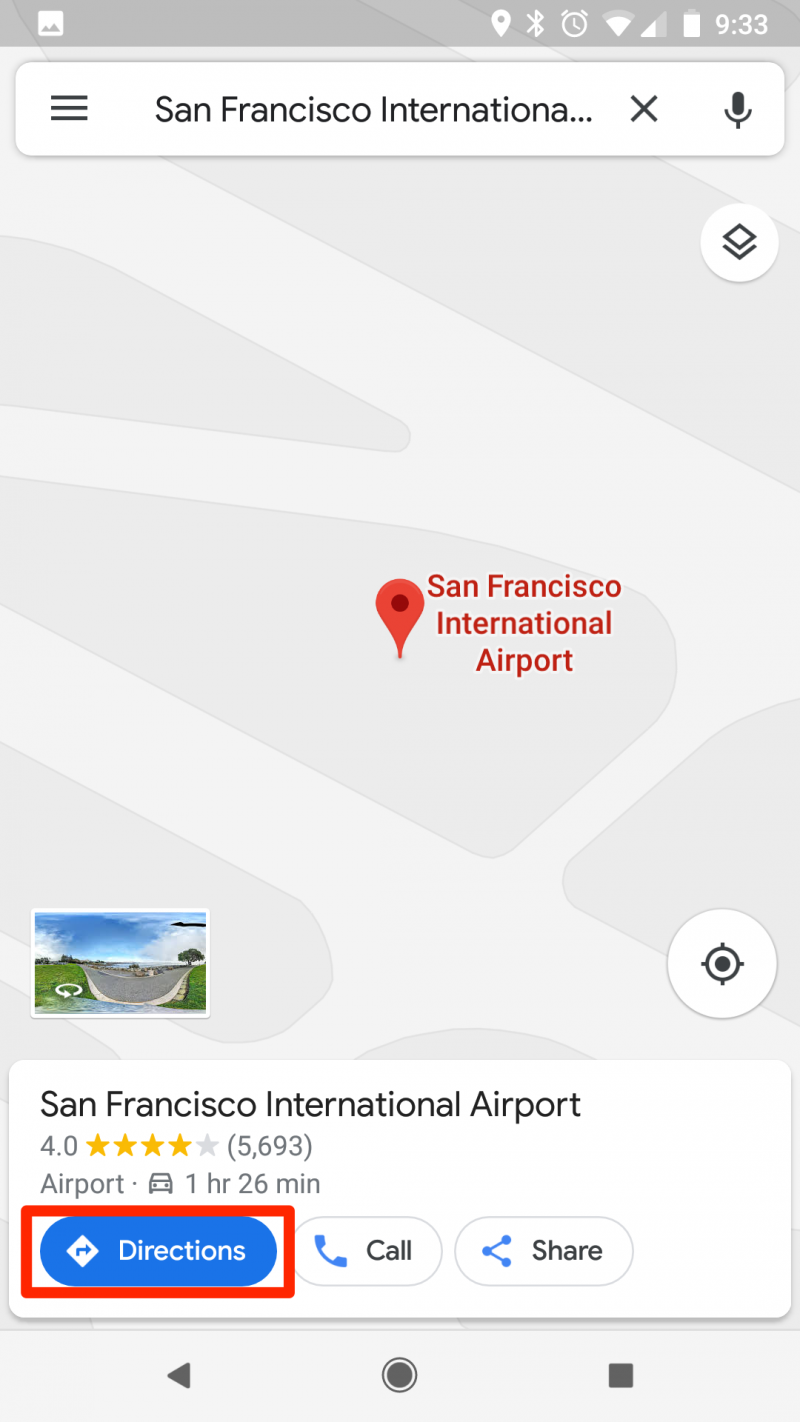
4. Tap the three vertical dots next to "Your Location" (located at the top of the screen), then tap "Route Options."
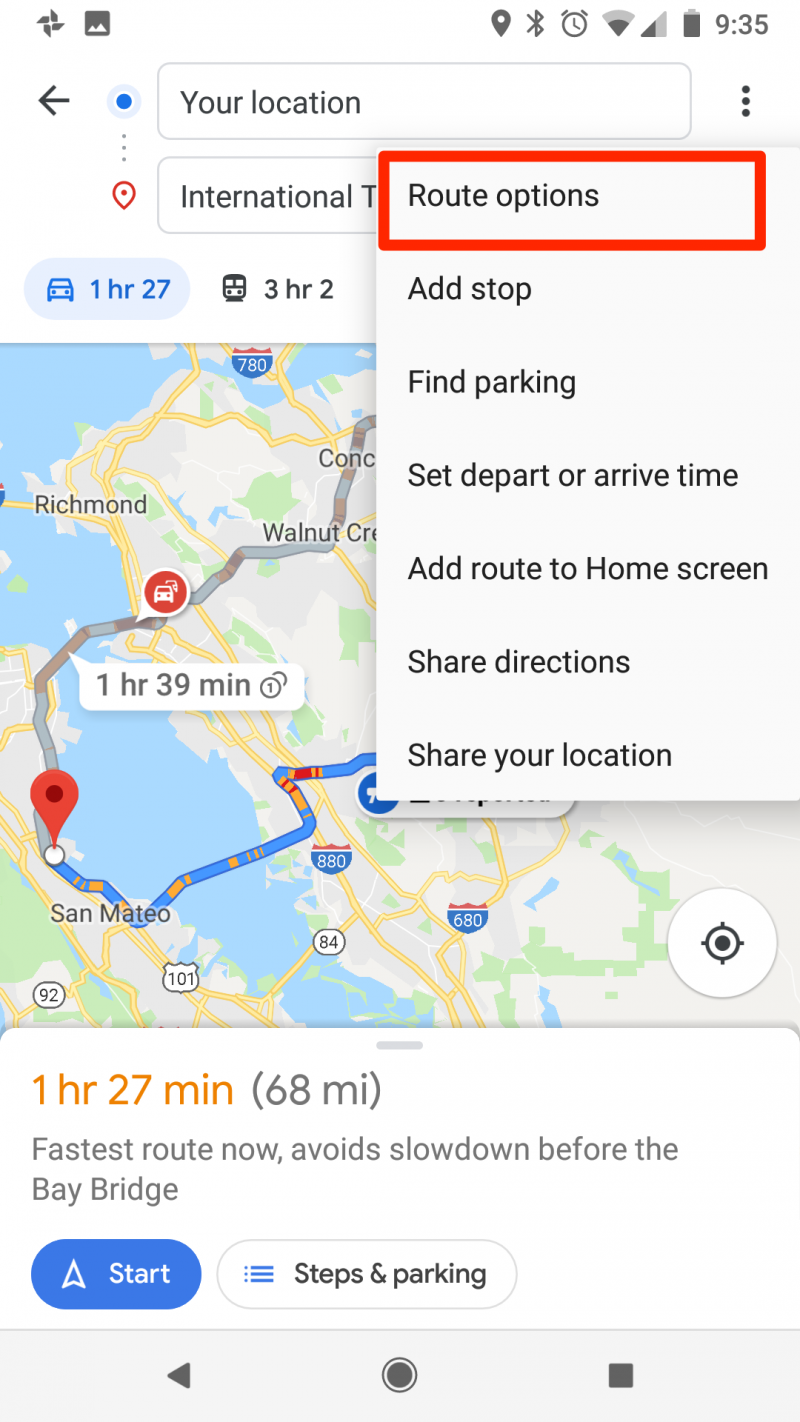
5. Tick the box next to "Avoid tolls" - you can also choose to avoid highways and ferries from this screen.
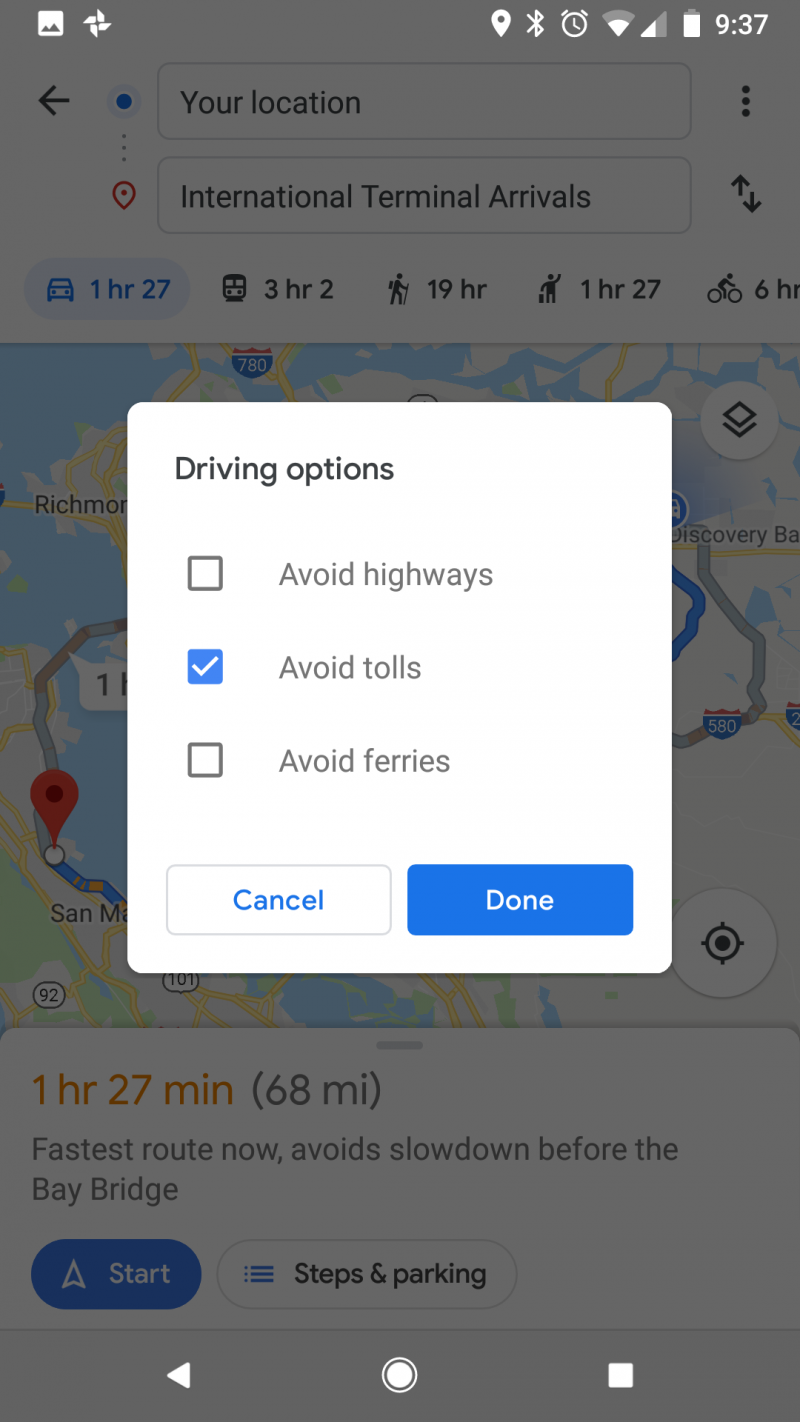
6. Tap "Done" and then the blue "Start" button (located in the bottom left corner of the screen) when you're ready to go.
Depending on your usual settings, you may also have to toggle over to the correct transportation mode (car versus walking, for example).
How to use the "avoid tolls" feature on the desktop version of Google Maps
Avoiding tolls via the desktop version of Google Maps is fairly similar to the process on the mobile app, with a few small changes:
1. Go to maps.google.com.
2. Type your destination into the search bar at the top left corner of your screen.
3. Click "Directions" and then input your starting point - as you type, options will autofill below the search bar, when the right one pops up, click on it (or, if you've added your address as a preset, like work or home, simply select that option).
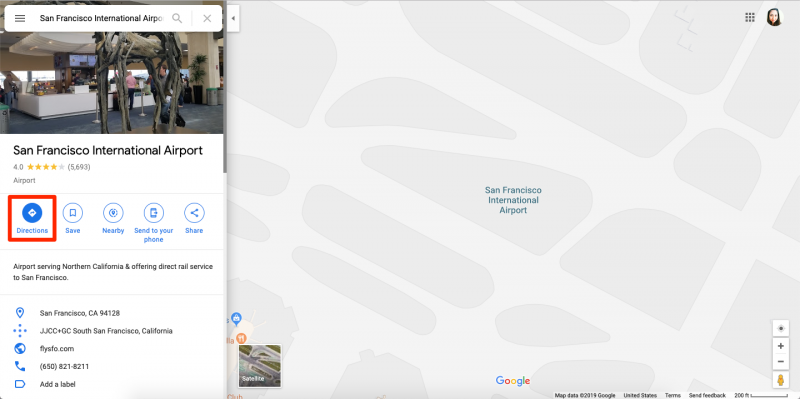
4. Click "Options," located just below the starting point and destination information in the left sidebar.
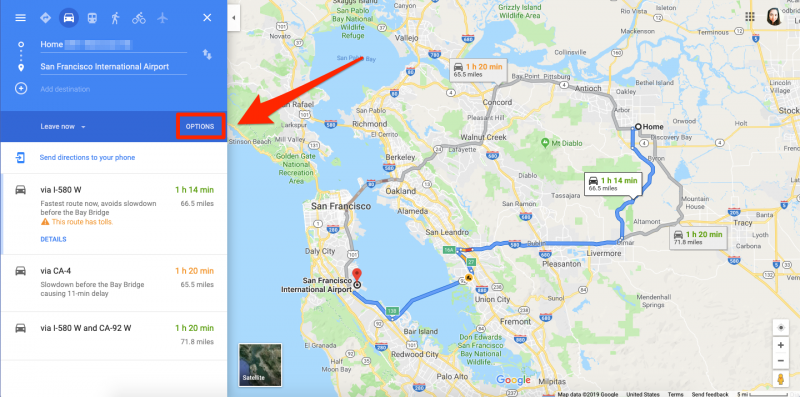
5. Under the section labeled, "Avoid," tick the box next to "Tolls" - your new route will be generated.
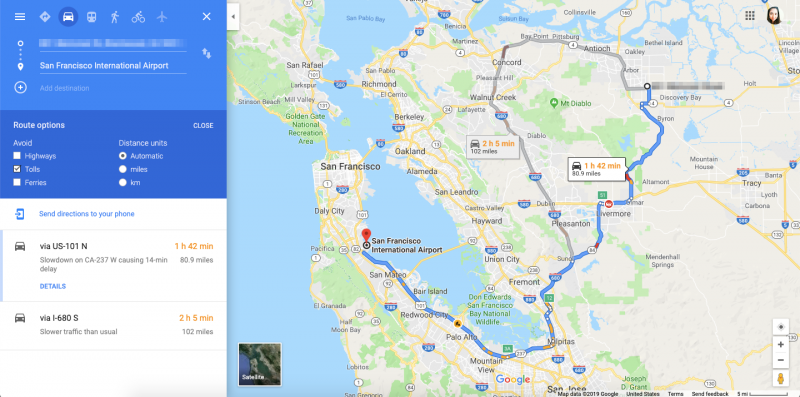
The tactile nature of printed directions can provide peace of mind when navigating through new areas, but as long as you have enough battery power to keep your phone alive during your trip, you might consider checking out another useful feature for the popular GPS tool: Google Maps offline. That way, heading to more remote areas won't be an issue, and you won't have to waste ink (or buy a printer) to accommodate your needs.