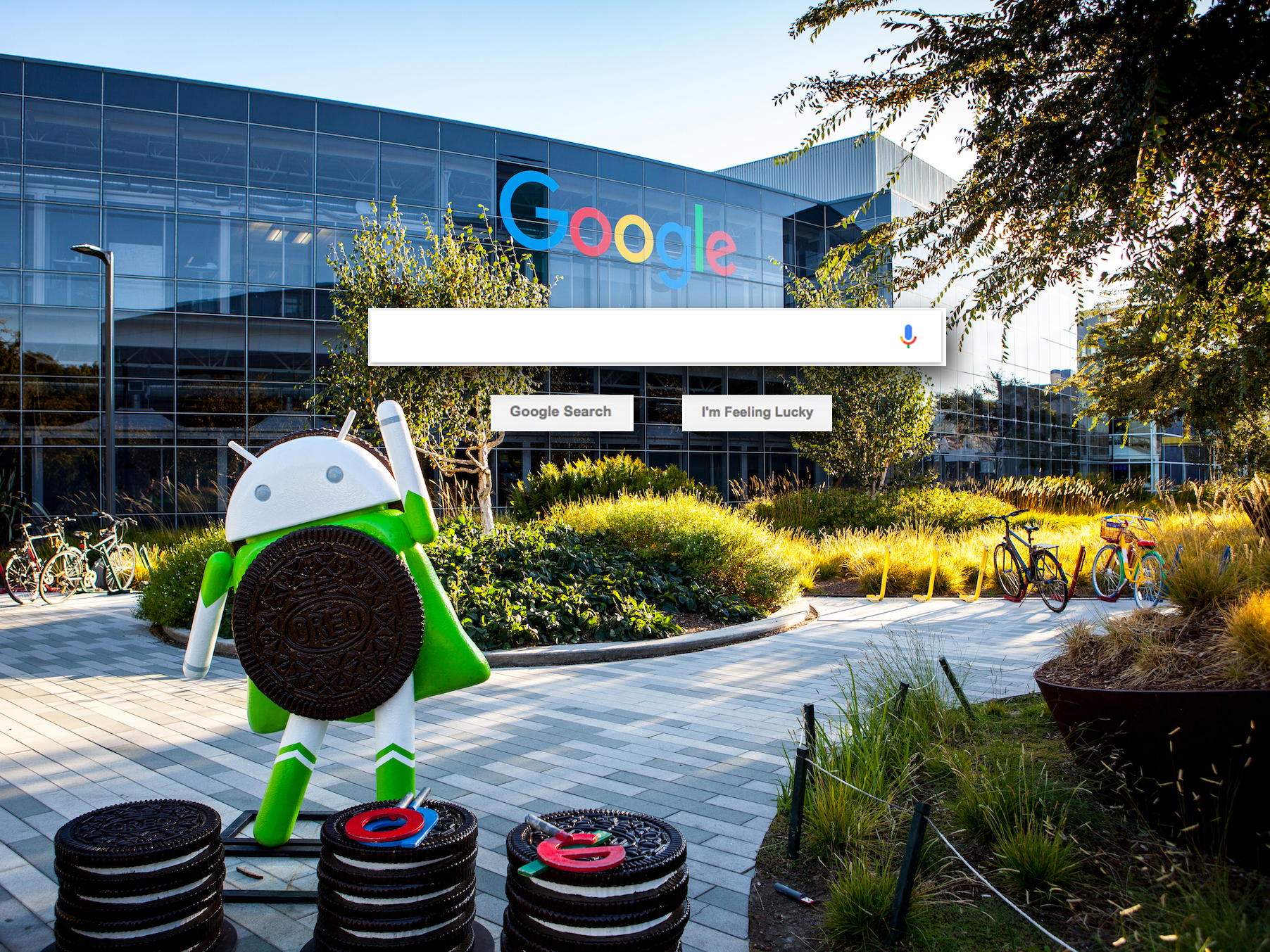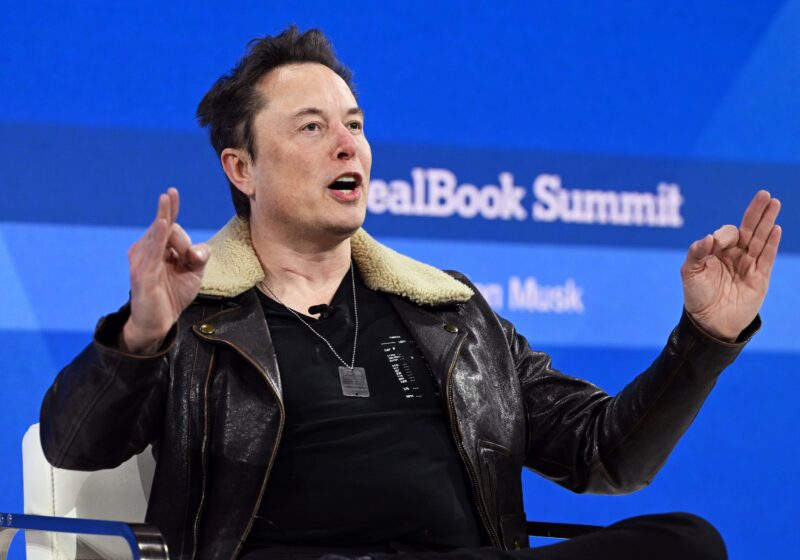- Google hides fun games and tricks, known as “Easter eggs,” inside its search engine.
- Here are our favorites from over the years.
- Visit Business Insider’s homepage for more stories.
Google has come a long, long way since its startup days, but it hasn’t forgotten how to have fun.
The search giant loves to hide fun tricks, or “Easter eggs,” into its services. From Google Hangouts to Google Maps, there are neat games or features hidden inside nearly every product and service Google makes (even its spreadsheets).
But its Google’s search engine that holds most of these jokes, games, and nifty features. There are almost too many to count, so we’ve rounded up a handful of our favorites from over the years.
Here are 26 Easter eggs hidden inside Google Search:
1. If you search for “solitaire,” you can play a round of the classic card game.

2. Searching “tic tac toe” will let you start up that game. You can set it to play against a friend or Google itself. For a real challenge, set the difficulty to “Impossible,” and try to get anything done at work.
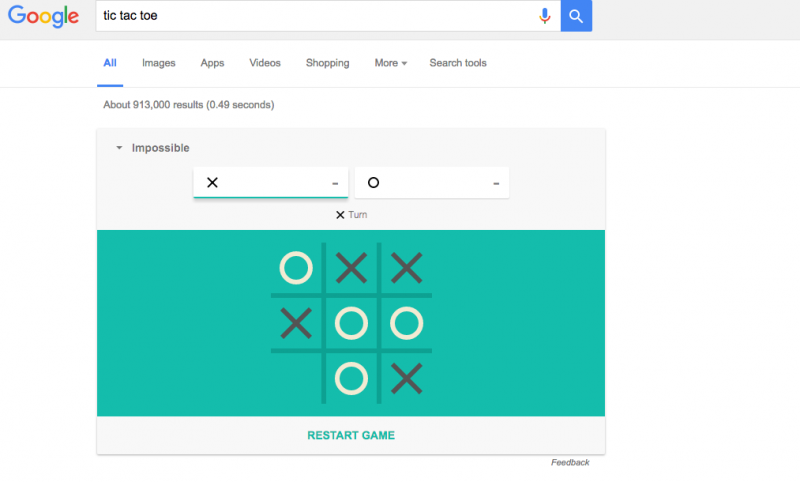
3. If you're in the holiday spirit, you can play a digital game of dreidel by searching "spin (or play) dreidel."

4. If you have a tough decision on your hands, Googling “flip a coin” might help.

5. Or, try “roll a die.”
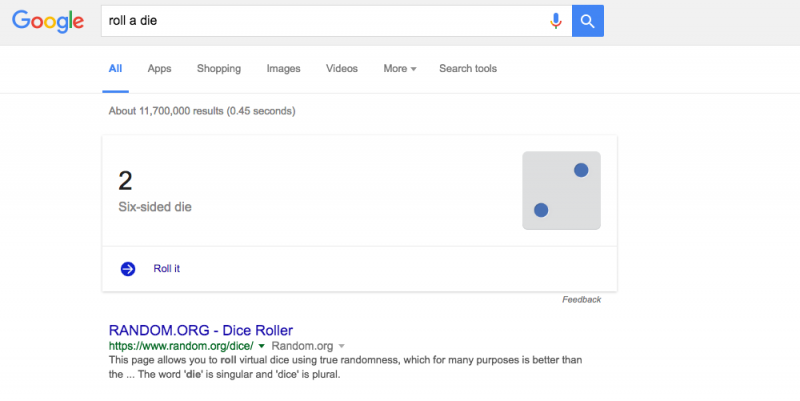
6. Searching “askew” will turn the page slightly...askew.

7. Searching “anagram” will ask if you meant “nag a ram." That, of course, is an anagram of "anagram."

8. If you know anything about programming, you'll get a kick out of this one: searching for “recursion” — a programming term referring to a function that calls back to itself — will ask if you meant “recursion.” Now try clicking on it repeatedly. Get it?

9. Search “what sound does a dog make” and you'll get a "woof" sound — you can also try cow, pig, duck, and a few other animals.
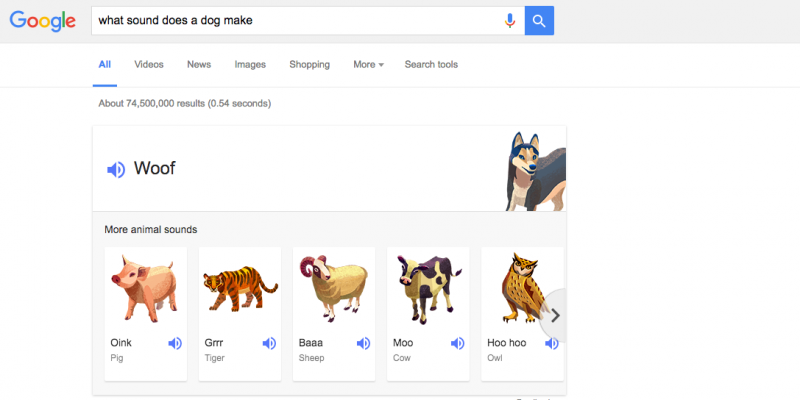
10. This one is for "Seinfeld" fans: When you type in "Festivus," you'll see a pole pop up on the left side of the screen.

11. If you’re feeling curious, search “fun facts” (or “I’m feeling curious”). That’ll return a Snapple-cap-style piece of random information, which you can refresh right on the page.

12. Searching “Google in 1998” will bring you to a page reminiscent of what Google looked like a couple decades ago, complete with company background info — and that awful logo.

13. Searching for “the answer to life, the universe, and everything” brings up a calculator result of 42, a reference to Douglas Adams’ “The Hitchhiker’s Guide to the Galaxy.”

14. Here's a slightly more obscure one: Googling “Conway’s game of life” returns a sprawling digital animation to the side of the screen. This is a reference to the famous self-simulating “cellular automaton” created by British mathematician John Conway in 1970.

15. There are clearly a few gamers on Google’s Search team. Search “Super Mario Bros,” for instance, and one of the "?" blocks from that series will show up in the Knowledge Graph card on the right. Click it, and you’ll be treated the same coin-dispensing sound effect you’d hear in the original games.

16. For Sega fans, searching "Sonic the Hedgehog" will bring up the beloved mascot in the Knowledge Graph. Clicking on him will make him do his trademark spin, and eventually transform him into his powered-up Super Sonic form.

17. Searching “zerg rush” will unleash a torrent of O's that gradually eat away at your results. This is a reference to a type of attack in the popular strategy game series "StarCraft."

18. A treat for those who remember Nintendo’s "Star Fox 64": Searching “do a barrel roll” will spin the results page a full 360 degrees. You can also search “Z or R twice” — that's the command you had to hit on the Nintendo 64 controller to do said barrel roll.

19. Googling “Pacman” will allow you to play the interactive game Google created for a Doodle celebrating the little yellow guy’s 30th anniversary back in 2010.

20. Move over to Google Image Search, and searching “Atari breakout” will turn that page’s images into a big game of — you guessed it — "Breakout."

21. Because all of existence comes back to Kevin Bacon in the end, searching “bacon number” after a celebrity’s name will tell you just how many degrees of separation are between that celebrity and the star of "Hollow Man."

22. If you're still not over the fidget spinner craze of 2017, try searching for "spinner." You can chose between an endlessly spinning fidget spinner or a "Wheel of Fortune"-style number spinner.

23. Google added a tool for musicians, too. Just type in "metronome," then adjust the BPM for your piece of music.

24. If you search "Is Google down" you'll get a concise "no."
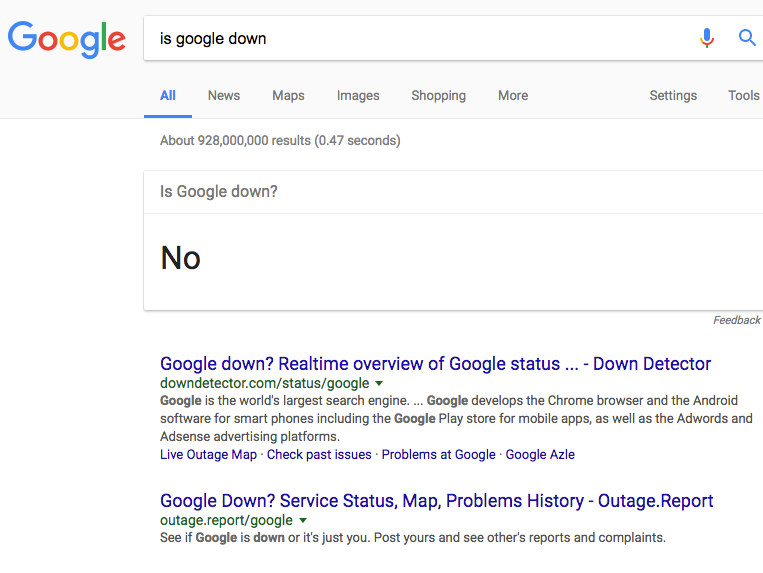
25. Here's my personal favorite: turn off your WiFi and open a new Google Search. You'll get a screen that says "There is no internet connection" below a little dinosaur. But tap the space bar, and the page turns into a tiny game where the dino has to run and jump over cacti.
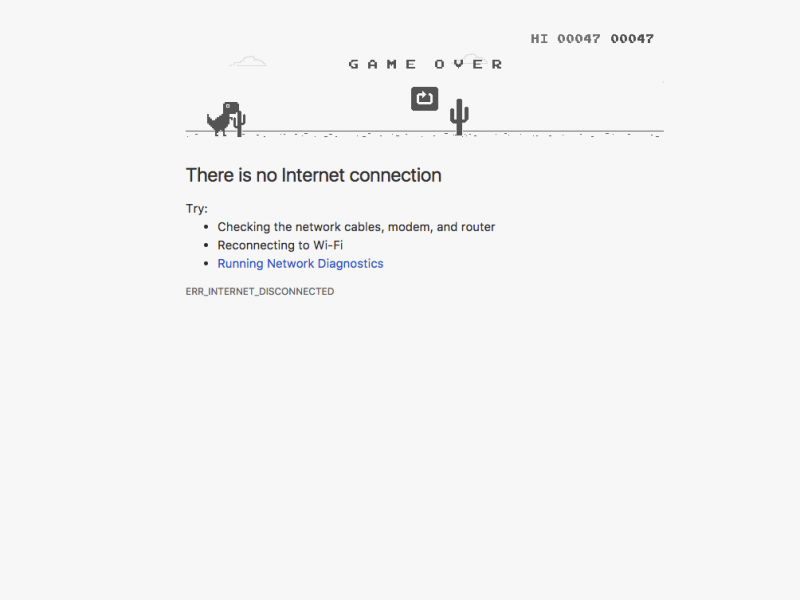
26. BONUS: This trick doesn't work on the desktop version, but it works on mobile. Type in "bubble level" and it will turn your phone into an actual working level. So long, crooked picture frames!

Jeff Dunn contributed to an earlier version of this story.