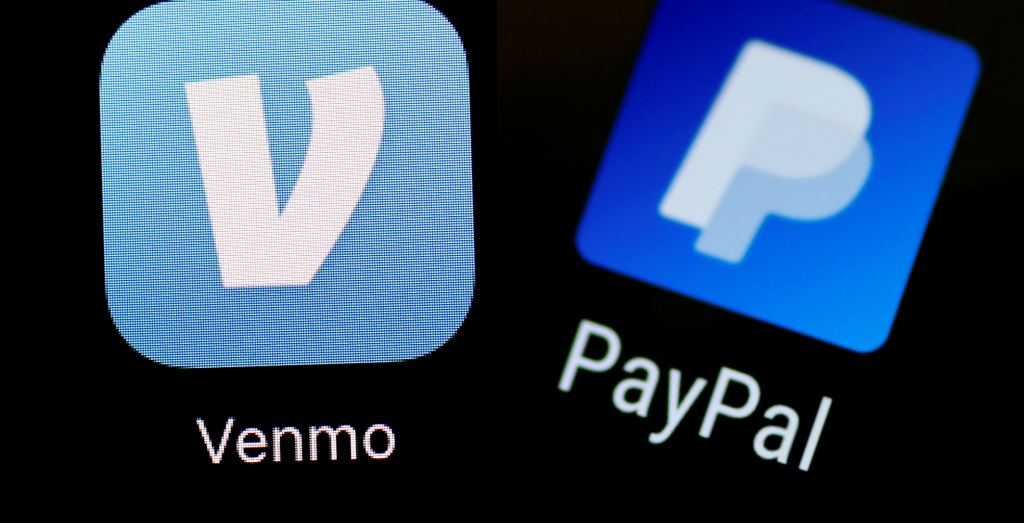- You can't transfer money from Venmo to PayPal directly, but you can use a bank account to do so.
- The process requires a few extra steps, and a PayPal Balance account.
- Transfers from your bank account to PayPal take three to five business days.
- Visit Insider's Tech Reference library for more stories.
While Venmo and PayPal are similar in many ways, if you need to transfer funds from one account to the other, you'll find that there isn't a direct way to do so.
That said, it isn't impossible to transfer funds from Venmo to PayPal — you just need to do a few extra steps.
Here's how it's done:
What to know before transferring money from Venmo to PayPal
Even though PayPal owns Venmo, there isn't a direct way to transfer money between the two mobile payment services.
Using the same bank account for Venmo and PayPal offers an indirect way to transfer funds between the two. To do it, you'll need a PayPal Balance account (formerly called PayPal Cash and PayPal Cash Plus).
However, if you have a verified PayPal account, you're already able to carry a balance and are set up to transfer funds into your balance.
How do I transfer money from Venmo to PayPal?
1. Open the Venmo app.
2. Go to the You tab and tap Transfer balance.
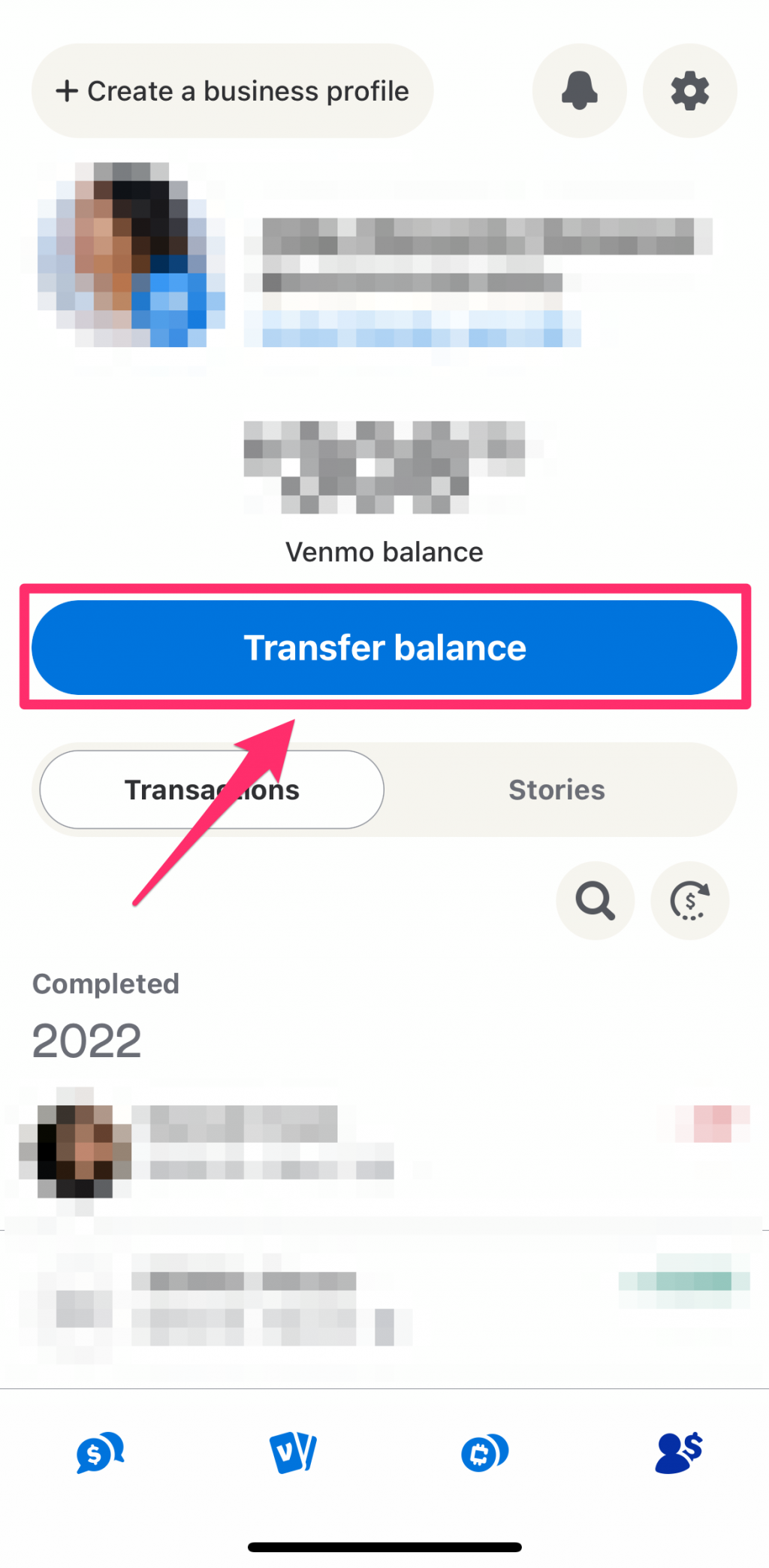
3. Enter the amount of money you want to transfer, then choose Instant or 1-3 business days. Instant transactions will be charged a 1.5% fee.
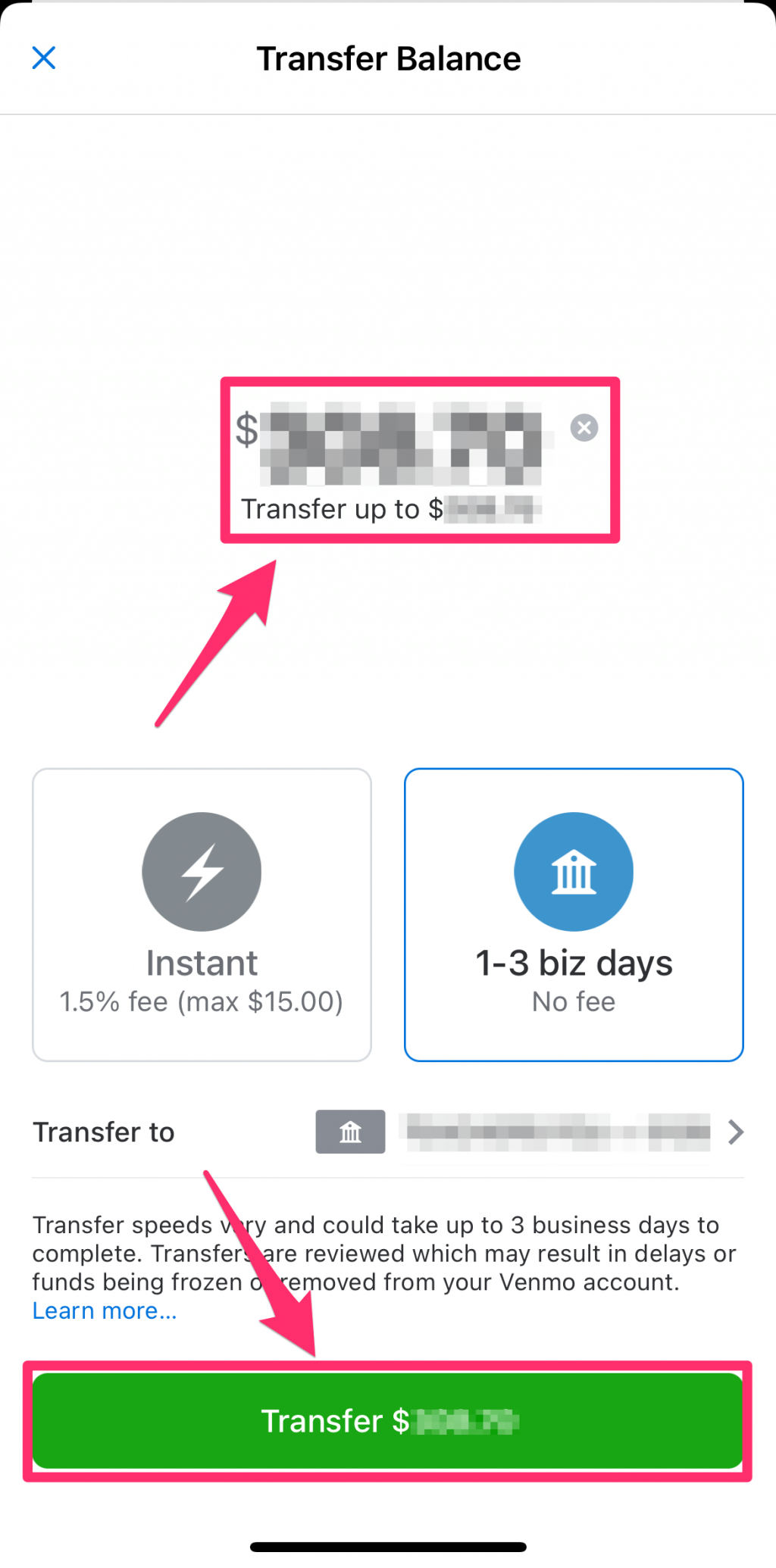
4. Select your bank account, then tap the green Transfer button.
5. Log in to PayPal.
6. Click the Wallet tab, then Transfer Money.
7. Click add money to your balance.
8. Select your bank account, enter the amount of money you want to transfer, then click Add.