- There is no official gameshare feature on the Nintendo Switch, but through a workaround, you can still share a game with a friend.
- To share a game, you’ll need to have a Nintendo account paired with your Switch console.
- You can’t share a game and play it on two separate Switch consoles at the same time, however; one player will get kicked out if you try.
- Visit Business Insider’s homepage for more stories.
So you’ve downloaded a Nintendo Switch game that your friend wants to play? No problem – you can share the game with them easily.
Just note that if you start playing the game on your system, it will pause their game right in the middle of the action. They’ll also need an internet connection to play any game you’re sharing.
Here’s how to take advantage of a quirk in how Nintendo manages accounts, and share any game you’ve downloaded with a friend.
Check out the products mentioned in this article:
Nintendo Switch (From $299.99 at Best Buy)
How to share a game on your Nintendo Switch
Through this method, you can share any game that you have downloaded. This means you can’t share games you only have the physical version of.
To share a downloaded game, you'll have to temporarily deregister your Switch as your primary console (don't worry, you can always undo that change) and give your login information to the other player, so trust is key here.
1. From your Switch homepage, go to the Nintendo eShop using the orange shopping bag icon near the bottom of the screen.
2. Once you're in the eShop, scroll to your user icon in the top-right corner of the screen, above the game titles.
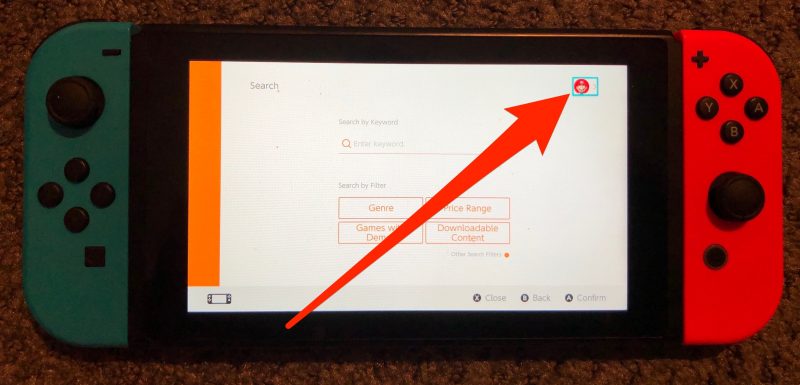
3. On the next screen, go to the bottom of the menu on the right, and then select the button that says "Deregister."
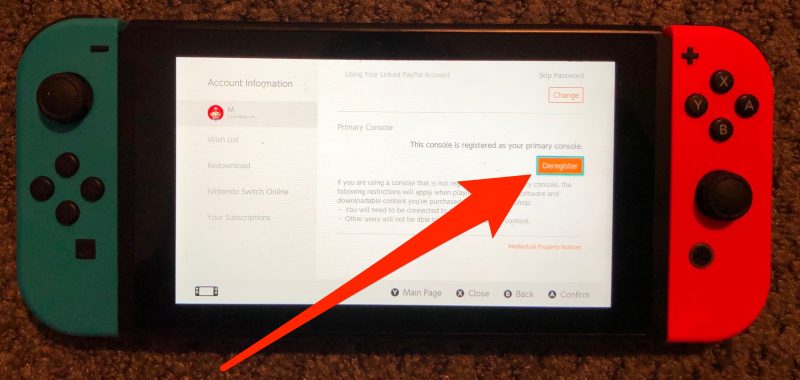
4. Give the owner of the second console your login information, meaning the email and password associated with your Nintendo account.
5. Now have the user of the other Switch log into your Nintendo account. They'll now be able to download any game you've purchased without having to pay.
While both consoles will have that game downloaded, only one account can play the game at a time. If a second account attempts to log onto a game simultaneously, the primary console will get kicked off.
Related coverage from How To Do Everything: Tech:
-
How to gameshare between two PlayStation 4 consoles with Sony's 'Share Play' feature
-
'What is Nintendo Switch Online?': How to access online multiplayer gaming on a Nintendo Switch
-
How to add friends on your Nintendo Switch to play games together online and voice chat
-
How to cancel a Nintendo Switch Online membership in 5 simple steps











