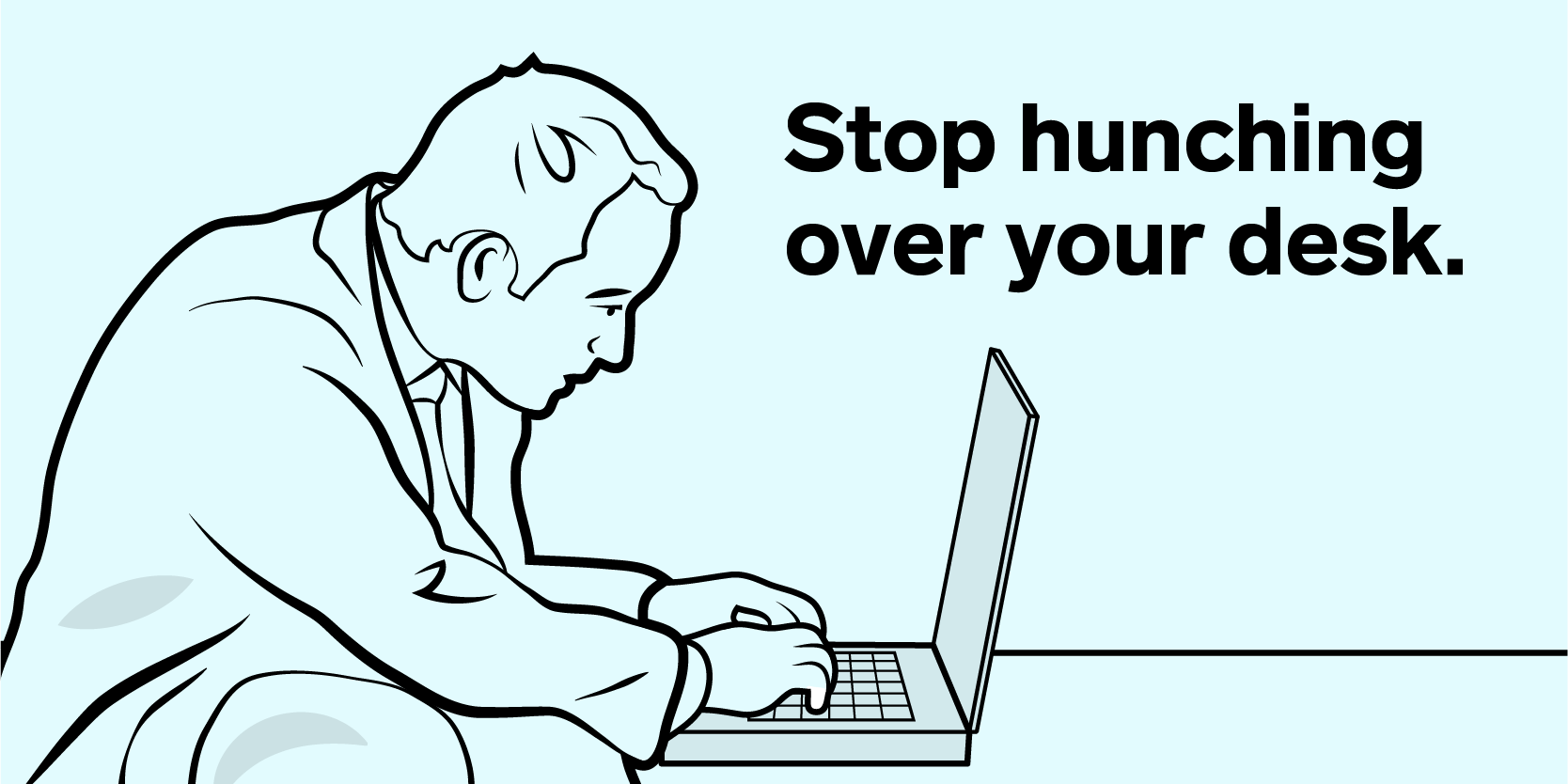- The spread of the novel coronavirus has led to governors requiring all non-essential workers to stop coming into the office, which means millions of Americans are working remotely right now.
- While we work from home, it’s important to have a workspace that doesn’t cause discomfort or pain.
- “Your workstation should fit you like a tailored shirt,” University of California ergonomist David Rempel tells Business Insider.
- Rempel shares several tips for making sure your work-from-home setup doesn’t cause you pain, including to placing your monitor at eye level, and putting your mouse and keyboard at elbow height.
- Visit Business Insider’s homepage for more stories.
The novel coronavirus, which causes the disease COVID-19, has forced thousands of Americans to log on from home. Governors are calling for non-essential workers to stay home, and many other companies are proactively taking steps to increase social distancing. For many of us, that means taking out our laptops, finding a desk, and setting up shop.
But before you get too comfortable (or uncomfortable), make sure your workspace isn’t setting you up for neck aches, wrist numbness or any other side effect of a poorly designed work area.
“Your workstation should fit you like a tailored shirt,” University of California ergonomist David Rempel tells Business Insider. “If I come to your workstation and you’re six inches taller than me, it shouldn’t fit me.”
If your workstation doesn’t fit you, you’re in trouble. Typing speed goes down with discomfort, and error rates go up. If you ignore that tension in your shoulders, neck, or wrist, it can turn into injury – like carpal tunnel syndrome, where a pinched nerve in your wrist causes tingling, pain, and numbness.
But ergonomics, the study of how workspaces affect our work, is left out of many workplace conversations. In his Bay Area practice, Rempel often sees new hires trying to make a mark - and getting themselves injured in the process.
"Right away they're working 50, 60, 70, 80 hours a week at a computer," he told Business Insider. "Those are people getting into trouble early, and they haven't had training in setting up their workplaces."
"Their minds are totally in the task at hand, and they don't think about their body until it starts to hurt," Rempel said. "They'll ignore the pain in their body and work through that in order to finish the task. Then, two months later, their arm is in agony, and they can't use the mouse. Their shoulder hurts. They have to take time off, and if they don't and they keep working, they could end up with a permanent injury. That's a common story."
To prevent that from becoming your story, here's a quick guide to setting up your workspace for optimal health and productivity.
Stop hunching over your desk. Hunching your back all day puts a huge amount of strain on your neck and lower back, making you more likely to get injured. Workers tend to slouch because they can't see the characters on their computer monitors well.

Make it easy to read your on-screen text. Even if you have a widescreen monitor, you might be straining your eyes. To tell whether the text is big enough, hold up a dollar bill to the screen. The text should be at least as big as the serial number, about 3.5 mm.

Give up the phone. Ask your company to get you a headset. It's much better for your neck and shoulders.

Adjust your chair so that you have even pressure on your rear end. If the seat is too low, you put pressure on the back of your bum. If it's too high, you put pressure on the front of the seat. And your feet should easily touch the floor.

Use a thin, flat keyboard. The thicker the keyboard, the more your wrist is cocked back, which can contribute to elbow and wrist pain.

Your monitor should be at eye level and positioned an arm's length away from you. If the monitor is too high or low — or too close or far — you’ll put undue strain on your neck.

Pick the right mouse for your workload. Picking the mouse is personal. You could use a symmetrical mouse, an asymmetrical mouse, a trackball, or a stylus. If you're a heavy user, rotate through a few.

Place your keyboard and mouse at elbow height. After you adjust your chair, adjust your keyboard and mouse so that they're at the height of your elbow.
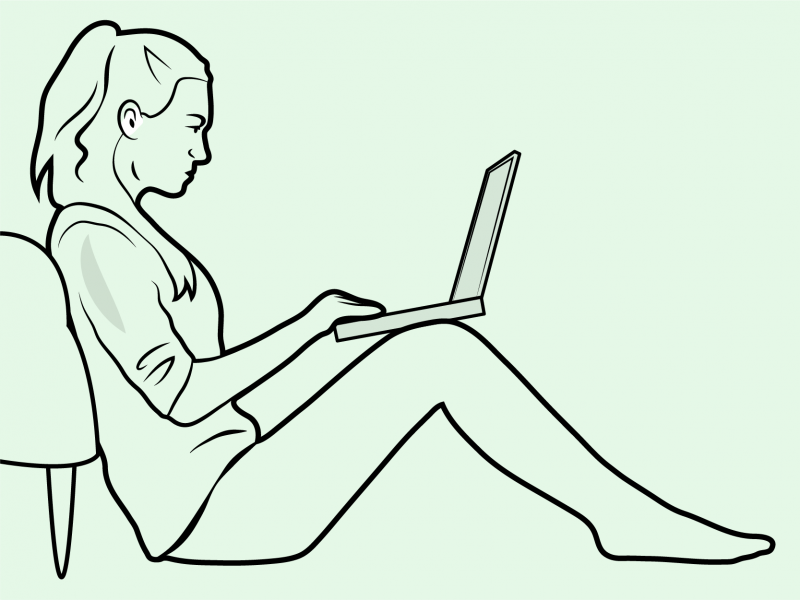
Place the monitor perpendicular to windows to reduce glare. Glare makes you unproductive. If you can't see the screen well, you're more likely to twist your body to see what's on it.